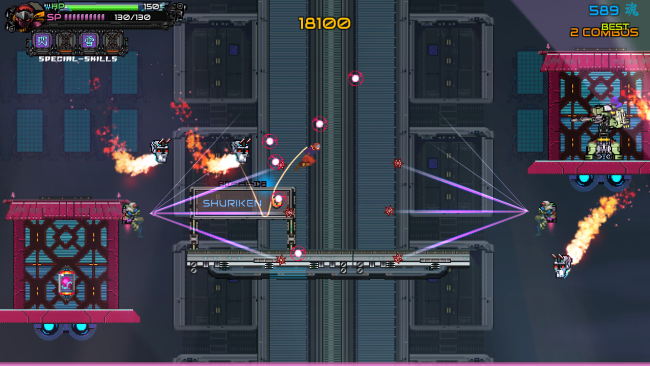Game Overview
Ninja Issen is a retro-style ninja platformer that features a variety of hyper action, 1 vs. many battles, and dynamic boss fights. Paying homage to the ninja games of the classic 8-16 bit era, Ninja Issen is full of ninjas, robots, neon lights, and dark atmosphere that overwhelms the streets of the future metropolis.
You will be Kiba, a rogue ninja who was falsely accused of assassinating the grand master of his clan. In his desperate fight to escape from other ninjas trying to avenge his crime, Kiba suddenly finds himself in the middle of the world he has never seen.
In Ninja Issen, you will always encounter 1 vs. many battles in which you must use everything to survive. The enemies come in many types and designs, large in number and ready to strike wherever you go.
Fortunately, Kiba is a seasoned and skillful ninja who can overcome dangers ahead of him. Use 「Kiba」’s weapons and abilities to cut down rushing enemies, and explore the future metropolis.
- KATANA – Kiba’s main weapon which is highly effective in close combat.
- SHURIKEN – Used for long-range attack and to deflect enemy projectile.
- TELEPORT – Kiba can teleport by throwing his katana to the spot he wishes to reach. Use it to jump between high structures and pass through traps like a pro ninja.

Installation Instructions
- Click the green button below to be redirected to UploadHaven.com.
- Wait 15 seconds, then click on the “free download” button. Allow the file transfer to complete (note that speeds may be slower with the free plan; upgrading to UploadHaven Pro will increase speeds).
- Once the transfer is complete, right-click the .zip file and select “Extract to Ninja Issen” (To do this you must have 7-Zip, which you can get here).
- Open the folder that you just extracted and run the game as administrator.
- Enjoy the game! If you encounter any missing DLL errors, check the Redist or _CommonRedist folder and install all necessary programs.
Download Links
Download the full version of the game using the links below.
🛠 Easy Setup Guide
- Check for missing DLL files: Navigate to the
_Redistor_CommonRedistfolder in the game directory and install DirectX, Vcredist, and other dependencies. - Use 7-Zip to extract files: If you receive a “file corrupted” error, re-download and extract again.
- Run as Administrator: Right-click the game’s executable file and select “Run as Administrator” to avoid save issues.
💡 Helpful Tips
- Need installation help? Read our full FAQ & Troubleshooting Guide.
- Antivirus False Positives: Temporarily pause your antivirus software during extraction to prevent it from mistakenly blocking game files.
- Update GPU Drivers: For better performance, update your NVIDIA drivers or AMD drivers.
- Game won’t launch? Try compatibility mode or install missing DirectX updates.
- Still getting errors? Some games require updated Visual C++ Redistributables. Download the All-in-One VC Redist Package and install all versions.
❓ Need More Help?
Visit our FAQ page for solutions to frequently asked questions and common issues.
System Requirements
- OS: Windows® 7 (SP1) / Windows® 8 / Windows® 8.1
- Processor: 2.6 GHz Intel® Core™ i5-750 or 3.2 GHz AMD Phenom™ II X4 955
- Graphics: NVIDIA GeForce GTX 460 or AMD Radeon HD5850 (1 GB VRAM)
- Sound Card: DirectX 11 sound device
Screenshots