Game Overview
IMMORTALITY is an interactive trilogy from Sam Barlow, creator of Her Story. Use the cinematic ability to teleport from scene to scene to explore a treasure trove of newly unearthed footage from the three lost films of Marissa Marcel and traverse decades of movie history. Alan Fischer directs Ambrosio his adaptation of M. G. Lewis’s notorious Gothic novel The Monk. He casts unknown Marissa Marcel as the infamous Matilda. John Durick writes his thriller Minsky with Marcel in mind. Set in New York City, the movie concerns the death of a famous artist and Marissa stars as the muse suspected of murdering him. For his swansong, Durick teams up with Marcel again as she returns from a lengthy hiatus. The movie Two of Everything is a subversive thriller which explores the duality between a successful pop star and her body double. None of these movies was ever released. They were thought to be lost or destroyed. Until now.
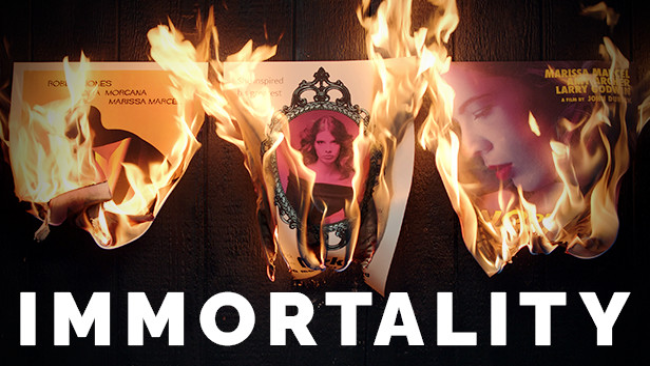
Installation Instructions
- Click the green button below to be redirected to UploadHaven.com.
- Wait 15 seconds, then click on the “free download” button. Allow the file transfer to complete (note that speeds may be slower with the free plan; upgrading to UploadHaven Pro will increase speeds).
- Once the transfer is complete, right-click the .zip file and select “Extract to IMMORTALITY” (To do this you must have 7-Zip, which you can get here).
- Open the folder that you just extracted and run the game as administrator.
- Enjoy the game! If you encounter any missing DLL errors, check the Redist or _CommonRedist folder and install all necessary programs.
Download Links
Download the full version of the game using the links below.
🛠 Easy Setup Guide
- Check for missing DLL files: Navigate to the
_Redistor_CommonRedistfolder in the game directory and install DirectX, Vcredist, and other dependencies. - Use 7-Zip to extract files: If you receive a “file corrupted” error, re-download and extract again.
- Run as Administrator: Right-click the game’s executable file and select “Run as Administrator” to avoid save issues.
💡 Helpful Tips
- Need installation help? Read our full FAQ & Troubleshooting Guide.
- Antivirus False Positives: Temporarily pause your antivirus software during extraction to prevent it from mistakenly blocking game files.
- Update GPU Drivers: For better performance, update your NVIDIA drivers or AMD drivers.
- Game won’t launch? Try compatibility mode or install missing DirectX updates.
- Still getting errors? Some games require updated Visual C++ Redistributables. Download the All-in-One VC Redist Package and install all versions.
❓ Need More Help?
Visit our FAQ page for solutions to frequently asked questions and common issues.
System Requirements
- Requires a 64-bit processor and operating system
- OS: Windows 10
- Processor: Requires a 64-bit processor
- Memory: 8 GB RAM
- Graphics: GeForce Nvidia GTX/AMD Radeon series or similar
- Storage: 30 GB available space
- Additional Notes: Headphones and Controller Recommended
Screenshots

















