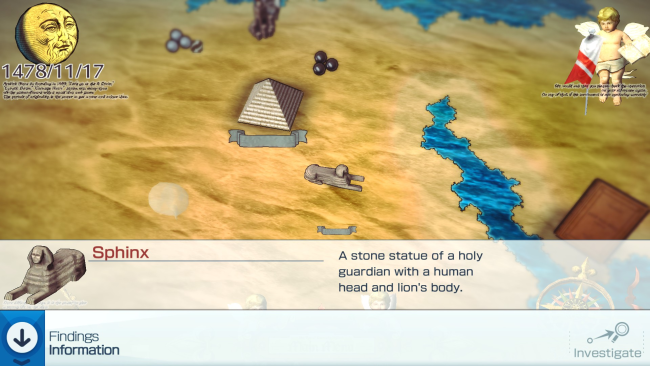Game Overview
15th Century, Europe. In a time where people held many views on how the world looked like, but no one to confirm. You play the role as the Master of a Trading Company, and your aim is to complete the World Map and tell the world what the “world” really is, via the help of the admirals you hire.
As a Trader, you listen to your admirals’ reports, and draw your very own World Map from there. Some reports may be mundane but valid, while some may sound like they’ve fought mythical creatures like krakens or whatnots. Depending on what you believe and approve, your World Map takes shape. And depending on how you choose your approvals, your World may end up very differently.
You need to pay your admirals wages, and keeping a functioning fleet does not come cheap. As you progress in the game, you will discover more exotic produces from newly uncovered lands. Set up new trade routes and make a nice profit out of them! Also, by establishing trade routes which allow specific combinations of produces to interact, it may result in the emergence of a new product, which you can then trade it for even bigger profits!
The core objective of the game is to chart out the World Map. Command your admirals to explore the foreign seas, and they will bring back reports of their findings at the end of their voyage. Your sole decision to “Approve” or “Disapprove” their reports is the key to shape the world.
Many treasures are hidden all over the world, waiting for you to dig them up. However, it can be quite a chore to be scouring the entire map, so here is a handy tool for you to detect treasures for more efficient treasure hunting!

Installation Instructions
- Click the green button below to be redirected to UploadHaven.com.
- Wait 15 seconds, then click on the “free download” button. Allow the file transfer to complete (note that speeds may be slower with the free plan; upgrading to UploadHaven Pro will increase speeds).
- Once the transfer is complete, right-click the .zip file and select “Extract to Neo ATLAS 1469” (To do this you must have 7-Zip, which you can get here).
- Open the folder that you just extracted and run the game as administrator.
- Enjoy the game! If you encounter any missing DLL errors, check the Redist or _CommonRedist folder and install all necessary programs.
Download Links
Download the full version of the game using the links below.
🛠 Easy Setup Guide
- Check for missing DLL files: Navigate to the
_Redistor_CommonRedistfolder in the game directory and install DirectX, Vcredist, and other dependencies. - Use 7-Zip to extract files: If you receive a “file corrupted” error, re-download and extract again.
- Run as Administrator: Right-click the game’s executable file and select “Run as Administrator” to avoid save issues.
💡 Helpful Tips
- Need installation help? Read our full FAQ & Troubleshooting Guide.
- Antivirus False Positives: Temporarily pause your antivirus software during extraction to prevent it from mistakenly blocking game files.
- Update GPU Drivers: For better performance, update your NVIDIA drivers or AMD drivers.
- Game won’t launch? Try compatibility mode or install missing DirectX updates.
- Still getting errors? Some games require updated Visual C++ Redistributables. Download the All-in-One VC Redist Package and install all versions.
❓ Need More Help?
Visit our FAQ page for solutions to frequently asked questions and common issues.
System Requirements
- OS: Windows 7/8/8.1/10 (32bit/64bit)
- Processor: Celeron @ 2.16GHz and above
- Memory: 4 GB RAM
- DirectX: Version 9.0c
- Storage: 1 GB available space
- Sound Card: DirectSound compatible sound card
- Additional Notes: Display Resolution 1280×720 and above
Screenshots