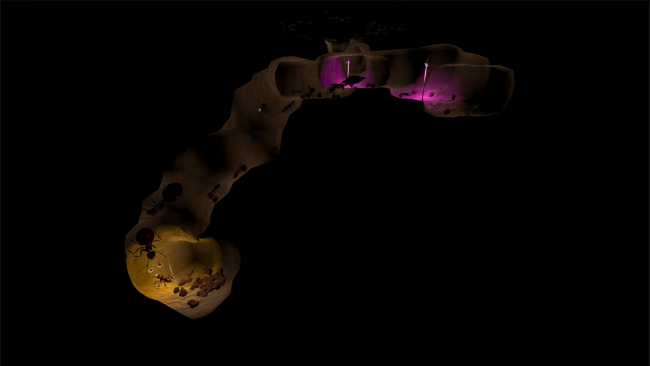Game Overview
AntQueen 3D offers you the experience of playing through the cycle of an ant colony. Every spring, a few hundred ant queens will walk out of their hatching colony and attempt to found their own colony. The very first summer will give your new queen enough time to settle in and breed a few ants. Year after year, the empire will grow and the colony will gradually take control over a territory. The games offers you challenges in the Sandbox and a Story Line where you are guided to control a mature ant colony. Each game is different and you can dig your underground colony as you wish. Find resources, disinfect your colony from mold, excavate collapsing tunnels, establish a network of pheromones. Learn to overcome every challenge an ant colony will face. A colony is successful when each ant is in charge of a specific task. You can breed 5 different ant classes and each one is specialized for a task. You can additionally customize each ant to be faster, stronger, healthier or more resistant. Tiny nursers are best at taking care of the colony. Workers are fast and useful to gather food, but they cannot defend themselves very well. Diggers are strong enough to carry heavy loads. Replete are able to store food in their abdomen for times of drought. Soldier ants are the very mandibles of the colony, they are fit to explore and hunt other insects. Super-Soldiers are the exoskeleton of the colony and are set to defend the colony.

Installation Instructions
- Click the green button below to be redirected to UploadHaven.com.
- Wait 15 seconds, then click on the “free download” button. Allow the file transfer to complete (note that speeds may be slower with the free plan; upgrading to UploadHaven Pro will increase speeds).
- Once the transfer is complete, right-click the .zip file and select “Extract to AntQueen 3D” (To do this you must have 7-Zip, which you can get here).
- Open the folder that you just extracted and run the game as administrator.
- Enjoy the game! If you encounter any missing DLL errors, check the Redist or _CommonRedist folder and install all necessary programs.
Download Links
Download the full version of the game using the links below.
🛠 Easy Setup Guide
- Check for missing DLL files: Navigate to the
_Redistor_CommonRedistfolder in the game directory and install DirectX, Vcredist, and other dependencies. - Use 7-Zip to extract files: If you receive a “file corrupted” error, re-download and extract again.
- Run as Administrator: Right-click the game’s executable file and select “Run as Administrator” to avoid save issues.
💡 Helpful Tips
- Need installation help? Read our full FAQ & Troubleshooting Guide.
- Antivirus False Positives: Temporarily pause your antivirus software during extraction to prevent it from mistakenly blocking game files.
- Update GPU Drivers: For better performance, update your NVIDIA drivers or AMD drivers.
- Game won’t launch? Try compatibility mode or install missing DirectX updates.
- Still getting errors? Some games require updated Visual C++ Redistributables. Download the All-in-One VC Redist Package and install all versions.
❓ Need More Help?
Visit our FAQ page for solutions to frequently asked questions and common issues.
System Requirements
- Memory: 500 MB RAM
- Storage: 2 GB available space
Screenshots