Game Overview
All the villages have stories about the town or its inhabitants. Stories about ghosts, haunted houses, crimes,… Stories of implausible things that an acquaintance claims to have lived, but no one has ever seen. However, what happens here is manifested on a daily basis. Those bloody footprints with deformed nails appear without warning and drive the animals crazy. Recently several horses ran amok and appeared in the vicinity of the forest open in channel. The viscera was intact but all the bones were missing, I don’t know what kind of creature can do this with such precision. Horror Globes is a short first-person horror adventure with special attention to spatial sound and atmospheric Halloween. It belongs to a collection of short horror stories contained in collectible snow globes. Do you dare to disturb your nightmares? Immerse yourself into the atmosphere of this story as you explore an old property set apart during the night of Halloween. Join Allan, an 8-year-old boy who wanders from door to door asking for tricks or treats. Taking advantage of an oversight, he sneaks onto an old lady’s property to look for her secret homemade candies. Soon he will discover some macabre events that will be repeated in his head forever.
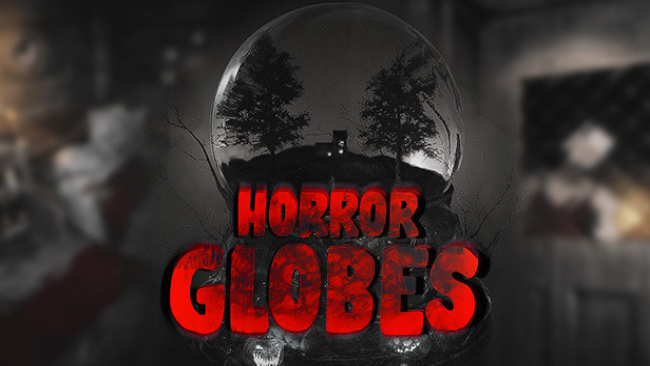
Installation Instructions
- Click the green button below to be redirected to UploadHaven.com.
- Wait 15 seconds, then click on the “free download” button. Allow the file transfer to complete (note that speeds may be slower with the free plan; upgrading to UploadHaven Pro will increase speeds).
- Once the transfer is complete, right-click the .zip file and select “Extract to Horror Globes” (To do this you must have 7-Zip, which you can get here).
- Open the folder that you just extracted and run the game as administrator.
- Enjoy the game! If you encounter any missing DLL errors, check the Redist or _CommonRedist folder and install all necessary programs.
Download Links
Download the full version of the game using the links below.
🛠 Easy Setup Guide
- Check for missing DLL files: Navigate to the
_Redistor_CommonRedistfolder in the game directory and install DirectX, Vcredist, and other dependencies. - Use 7-Zip to extract files: If you receive a “file corrupted” error, re-download and extract again.
- Run as Administrator: Right-click the game’s executable file and select “Run as Administrator” to avoid save issues.
💡 Helpful Tips
- Need installation help? Read our full FAQ & Troubleshooting Guide.
- Antivirus False Positives: Temporarily pause your antivirus software during extraction to prevent it from mistakenly blocking game files.
- Update GPU Drivers: For better performance, update your NVIDIA drivers or AMD drivers.
- Game won’t launch? Try compatibility mode or install missing DirectX updates.
- Still getting errors? Some games require updated Visual C++ Redistributables. Download the All-in-One VC Redist Package and install all versions.
❓ Need More Help?
Visit our FAQ page for solutions to frequently asked questions and common issues.
System Requirements
- OS: Windows Vista/7/8/10 SP2 64-bit or later
- Processor: Intel G4560/Athlon 200GE or better
- Memory: 6 GB RAM
- Graphics: GT 1030/RX 460 or better
- Storage: 2 GB available space
- Additional Notes: Target for 1080p, High Settings, 30fps
Screenshots

















