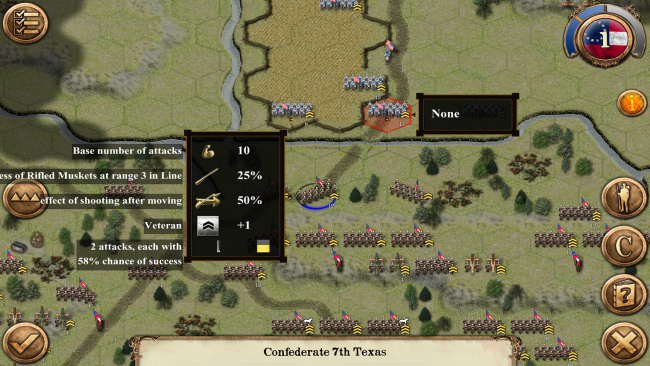Game Overview
The first major battle of the Civil War was fought in Georgia, from September the 18th-20th 1863. The Battle of Chickamauga was the most significant Union defeat in the western theatre and had the second highest number of casualties of any civil war battle, after the Battle of Gettysburg. The army of the Cumberland under Major General William Rosecrans engaged the Confederate Army of Tennessee under General Braxton Bragg.
In early September Rosecrans had forced Bragg’s army out of Chattanooga and was following them south. Bragg in an attempt to reoccupy Chattanooga decided to meet a part of Rosecrans army and defeat them, allowing him to move back into the city. On the way north he ran into the Union army.
This game consists of a number of missions, each of which, tackles a key part of the overall battle. The last mission is a refight of the whole battle in a single game. As the total battle was fought over a vast area this final mission is at a different scale than the more detailed individual actions.
‘Chickamauga Battles’ consists of:
- 7 mission ‘Tutorial’ campaign, played as the Union.
- 4 mission ‘Opening Shots’ Campaign. Key events from action on 19th September.
- 4 mission ‘Engagement’ Campaign. More key events from action on 19th September.
- 4 mission ‘Deadlock’ Campaign. Key events from action on 20th September.
- 4 mission ‘Twilight’ Campaign. More key events from action on 20th September.
- A single mission ‘The Battle of Chickamauga’. A large-scale mission to refight the whole battle.
- With the exception of the tutorial all missions can be played as either side.
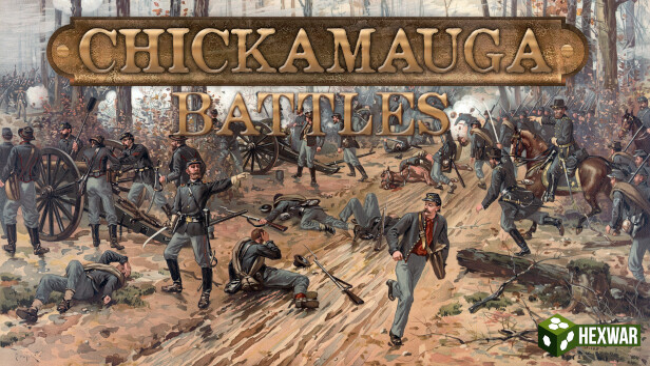
Installation Instructions
- Click the green button below to be redirected to UploadHaven.com.
- Wait 15 seconds, then click on the “free download” button. Allow the file transfer to complete (note that speeds may be slower with the free plan; upgrading to UploadHaven Pro will increase speeds).
- Once the transfer is complete, right-click the .zip file and select “Extract to Chickamauga Battles” (To do this you must have 7-Zip, which you can get here).
- Open the folder that you just extracted and run the game as administrator.
- Enjoy the game! If you encounter any missing DLL errors, check the Redist or _CommonRedist folder and install all necessary programs.
Download Links
Download the full version of the game using the links below.
🛠 Easy Setup Guide
- Check for missing DLL files: Navigate to the
_Redistor_CommonRedistfolder in the game directory and install DirectX, Vcredist, and other dependencies. - Use 7-Zip to extract files: If you receive a “file corrupted” error, re-download and extract again.
- Run as Administrator: Right-click the game’s executable file and select “Run as Administrator” to avoid save issues.
💡 Helpful Tips
- Need installation help? Read our full FAQ & Troubleshooting Guide.
- Antivirus False Positives: Temporarily pause your antivirus software during extraction to prevent it from mistakenly blocking game files.
- Update GPU Drivers: For better performance, update your NVIDIA drivers or AMD drivers.
- Game won’t launch? Try compatibility mode or install missing DirectX updates.
- Still getting errors? Some games require updated Visual C++ Redistributables. Download the All-in-One VC Redist Package and install all versions.
❓ Need More Help?
Visit our FAQ page for solutions to frequently asked questions and common issues.
System Requirements
- OS *: Windows 7
- Processor: Intel Core 2 Duo or AMD equivalent
- Memory: 2 GB RAM
- Graphics: OpenGL 2.1 supporting graphics card
- Storage: 1 GB available space
Screenshots