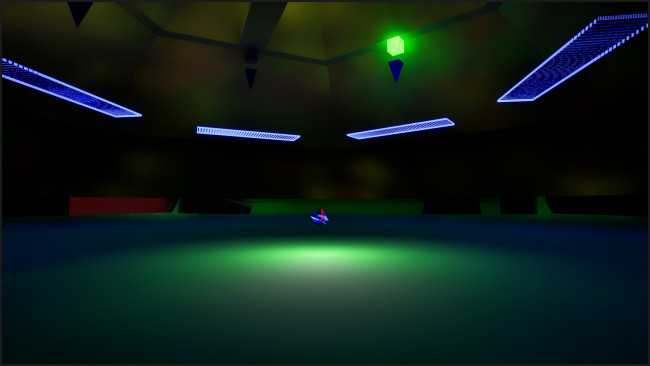Game Overview
Explore a unique and connected world. Understand its fragile balance, uncover its deepest questions, and find more than just the answers. Chroma Zero immerses you in a universe of mystery, color, energy, and movement, and challenges your expectations and intuition. There are no levels, the puzzles are integrated into the fabric of the space itself, and everything can change in the blink of an eye. Exploration and curiosity are rewarded.
Key Features:
- Knowledge based progression – learn the rules of the space, and you can progress farther in the world and deeper into the mystery
- Open-world puzzles – Explore everywhere, the world itself is the puzzle. There are no levels.
- Extremely dynamic environment – the world reacts to your actions n dramatic fashion
- An enchanting and beautiful Original Score by Adam Kromelow and Dan Rufolo
- Narrative with charm and wit, and at times, wit and charm
Playtesters have taken between 6 and 12 hours to finish the game, and a bit more to explore everything. Most progress is gated only by knowledge, which is gained by exploring and experimenting. Currently the game is Desktop/PC only, with written elements in English.
This is an immersive, non-linear, risk-taking and moderately challenging game, made by a solo developer (hi there). The narrative is mostly light-hearted, but can be impactful at times. The puzzles ramp up in difficulty, though the game helps to guide you as well. So if you’re exploring everywhere, you will know what to do — maybe just not how to do it! I was inspired by games like Anti-chamber, Outer Wilds, Myst/Riven, and the discovery elements of Tunic. I hope to bring more games like these into the world, since by their nature they are focused on giving you a wonderful and surprising first-playthrough.
Future updates will only consist of non-gameplay related changes like adding new language support or small bug-fixes. What you’re getting here is the full game, which has been thoroughly play-tested and bug-fixed already over thousands of player-hours.
Extras:
- Controller Support: This game works 100% with controllers except for adjusting items in the ‘Settings’ subsection of the main/pause menu system. So, if you want to do stuff like change your resolution, adjust the sensitivity, adjust the key-bindings, turn on/off motion blur, etc. etc. it is ALL THERE for your fiddling pleasure, but you need a mouse to do it. Please forgive me this one trespass, dear gamer.
- Color Vision Deficiency Mode: An overlay can be positioned in any corner of the screen, or in the center, which describes the point-of-interest you’re currently looking at.
- Photosensitivity Modes: A Brightness Offset adds range to the in-game brightness slider, and adds low-contrast animations to soften otherwise high-contrast events. An intro-animation offset adjusts the way the game starts, which typically involves a symmetrical pattern repeating across the screen. The offset makes it asymmetric.
- Speedrun Timer: A reposition-able timer starts on Play, and stops during dialogue sequences, but otherwise continues until game-over. Also, if this timer is enabled, the button-hold to delete your save file is sped up so fresh restarts can happen more quickly. There is a site board at launch thanks to our community members, and speedrunning discussion on our discord as well.
- Secrets: (..uh, spoiler!..)
- You can pet the cat(s)
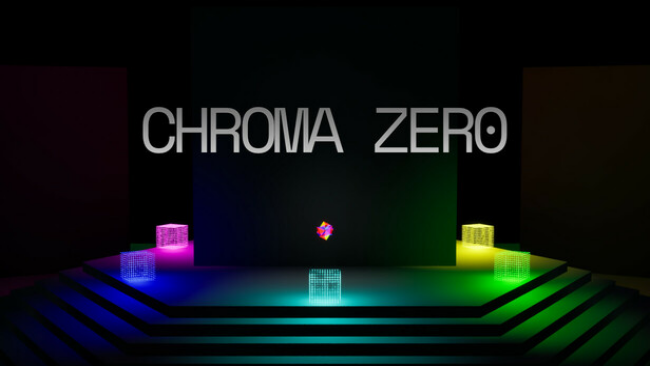
Installation Instructions
- Click the green button below to be redirected to UploadHaven.com.
- Wait 15 seconds, then click on the “free download” button. Allow the file transfer to complete (note that speeds may be slower with the free plan; upgrading to UploadHaven Pro will increase speeds).
- Once the transfer is complete, right-click the .zip file and select “Extract to Chroma Zero” (To do this you must have 7-Zip, which you can get here).
- Open the folder that you just extracted and run the game as administrator.
- Enjoy the game! If you encounter any missing DLL errors, check the Redist or _CommonRedist folder and install all necessary programs.
Download Links
Download the full version of the game using the links below.
🛠 Easy Setup Guide
- Check for missing DLL files: Navigate to the
_Redistor_CommonRedistfolder in the game directory and install DirectX, Vcredist, and other dependencies. - Use 7-Zip to extract files: If you receive a “file corrupted” error, re-download and extract again.
- Run as Administrator: Right-click the game’s executable file and select “Run as Administrator” to avoid save issues.
💡 Helpful Tips
- Need installation help? Read our full FAQ & Troubleshooting Guide.
- Antivirus False Positives: Temporarily pause your antivirus software during extraction to prevent it from mistakenly blocking game files.
- Update GPU Drivers: For better performance, update your NVIDIA drivers or AMD drivers.
- Game won’t launch? Try compatibility mode or install missing DirectX updates.
- Still getting errors? Some games require updated Visual C++ Redistributables. Download the All-in-One VC Redist Package and install all versions.
❓ Need More Help?
Visit our FAQ page for solutions to frequently asked questions and common issues.
System Requirements
- Requires a 64-bit processor and operating system
- OS: Windows 10
- Processor: 2.8 GHZ
- Memory: 8 GB RAM
- Graphics: NVIDIA GTX 1650
- Storage: 1 GB available space
- Additional Notes: Integrated Intel GPUs are not supported.
Screenshots