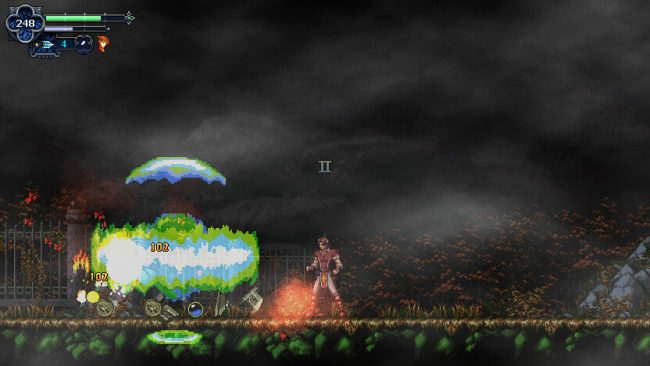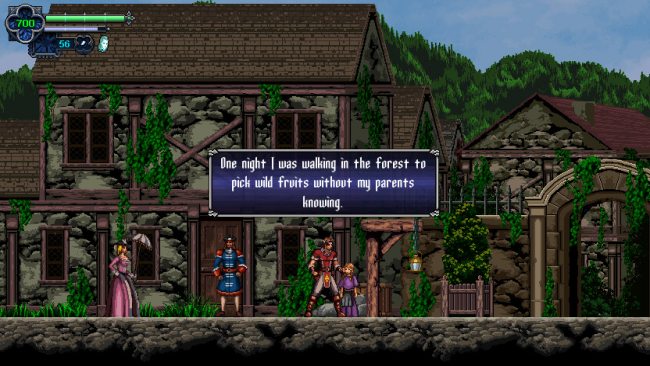Game Overview
The Beast is real—and it’s waiting for you. In Chronicles of the Wolf, you’ll play as Mateo Lombardo, the last apprentice of the Rose Cross Order, on a quest to hunt the infamous Beast of Gévaudan. This dark and thrilling platforming adventure blends fast-paced combat, challenging exploration, and deep storytelling, making it a must-play for fans of the genre. Explore vast castles, treacherous forests, and mysterious ruins, all teeming with danger and secrets. Talk to locals, collect powerful weapons, solve intricate puzzles, and unlock game-changing abilities to forge your own path through this sprawling, interconnected world. Along the way, you’ll face brutal bosses that will push your skills to the limit. Featuring a special guest appearance from Bloodless, the iconic crimson-soaked adversary from a critically acclaimed gothic action series, voiced by Kira Buckland. Adding further depth, the narration is brought to life by Robert Belgrade, a legendary voice talent known for his work across the Tekken series, as well as Castlevania: Symphony of the Night (Alucard) memorable roles in Mega Man X7 (Signas) and Soul Blade (Rock). With its stunning illustrated cutscenes and a haunting soundtrack composed by Jeffrey Montoya, Chronicles of the Wolf delivers a deeply immersive and cinematic experience. Enhancing the game’s rich atmosphere is a breathtaking guest track by Óscar Araujo, acclaimed for his powerful compositions on Castlevania: Lords of Shadow, Lords of Shadow 2, and the cult film Neon Flesh. Combined with deep historical inspiration and intense gameplay, this is more than just a game—it’s your next obsession.

Installation Instructions
- Click the green button below to be redirected to UploadHaven.com.
- Wait 15 seconds, then click on the “free download” button. Allow the file transfer to complete (note that speeds may be slower with the free plan; upgrading to UploadHaven Pro will increase speeds).
- Once the transfer is complete, right-click the .zip file and select “Extract to Chronicles Of The Wolf” (To do this you must have 7-Zip, which you can get here).
- Open the folder that you just extracted and run the game as administrator.
- Enjoy the game! If you encounter any missing DLL errors, check the Redist or _CommonRedist folder and install all necessary programs.
Download Links
Download the full version of the game using the links below.
🛠 Easy Setup Guide
- Check for missing DLL files: Navigate to the
_Redistor_CommonRedistfolder in the game directory and install DirectX, Vcredist, and other dependencies. - Use 7-Zip to extract files: If you receive a “file corrupted” error, re-download and extract again.
- Run as Administrator: Right-click the game’s executable file and select “Run as Administrator” to avoid save issues.
💡 Helpful Tips
- Need installation help? Read our full FAQ & Troubleshooting Guide.
- Antivirus False Positives: Temporarily pause your antivirus software during extraction to prevent it from mistakenly blocking game files.
- Update GPU Drivers: For better performance, update your NVIDIA drivers or AMD drivers.
- Game won’t launch? Try compatibility mode or install missing DirectX updates.
- Still getting errors? Some games require updated Visual C++ Redistributables. Download the All-in-One VC Redist Package and install all versions.
❓ Need More Help?
Visit our FAQ page for solutions to frequently asked questions and common issues.
System Requirements
- OS *: Windows 7+
- Processor: Dual Core 1.8ghz
- Memory: 1 GB RAM
- Graphics: Intel HD
- Storage: 50 MB available space
Screenshots