Game Overview
除邪(CHUXIE) is a super realistic single player first person shooter game built using the latest technology from the next-generation Unreal Engine 5 game engine. Developed independently by a gaming enthusiast, this game features a portable camera perspective combined with realistic graphics and spatial sound reverberation effects, providing players with an immersive experience.
This time,the player will be placed in a dark, silent, and unsettling realm where each breath and movement narrowly avoids the specters of fear and death. Facing the threat of terrifying creatures, the player must conquer their inner fears, remain alert, and carefully investigate the surroundings, unraveling riddles as they go, in order to complete their mission, discover the escape route, and regain their liberty.
This time,the player will be placed in a dark, silent, and unsettling realm where each breath and movement narrowly avoids the specters of fear and death. Facing the threat of terrifying creatures, the player must conquer their inner fears, remain alert, and carefully investigate the surroundings, unraveling riddles as they go, in order to complete their mission, discover the escape route, and regain their liberty.
The protagonist is a paranormal investigator responsible for investigating supernatural phenomena and eliminating demons. During an investigation, he discovers that evil creatures are incubating more powerful evil spirits. He must find a way to destroy these “evil egg” to prevent the birth of powerful evil spirits from causing huge disasters.
Key feature:
- The body camera perspective provides players with a realistic and stimulating experience
- free-aiming system with authentic ADS and unrestricted hand movements.
- A thrilling and terrifying experience, with immersive sound effects and realistic visuals creating a thrilling atmosphere
- A tense and oppressive battle, where players will face a variety of oppressive and terrifying monsters, using limited ammunition to defeat them
- Monsters have more realistic simulation of physical damage feedback
- Exploration and challenge, players need to explore the map to find clues and ammunition to solve puzzles, while also finding ways to defeat powerful special evil spirits
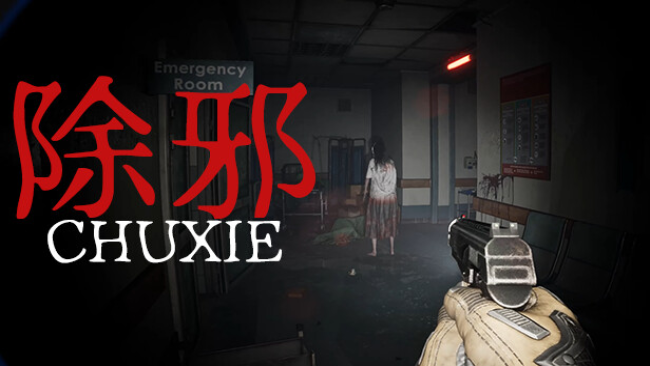
Installation Instructions
- Click the green button below to be redirected to UploadHaven.com.
- Wait 15 seconds, then click on the “free download” button. Allow the file transfer to complete (note that speeds may be slower with the free plan; upgrading to UploadHaven Pro will increase speeds).
- Once the transfer is complete, right-click the .zip file and select “Extract to 除邪(CHUXIE)” (To do this you must have 7-Zip, which you can get here).
- Open the folder that you just extracted and run the game as administrator.
- Enjoy the game! If you encounter any missing DLL errors, check the Redist or _CommonRedist folder and install all necessary programs.
Download Links
Download the full version of the game using the links below.
🛠 Easy Setup Guide
- Check for missing DLL files: Navigate to the
_Redistor_CommonRedistfolder in the game directory and install DirectX, Vcredist, and other dependencies. - Use 7-Zip to extract files: If you receive a “file corrupted” error, re-download and extract again.
- Run as Administrator: Right-click the game’s executable file and select “Run as Administrator” to avoid save issues.
💡 Helpful Tips
- Need installation help? Read our full FAQ & Troubleshooting Guide.
- Antivirus False Positives: Temporarily pause your antivirus software during extraction to prevent it from mistakenly blocking game files.
- Update GPU Drivers: For better performance, update your NVIDIA drivers or AMD drivers.
- Game won’t launch? Try compatibility mode or install missing DirectX updates.
- Still getting errors? Some games require updated Visual C++ Redistributables. Download the All-in-One VC Redist Package and install all versions.
❓ Need More Help?
Visit our FAQ page for solutions to frequently asked questions and common issues.
System Requirements
- Requires a 64-bit processor and operating system
- OS: Windows 10
- Processor: Intel Core i5-4460 | AMD Ryzen 5 1400
- Memory: 8 GB RAM
- Graphics: NVIDIA® GeForce® GTX 1060 | AMD Radeon™ RX 580
- DirectX: Version 11
- Storage: 4 GB available space
- Sound Card: DirectSound compatible(DirectX 9.0c or higher)
- Additional Notes: SSD hard drive
Screenshots

















