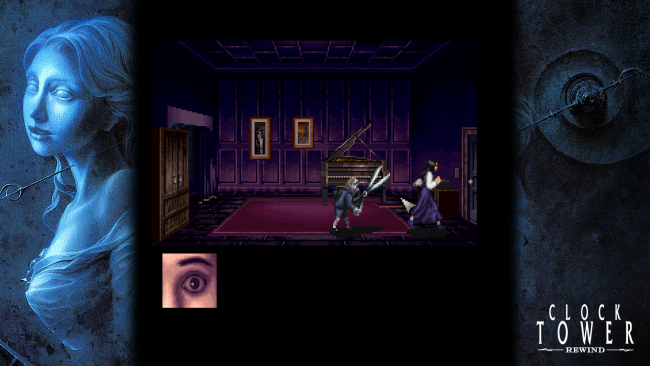Game Overview
Turn back the clock for one of the pioneers of the survival-horror genre. Translated and released outside of Japan for the first time, Clock Tower: Rewind is a revival of the terror-inducing 16-bit classic that dares you to explore the haunting confines of the Barrows family manor. As teenage orphan Jennifer, you must search every disturbing corner to find items, reveal secrets, and discover ways to evade Scissorman, a murderous, unstoppable, shears-wielding psychopath.
Play Original mode to experience Clock Tower as it was when initially released in 1995, or play Rewind mode with extra content and improvements. Additional features include a new animated intro, opening and ending vocal theme songs, motion comics, creator interview, art gallery, border artwork, save states, and a music player. The clock is ticking…can you survive?
Key Features:
- The survival-horror classic, Clock Tower, officially translated and brought out of Japan for the first time
- Choose from Original mode or Rewind mode, which features numerous gameplay additions and quality-of-life refinements
- Run, hide, and survive as you attempt to evade the psychotic Scissorman
- Atmospheric 2D art, detailed animations, and haunting sound effects augment the tense point-and-click gameplay
- Multiple endings and randomized gameplay elements maximize replayability (and jump scares)
- New animated opening, motion-comics with VO, and vocal theme song performed by Mary Elizabeth McGlynn
- Featuring an art gallery, music player, behind-the-scenes creator interview, save states, and other modern inclusions

Installation Instructions
- Click the green button below to be redirected to UploadHaven.com.
- Wait 15 seconds, then click on the “free download” button. Allow the file transfer to complete (note that speeds may be slower with the free plan; upgrading to UploadHaven Pro will increase speeds).
- Once the transfer is complete, right-click the .zip file and select “Extract to Clock Tower: Rewind” (To do this you must have 7-Zip, which you can get here).
- Open the folder that you just extracted and run the game as administrator.
- Enjoy the game! If you encounter any missing DLL errors, check the Redist or _CommonRedist folder and install all necessary programs.
Download Links
Download the full version of the game using the links below.
🛠 Easy Setup Guide
- Check for missing DLL files: Navigate to the
_Redistor_CommonRedistfolder in the game directory and install DirectX, Vcredist, and other dependencies. - Use 7-Zip to extract files: If you receive a “file corrupted” error, re-download and extract again.
- Run as Administrator: Right-click the game’s executable file and select “Run as Administrator” to avoid save issues.
💡 Helpful Tips
- Need installation help? Read our full FAQ & Troubleshooting Guide.
- Antivirus False Positives: Temporarily pause your antivirus software during extraction to prevent it from mistakenly blocking game files.
- Update GPU Drivers: For better performance, update your NVIDIA drivers or AMD drivers.
- Game won’t launch? Try compatibility mode or install missing DirectX updates.
- Still getting errors? Some games require updated Visual C++ Redistributables. Download the All-in-One VC Redist Package and install all versions.
❓ Need More Help?
Visit our FAQ page for solutions to frequently asked questions and common issues.
System Requirements
- Requires a 64-bit processor and operating system
- OS: Windows 10 64-Bit
- Processor: Intel Core i3-4160
- Memory: 4 GB RAM
- DirectX: Version 9.0
- Storage: 2 GB available space
- Sound Card: DirectX 9 compatible
Screenshots