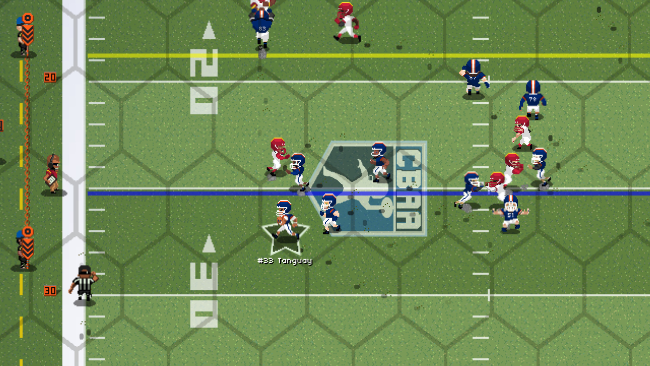Game Overview
The official spin-off to the hit game LEGEND BOWL takes you from the pros into the college ranks. It’s time to bring back College Football for fans of the sport who’ve been waiting for a College experience for a long time! Are you ready?
COLLEGE BOWL is a beautifully pixelated on-field simulation experience that brings you into the world of colleges across the nation. Challenge college rivals on your way to winning a National title! Take on various game modes, including a deep Dynasty where you try to improve your school’s prestige levels, all while trying to keep your coaching job along the way! Manage campus facilities, hotheaded young players, new recruits, mascots, and so much more!
Can you turn your school’s football program into an all-time dynasty?
- THRILLING GAMEPLAY: Experience real time physics and feel every big hit, collision and tackle. More than 2,700 offensive and defensive plays, including loads of option plays and designed QB runs add to the authenticity and innovation on the field.
- BUILD A DYNASTY: Dive into the world of College football where the path to success is anyone’s game! College Bowl allows you to build your program into a powerhouse where you’ll be met with coaching goals, disciplinary decisions, transfer portal, and scouting & recruiting challenges along the way!
- CREATE YOUR TEAM: Teams and players are fully customizable with hundreds of logos, hairstyles, gear, mascots, team colors, accessories, and more at your finger tips. With so many options to choose from, you’ll be amazed to see the College world you can build!
- CUSTOM PLAYBOOKS: Build custom playbooks any way your little coaching heart desires! College Bowl provides you with the tools you need to craft playbooks to match any team’s strengths and style of play. Every team FEELS unique, so be prepared to scout your opponent come game day!

Installation Instructions
- Click the green button below to be redirected to UploadHaven.com.
- Wait 15 seconds, then click on the “free download” button. Allow the file transfer to complete (note that speeds may be slower with the free plan; upgrading to UploadHaven Pro will increase speeds).
- Once the transfer is complete, right-click the .zip file and select “Extract to College Bowl” (To do this you must have 7-Zip, which you can get here).
- Open the folder that you just extracted and run the game as administrator.
- Enjoy the game! If you encounter any missing DLL errors, check the Redist or _CommonRedist folder and install all necessary programs.
Download Links
Download the full version of the game using the links below.
🛠 Easy Setup Guide
- Check for missing DLL files: Navigate to the
_Redistor_CommonRedistfolder in the game directory and install DirectX, Vcredist, and other dependencies. - Use 7-Zip to extract files: If you receive a “file corrupted” error, re-download and extract again.
- Run as Administrator: Right-click the game’s executable file and select “Run as Administrator” to avoid save issues.
💡 Helpful Tips
- Need installation help? Read our full FAQ & Troubleshooting Guide.
- Antivirus False Positives: Temporarily pause your antivirus software during extraction to prevent it from mistakenly blocking game files.
- Update GPU Drivers: For better performance, update your NVIDIA drivers or AMD drivers.
- Game won’t launch? Try compatibility mode or install missing DirectX updates.
- Still getting errors? Some games require updated Visual C++ Redistributables. Download the All-in-One VC Redist Package and install all versions.
❓ Need More Help?
Visit our FAQ page for solutions to frequently asked questions and common issues.
System Requirements
- Requires a 64-bit processor and operating system
- OS *: Windows XP (SP3), Windows Vista (SP2), Windows 7, Windows 8, Windows 10
- Processor: 2.0 GHz Dual Core Processor
- Memory: 4 MB RAM
- Graphics: GeForce 8800 or equivalent
- DirectX: Version 9.0
- Storage: 300 MB available space
- Sound Card: DirectX 9.0c compatible
Screenshots