Game Overview
“Thick fog crept slowly across the marshes along Highway 285 in New Mexico, occasionally revealing the strangely orange reflection of the moon.”
Washing dishes, cleaning, and carrying boxes to the basement. None of it seems to be a difficult task. Of course, solitary work at night isn’t for everyone, but what could go wrong?
“The jukebox fell silent, and I shivered. I realized that the music was masking the strange scratching coming from the basement.”
Take a shift in the night of the bloody moon and find out what it means to be in the wrong place at the wrong time. Follow the mysterious rules to survive until dawn and feel the breath of lurking evil on your own skin.
Key features:
- First-Person Interactive Gameplay
- Survival Mechanics
- Engaging Storyline
- Restaurant Work Simulator (e.g., cleaning, operating the dishwasher, taking out the trash)
- Immersive Atmosphere
- Puzzle-solving Mechanics
- Money-Earning Mechanics
Crafted from a passion for creepypastas and classic horror movies.
“Those list creepypastas are so popular, and they really do make for great game mechanics. I’m surprised this is the first horror game based on the list concept!”
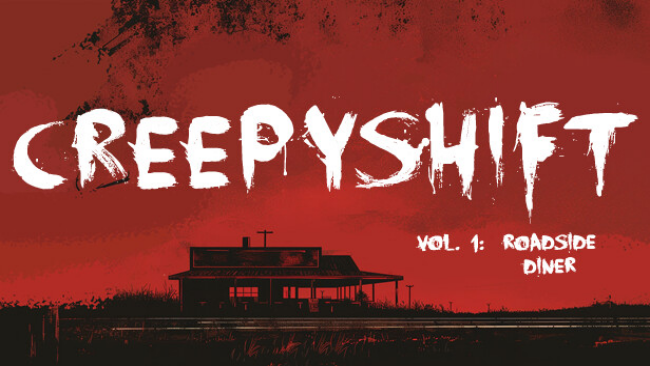
Installation Instructions
- Click the green button below to be redirected to UploadHaven.com.
- Wait 15 seconds, then click on the “free download” button. Allow the file transfer to complete (note that speeds may be slower with the free plan; upgrading to UploadHaven Pro will increase speeds).
- Once the transfer is complete, right-click the .zip file and select “Extract to Creepy Shift: Roadside Diner” (To do this you must have 7-Zip, which you can get here).
- Open the folder that you just extracted and run the game as administrator.
- Enjoy the game! If you encounter any missing DLL errors, check the Redist or _CommonRedist folder and install all necessary programs.
Download Links
Download the full version of the game using the links below.
🛠 Easy Setup Guide
- Check for missing DLL files: Navigate to the
_Redistor_CommonRedistfolder in the game directory and install DirectX, Vcredist, and other dependencies. - Use 7-Zip to extract files: If you receive a “file corrupted” error, re-download and extract again.
- Run as Administrator: Right-click the game’s executable file and select “Run as Administrator” to avoid save issues.
💡 Helpful Tips
- Need installation help? Read our full FAQ & Troubleshooting Guide.
- Antivirus False Positives: Temporarily pause your antivirus software during extraction to prevent it from mistakenly blocking game files.
- Update GPU Drivers: For better performance, update your NVIDIA drivers or AMD drivers.
- Game won’t launch? Try compatibility mode or install missing DirectX updates.
- Still getting errors? Some games require updated Visual C++ Redistributables. Download the All-in-One VC Redist Package and install all versions.
❓ Need More Help?
Visit our FAQ page for solutions to frequently asked questions and common issues.
System Requirements
- OS: Windows 10
- Processor: i5-4590 equivalent or greater
- Memory: 8 GB RAM
- Graphics: GTX 970
- Storage: 8 GB available space
Screenshots

















