Game Overview
On a mysterious island in the Seto Inland Sea, an urban legend tells that completing the “88 Temples Pilgrimage” will summon Kukai, who will grant your wish. Our protagonist, visiting this island, is suddenly cursed by an unknown entity, putting their life in jeopardy. Can they prevent the resurrection of an ancient evil god sealed on the island and break the curse?
- Player Stats and Appearance Customization: Answer questions to shape your protagonist’s stats. Enjoy thrilling dice rolls with challenging stats, and for an added layer of immersion, you can even replace the protagonist’s image.
- Dice Roll Choices: In critical moments, the outcome of choices is determined by dice rolls. The success rate depends on the abilities of the protagonist and their companions. Sometimes, you will face scenes where you must succeed within a time limit!
- Effects of the Curse: As you explore the island, hunger triggers terrifying seizures and lowers your dice roll success rates. Beware the curse!
- Branching Storylines: The latter part of the story branches significantly based on the protagonist’s sanity and bonds with other characters. Your decisions matter!
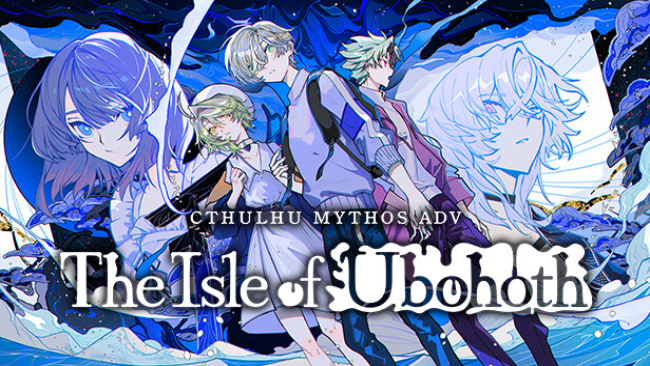
Installation Instructions
- Click the green button below to be redirected to UploadHaven.com.
- Wait 15 seconds, then click on the “free download” button. Allow the file transfer to complete (note that speeds may be slower with the free plan; upgrading to UploadHaven Pro will increase speeds).
- Once the transfer is complete, right-click the .zip file and select “Extract to Cthulhu Mythos ADV The Isle of Ubohoth” (To do this you must have 7-Zip, which you can get here).
- Open the folder that you just extracted and run the game as administrator.
- Enjoy the game! If you encounter any missing DLL errors, check the Redist or _CommonRedist folder and install all necessary programs.
Download Links
Download the full version of the game using the links below.
⚠️ File is down due to server issues.
Please request a link repair in the Link Repair Section!
Please request a link repair in the Link Repair Section!
🛠 Easy Setup Guide
- Check for missing DLL files: Navigate to the
_Redistor_CommonRedistfolder in the game directory and install DirectX, Vcredist, and other dependencies. - Use 7-Zip to extract files: If you receive a “file corrupted” error, re-download and extract again.
- Run as Administrator: Right-click the game’s executable file and select “Run as Administrator” to avoid save issues.
💡 Helpful Tips
- Need installation help? Read our full FAQ & Troubleshooting Guide.
- Antivirus False Positives: Temporarily pause your antivirus software during extraction to prevent it from mistakenly blocking game files.
- Update GPU Drivers: For better performance, update your NVIDIA drivers or AMD drivers.
- Game won’t launch? Try compatibility mode or install missing DirectX updates.
- Still getting errors? Some games require updated Visual C++ Redistributables. Download the All-in-One VC Redist Package and install all versions.
❓ Need More Help?
Visit our FAQ page for solutions to frequently asked questions and common issues.
System Requirements
- OS *: Windows 7 / 8 / 8.1 / 10 / 11
- Processor: Intel Core2 Duo or better
- Memory: 4 GB RAM
- Graphics: Compatible OpenGL
- Storage: 500 MB available space
Screenshots

















