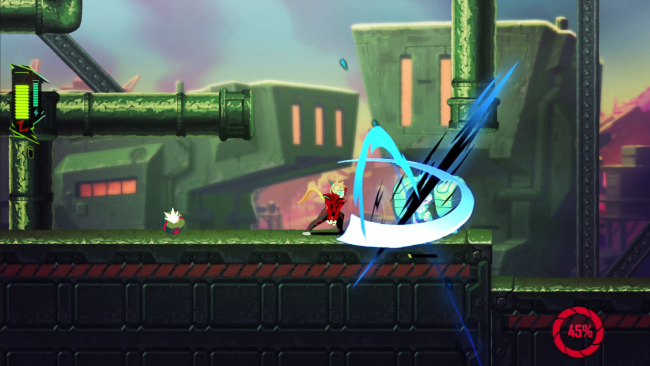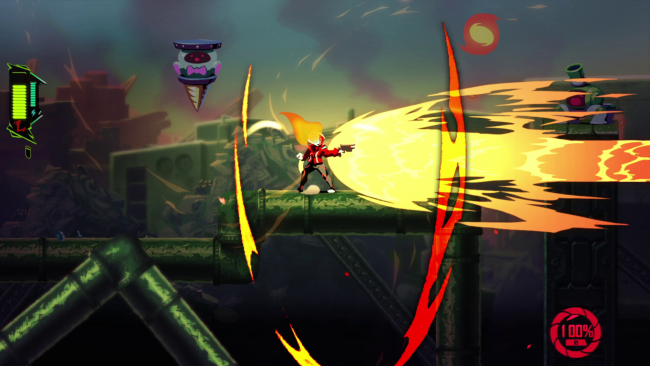Game Overview
Liz must stop mergers with the GEC, a monopoly funding “Happiness.” GIGABUSTER will get you in and out of the action as fast as possible. All dialogue and cinematics are skippable, including the intro stage for repeat playthroughs. You start the game with an array of abilities, including airdashing, double jumping, auto-charging, etc. The movement will let you toss yourself around levels as fast as you like. Upgrades will only expand your basic abilities further.
- 9 companies to break into, delivered in sets of 3 that you can tackle in any order, including a hub world linking them all together.
- A lot of movement options, both classic and new. Dashing, dash jumping, wall jumping, dash wall jumping. Along with a grappling hook, free climbing fences, grabbing ceilings, dive kicking, rail grinding, and more!
- Special abilities that are either tied to button combinations or have their own dedicated buttons.
- A combo meter to shoot big lasers, dash through enemies, and overall look very cool with.
- Shop for upgrades and find armor that displays visually, including heroic scarves and very red neckties.
- Cool weapons like baseball bats, spears, and halberds.
- Lots of powerups and exploring!
- A colorful cast of very normal well-adjusted everyday CEO’s to argue with.

Installation Instructions
- Click the green button below to be redirected to UploadHaven.com.
- Wait 15 seconds, then click on the “free download” button. Allow the file transfer to complete (note that speeds may be slower with the free plan; upgrading to UploadHaven Pro will increase speeds).
- Once the transfer is complete, right-click the .zip file and select “Extract to GIGABUSTER” (To do this you must have 7-Zip, which you can get here).
- Open the folder that you just extracted and run the game as administrator.
- Enjoy the game! If you encounter any missing DLL errors, check the Redist or _CommonRedist folder and install all necessary programs.
Download Links
Download the full version of the game using the links below.
🛠 Easy Setup Guide
- Check for missing DLL files: Navigate to the
_Redistor_CommonRedistfolder in the game directory and install DirectX, Vcredist, and other dependencies. - Use 7-Zip to extract files: If you receive a “file corrupted” error, re-download and extract again.
- Run as Administrator: Right-click the game’s executable file and select “Run as Administrator” to avoid save issues.
💡 Helpful Tips
- Need installation help? Read our full FAQ & Troubleshooting Guide.
- Antivirus False Positives: Temporarily pause your antivirus software during extraction to prevent it from mistakenly blocking game files.
- Update GPU Drivers: For better performance, update your NVIDIA drivers or AMD drivers.
- Game won’t launch? Try compatibility mode or install missing DirectX updates.
- Still getting errors? Some games require updated Visual C++ Redistributables. Download the All-in-One VC Redist Package and install all versions.
❓ Need More Help?
Visit our FAQ page for solutions to frequently asked questions and common issues.
System Requirements
- Requires a 64-bit processor and operating system
- OS: Windows 7 or higher
- Processor: 2.5 GHz equivalent
- Memory: 4 MB RAM
- Graphics: 1+ GB of VRAM
- Storage: 200 MB available space
Screenshots