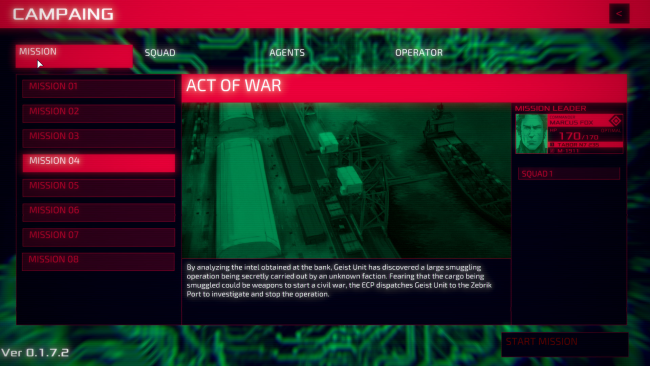Game Overview
Cyber Ops is a story-based tactical hacking game, told from the point of view of a mission control supervisor, operating from the distance. You are the eye in the sky, the invisible hand, the cyber ghost, looking after your team over the net. Cyber Ops is an innovative take on the stealth / hacking genre that explores the relationship between the operator and real people on the other end of the line through immersive narrative and challenging gameplay. The young nation of Baltia has earned its right to freedom after a long and painful war, but now the stakes are higher than ever before. You are part of the Geist Division, a secret high-tech unit created by the government to protect the country from all kinds of next-gen threats. As the Operator, your mission is to provide remote support to a group of spec-ops agents deployed in urban terrains. You must control devices and systems with your deep hacking abilities, and scan the environment to provide the safest routes for your squad. Features:
- More than 6 hours of story missions full of cyberpunk themes, investigation and political intrigue.
- Real-time audio feedback from squad leaders brings life to the world of Cyber Ops.
- Different hacking mechanics to keep control of doors, security devices and cyberlink-equipped brains.
- Squad management: recruit new blood for the infiltration squads.
- Research and Development: develop new cyber-implants to improve the agents performance.
- Retro-futuristic computer interfaces and dark analog synth-based music inspired by 80’s cult movies.

Installation Instructions
- Click the green button below to be redirected to UploadHaven.com.
- Wait 15 seconds, then click on the “free download” button. Allow the file transfer to complete (note that speeds may be slower with the free plan; upgrading to UploadHaven Pro will increase speeds).
- Once the transfer is complete, right-click the .zip file and select “Extract to Cyber Ops” (To do this you must have 7-Zip, which you can get here).
- Open the folder that you just extracted and run the game as administrator.
- Enjoy the game! If you encounter any missing DLL errors, check the Redist or _CommonRedist folder and install all necessary programs.
Download Links
Download the full version of the game using the links below.
Please request a link repair in the Link Repair Section!
🛠 Easy Setup Guide
- Check for missing DLL files: Navigate to the
_Redistor_CommonRedistfolder in the game directory and install DirectX, Vcredist, and other dependencies. - Use 7-Zip to extract files: If you receive a “file corrupted” error, re-download and extract again.
- Run as Administrator: Right-click the game’s executable file and select “Run as Administrator” to avoid save issues.
💡 Helpful Tips
- Need installation help? Read our full FAQ & Troubleshooting Guide.
- Antivirus False Positives: Temporarily pause your antivirus software during extraction to prevent it from mistakenly blocking game files.
- Update GPU Drivers: For better performance, update your NVIDIA drivers or AMD drivers.
- Game won’t launch? Try compatibility mode or install missing DirectX updates.
- Still getting errors? Some games require updated Visual C++ Redistributables. Download the All-in-One VC Redist Package and install all versions.
❓ Need More Help?
Visit our FAQ page for solutions to frequently asked questions and common issues.
System Requirements
- OS: 8.1
- Processor: Intel(R) Core(TM) i3-7100U
- Memory: 4 GB RAM
- Graphics: NVIDIA GeForce MX130
- Storage: 1 GB available space
Screenshots