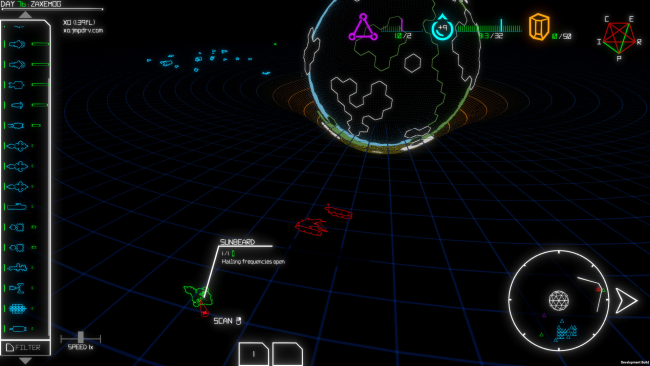Game Overview
XO is a 3D space fleet “roguelike-like” wherein we attempt to answer the question, “what if FTL, Battlestar Galactica and Star Control had a love child?” In XO you’re on the run and must amass a fleet powerful enough to save humanity — using your wits, lasers and freshly baked cookies. How will you command in this time of chaos? By seizing cargo, weapons and ships, or through diplomacy and sacrifice? You decide who lives and who dies, because without you, there is no hope for humanity. You’ll encounter ships under distress, desperate refugees, greedy merchants, pirates, wreckage and caches to loot, shipyards and stations, enemy traps… and much more in each unique procedurally generated run. Each ship you add to your fleet reduces your dwindling resources, but adds unique abilities. Warships add firepower, Farmships feed your fleet, Industryships add manufacturing and repair capabilities, and Cargoships increase your fleet’s storage capacity. As your fleet grows you must also navigate treacherous political scenarios. How will you deal with infighting, sabotage, and the misunderstandings that come from cramming factions that hate one another together? Do you rule with an iron fist, try to bring opposing factions together, favor a particular faction, or carefully manipulate the factions to keep a balance? You decide.

Installation Instructions
- Click the green button below to be redirected to UploadHaven.com.
- Wait 15 seconds, then click on the “free download” button. Allow the file transfer to complete (note that speeds may be slower with the free plan; upgrading to UploadHaven Pro will increase speeds).
- Once the transfer is complete, right-click the .zip file and select “Extract to XO” (To do this you must have 7-Zip, which you can get here).
- Open the folder that you just extracted and run the game as administrator.
- Enjoy the game! If you encounter any missing DLL errors, check the Redist or _CommonRedist folder and install all necessary programs.
Download Links
Download the full version of the game using the links below.
🛠 Easy Setup Guide
- Check for missing DLL files: Navigate to the
_Redistor_CommonRedistfolder in the game directory and install DirectX, Vcredist, and other dependencies. - Use 7-Zip to extract files: If you receive a “file corrupted” error, re-download and extract again.
- Run as Administrator: Right-click the game’s executable file and select “Run as Administrator” to avoid save issues.
💡 Helpful Tips
- Need installation help? Read our full FAQ & Troubleshooting Guide.
- Antivirus False Positives: Temporarily pause your antivirus software during extraction to prevent it from mistakenly blocking game files.
- Update GPU Drivers: For better performance, update your NVIDIA drivers or AMD drivers.
- Game won’t launch? Try compatibility mode or install missing DirectX updates.
- Still getting errors? Some games require updated Visual C++ Redistributables. Download the All-in-One VC Redist Package and install all versions.
❓ Need More Help?
Visit our FAQ page for solutions to frequently asked questions and common issues.
System Requirements
- OS: Windows 7 SP1+
- Processor: Core i5+
- Memory: 2 GB RAM
- Storage: 400 MB available space
Screenshots