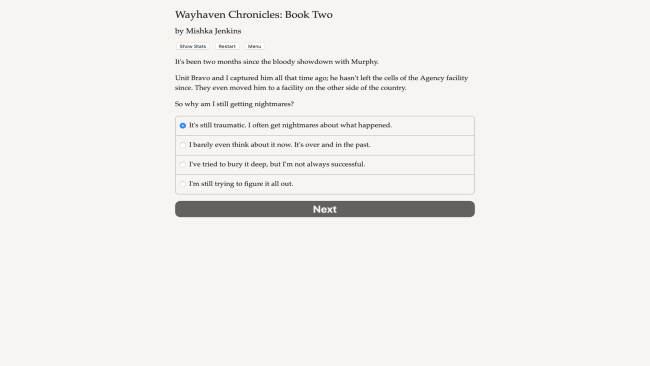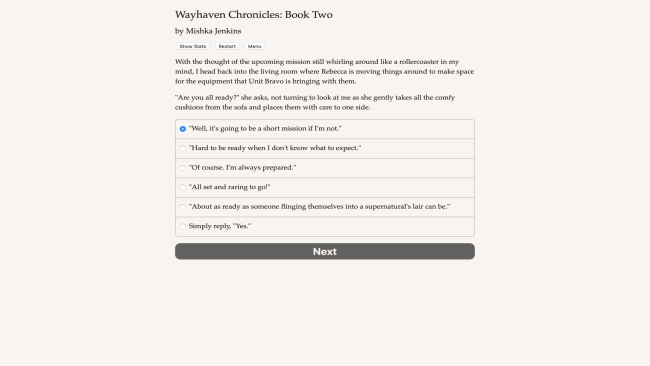Game Overview
Two months have passed since the bloody showdown with Murphy. Wayhaven has returned to its peaceful routine, and you’ve returned to your less-than-thrilling job as detective. But with your new role as human liaison to The Agency—an organization that governs the supernatural—things should be far from dull. Along with the job comes Unit Bravo, the team you are learning to live with on a more permanent basis. And with one of them comes the continuation of feelings that were just beginning to be explored… But an altogether different presence is rolling into Wayhaven, cloaked in striped tents, blazing lights, and clouds of cotton candy. Immerse yourself in Wayhaven Chronicles: Book Two, a 788,000-word continuation of your supernatural story, where you can grow the romance you began, meet old and new characters, decide how to handle the new situations you’re thrown into, and experience the thrill of the outcomes of those decisions—as well as what they may bring in the future!
- Play as female, male, or non-binary; play as straight, gay, or bisexual.
- Continue your unique and lasting romance with one of the four vampires of Unit Bravo.
- Build on your character by deciding key factors in their development.
- Grow and define friendships and relationships from Book One, as well as those introduced in Book Two.
- Will you gain a new ally, make peace, or turn against the new supernatural situation that has arisen?
- Enjoy the freedom of a playstyle which suits you, whether through personality, stats, or choices.
- Immerse yourself in a world rich with characters, story, lore, and—most importantly—fun!
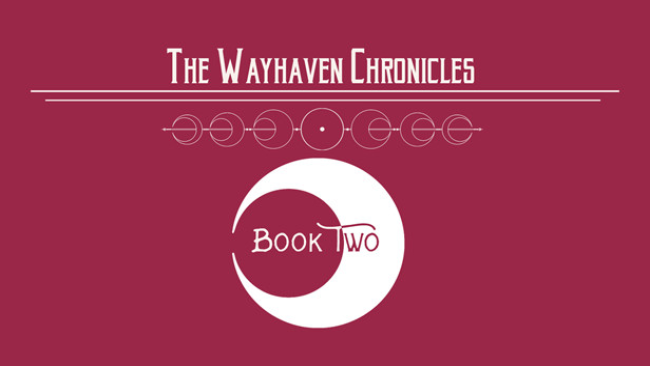
Installation Instructions
- Click the green button below to be redirected to UploadHaven.com.
- Wait 15 seconds, then click on the “free download” button. Allow the file transfer to complete (note that speeds may be slower with the free plan; upgrading to UploadHaven Pro will increase speeds).
- Once the transfer is complete, right-click the .zip file and select “Extract to Wayhaven Chronicles: Book Two” (To do this you must have 7-Zip, which you can get here).
- Open the folder that you just extracted and run the game as administrator.
- Enjoy the game! If you encounter any missing DLL errors, check the Redist or _CommonRedist folder and install all necessary programs.
Download Links
Download the full version of the game using the links below.
🛠 Easy Setup Guide
- Check for missing DLL files: Navigate to the
_Redistor_CommonRedistfolder in the game directory and install DirectX, Vcredist, and other dependencies. - Use 7-Zip to extract files: If you receive a “file corrupted” error, re-download and extract again.
- Run as Administrator: Right-click the game’s executable file and select “Run as Administrator” to avoid save issues.
💡 Helpful Tips
- Need installation help? Read our full FAQ & Troubleshooting Guide.
- Antivirus False Positives: Temporarily pause your antivirus software during extraction to prevent it from mistakenly blocking game files.
- Update GPU Drivers: For better performance, update your NVIDIA drivers or AMD drivers.
- Game won’t launch? Try compatibility mode or install missing DirectX updates.
- Still getting errors? Some games require updated Visual C++ Redistributables. Download the All-in-One VC Redist Package and install all versions.
❓ Need More Help?
Visit our FAQ page for solutions to frequently asked questions and common issues.
System Requirements
- OS: 7
Screenshots