Game Overview
Disney’s Treasure Planet: Battle at Procyon is a 3D RTS game focusing on space combat. In the main campaign’s story-driven missions, you begin play as Jim Hawkins, a cadet in the Royal Navy’s fight against pirates and the deadly Procyon Fleet, with an eye toward eventual promotion to fleet commander. Skirmish and multiplayer modes allow the choice of playing as all three factions. Successfully completed missions result in ship and fleet enhancements, more experienced crews, and upgraded weapons. Royal Navy Fleet weapons are only slightly inferior to the reworked weapons of the Procyon Fleet but are sturdier and less vulnerable. Ships for the Royal Navy range from torpedo boats and war sloops to escorts, frigates, and the impressive StarHammer, while pirates man sloops, gunboats, schooners, assault cutters, and more, including several unique designs like the carrack and barque. The Procyon Fleet is built for speed and maneuverability, geared for fast hit-and-run attacks, and as the game progresses, news of a mysterious Ironclad Fleet surfaces as well. Ship designs in Battle at Procyon are fashioned after the seafaring ships from the golden age of sail, with solar winds filling the sails and rigging. Arsenals reflect futuristic models of light, medium, and heavy weapons such as laserball and plasma cannons, beam weapons, Gatling guns, harpoons, fire and net launchers, gravity waves, torpedoes, mortars, and more. Other features include multiple waypoint settings, star maps, panic fire, secondary ship control, docking, repairing, towing, grappling, and boarding actions.
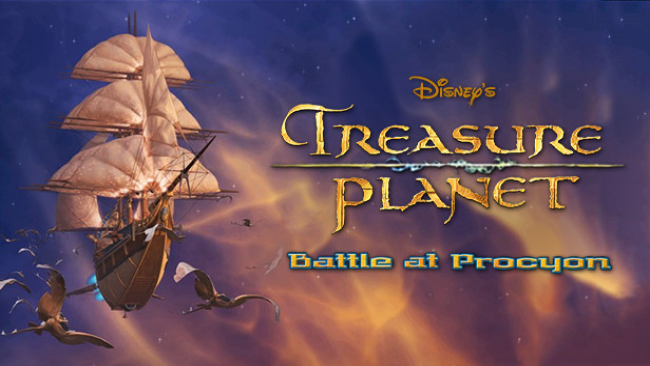
Installation Instructions
- Click the green button below to be redirected to UploadHaven.com.
- Wait 15 seconds, then click on the “free download” button. Allow the file transfer to complete (note that speeds may be slower with the free plan; upgrading to UploadHaven Pro will increase speeds).
- Once the transfer is complete, right-click the .zip file and select “Extract to Disney's Treasure Planet: Battle Of Procyon” (To do this you must have 7-Zip, which you can get here).
- Open the folder that you just extracted and run the game as administrator.
- Enjoy the game! If you encounter any missing DLL errors, check the Redist or _CommonRedist folder and install all necessary programs.
Download Links
Download the full version of the game using the links below.
🛠 Easy Setup Guide
- Check for missing DLL files: Navigate to the
_Redistor_CommonRedistfolder in the game directory and install DirectX, Vcredist, and other dependencies. - Use 7-Zip to extract files: If you receive a “file corrupted” error, re-download and extract again.
- Run as Administrator: Right-click the game’s executable file and select “Run as Administrator” to avoid save issues.
💡 Helpful Tips
- Need installation help? Read our full FAQ & Troubleshooting Guide.
- Antivirus False Positives: Temporarily pause your antivirus software during extraction to prevent it from mistakenly blocking game files.
- Update GPU Drivers: For better performance, update your NVIDIA drivers or AMD drivers.
- Game won’t launch? Try compatibility mode or install missing DirectX updates.
- Still getting errors? Some games require updated Visual C++ Redistributables. Download the All-in-One VC Redist Package and install all versions.
❓ Need More Help?
Visit our FAQ page for solutions to frequently asked questions and common issues.
System Requirements
- OS: Windows 98/ME/XP
- Processor: Pentium II 450MHz Processor
- Memory: 128 MB RAM
- Graphics: 16MB DirectX compatible 3D Accelerated Video Card
- Storage: 750 MB available space
- Sound Card: 16-bit DirectX compatible Sound Card
Screenshots

















