Game Overview
Relive the complete span of human history! Lead the great nations of Korea, Germany and America in the base game and Egypt, Russia and the Masai in the add-on. Take part in the greatest battles in history of mankind. From quests for independence or rises to power, to the Civil and Wold War, Empire Earth 2 will show you all the faces of ancient and modern warfare. Choose your path from clear military dominance to a complicated diplomatic approach and look at the world from the perspective of famous leaders. We are inviting you to a great journey into the history of great nations with the best instalment of this famous series. Along with small episodes of sci-fi, when the creators wanted to predict what will come in the future, it is one of the best RTS and historical game ever created. Besides this is the only way to check out what would have happened when one tank would attack XV century Heavy Cavalry! The Gold Edtion includes Empire Earth II and its expansion Empire Earth II: The Art of Supremacy Recreations of the greatest historical battles with a complex diplomacy system Progressing through historical eras brings changes to the look & feel of units and buildings
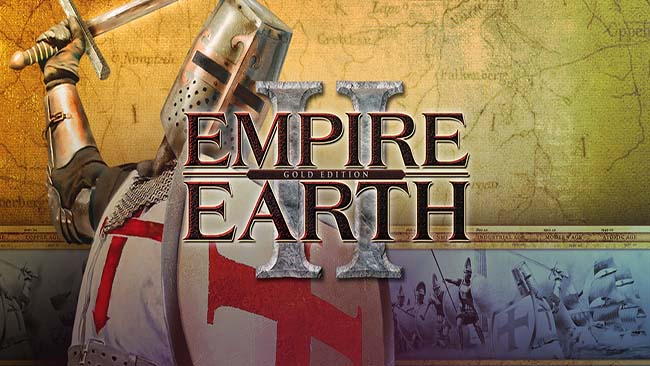
Installation Instructions
- Click the green button below to be redirected to UploadHaven.com.
- Wait 15 seconds, then click on the “free download” button. Allow the file transfer to complete (note that speeds may be slower with the free plan; upgrading to UploadHaven Pro will increase speeds).
- Once the transfer is complete, right-click the .zip file and select “Extract to Empire Earth 2 Gold Edition” (To do this you must have 7-Zip, which you can get here).
- Open the folder that you just extracted and run the game as administrator.
- Enjoy the game! If you encounter any missing DLL errors, check the Redist or _CommonRedist folder and install all necessary programs.
Download Links
Download the full version of the game using the links below.
🛠 Easy Setup Guide
- Check for missing DLL files: Navigate to the
_Redistor_CommonRedistfolder in the game directory and install DirectX, Vcredist, and other dependencies. - Use 7-Zip to extract files: If you receive a “file corrupted” error, re-download and extract again.
- Run as Administrator: Right-click the game’s executable file and select “Run as Administrator” to avoid save issues.
💡 Helpful Tips
- Need installation help? Read our full FAQ & Troubleshooting Guide.
- Antivirus False Positives: Temporarily pause your antivirus software during extraction to prevent it from mistakenly blocking game files.
- Update GPU Drivers: For better performance, update your NVIDIA drivers or AMD drivers.
- Game won’t launch? Try compatibility mode or install missing DirectX updates.
- Still getting errors? Some games require updated Visual C++ Redistributables. Download the All-in-One VC Redist Package and install all versions.
❓ Need More Help?
Visit our FAQ page for solutions to frequently asked questions and common issues.
System Requirements
- OS: Windows XP or newer
- Processor: 2.2 GHz Intel Pentium 4 or AMD Athlon or faster
- Memory: 512 MB RAM
- Graphics: NVIDIA GeForce 4 or DirectX 9.0c-compliant 128 MB 3D video card with hardware T&L and pixel shader support
- Storage: 2 GB available space
Screenshots

















