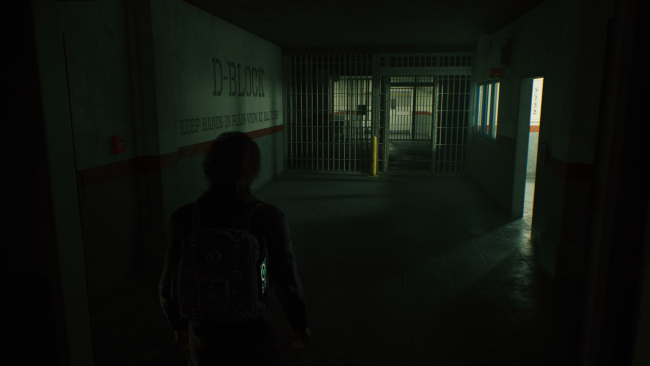Game Overview
Darker Skies comes fully remastered to PC. Incorporating new graphical features and gameplay enhancements for the definitive way to play Darker Skies over the console versions. The remaster brings new features:
- Re-balanced upgrade systems, enemy AI and completely overhauled movement and gameplay mechanics make for a far more refined experience.
- Realtime Global Illumination – Realistic bounced lighting and realtime reflections.
- Soft contact shadows – Soft shadows that spread realistically based on real world light properties.
- Virtualized Geometry – Enjoy better performance and memory optimization with the highest asset detail settings.
But the effects linger. Take control of Jack, a survivor of the War of the Worlds trying to rebuild a working Heat Ray to blow his way to freedom and light the spark that will rebuild civilization.
Explore the Horrors of the world after interplanetary war, encounter psychotic enemies suffering from prolonged exposure to Red Weed. Collect parts from fallen Tripod’s and rebuild your own Heat Ray and maybe even come face to face with the few surviving Martians themselves.
Craft weapons and items and combine them in interesting ways to take out the creatures left behind after the war, sneak your way past, or just shoot your way through. You decide.
Partial controller support – The game can be played with a controller from start to finish. Menus will work with the exception of Advanced Graphics. A menu option to switch which controller icons to show are in the Advanced Graphics menu.

Installation Instructions
- Click the green button below to be redirected to UploadHaven.com.
- Wait 15 seconds, then click on the “free download” button. Allow the file transfer to complete (note that speeds may be slower with the free plan; upgrading to UploadHaven Pro will increase speeds).
- Once the transfer is complete, right-click the .zip file and select “Extract to Darker Skies: Remastered for PC” (To do this you must have 7-Zip, which you can get here).
- Open the folder that you just extracted and run the game as administrator.
- Enjoy the game! If you encounter any missing DLL errors, check the Redist or _CommonRedist folder and install all necessary programs.
Download Links
Download the full version of the game using the links below.
🛠 Easy Setup Guide
- Check for missing DLL files: Navigate to the
_Redistor_CommonRedistfolder in the game directory and install DirectX, Vcredist, and other dependencies. - Use 7-Zip to extract files: If you receive a “file corrupted” error, re-download and extract again.
- Run as Administrator: Right-click the game’s executable file and select “Run as Administrator” to avoid save issues.
💡 Helpful Tips
- Need installation help? Read our full FAQ & Troubleshooting Guide.
- Antivirus False Positives: Temporarily pause your antivirus software during extraction to prevent it from mistakenly blocking game files.
- Update GPU Drivers: For better performance, update your NVIDIA drivers or AMD drivers.
- Game won’t launch? Try compatibility mode or install missing DirectX updates.
- Still getting errors? Some games require updated Visual C++ Redistributables. Download the All-in-One VC Redist Package and install all versions.
❓ Need More Help?
Visit our FAQ page for solutions to frequently asked questions and common issues.
System Requirements
- OS: Windows 10
- Processor: Quad-core Intel or AMD at 2.5 GHz
- Graphics: Any DirectX 11 or 12 compatible card
Screenshots