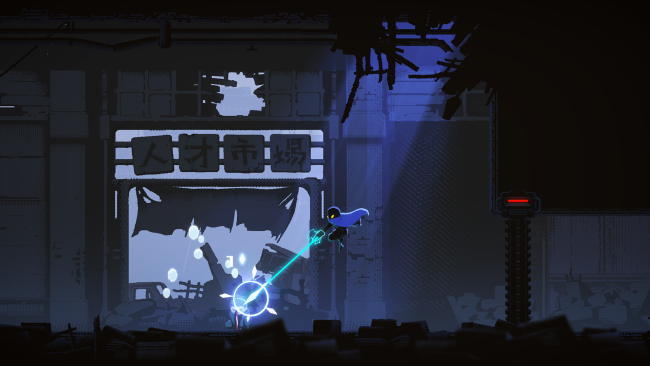Game Overview
Start your adventure of the apocalyptic world in HAAK! While exploring the desolate wasteland, you may also face the threat of mysterious organizations entrenched in this world. Take them down, solve the mysteries, and embrace the world’s ultimate secret! In terms of art style, HAAK uses old-school graphics and dark tones to present a desolate scene of ruins, which is in line with its background of the apocalyptic wasteland, aiming to bring players into the future of the eschatological world to experience that sense of desolation. We’d never design a game that would give you finger cramps! Nimble movement and careful timing is the only kind of rhythm we’re interested in. The main weapon in HAAK is the multifunction Energy Hook that can be used for attacking and interacting with the environment, which combines with character-specific hacking skills to create all kinds of gameplay possibilities for a totally unique gaming experience. HAAK’s unique visual aesthetic and ambient lighting, SFX, and soundtrack work together to create hyper-immersive environments, from somber rainscapes to futuristic cities and creepy underground installations that will transport you into another world. HAAK sets plenty of hidden side quests, foreshadowing, and stingers. Through continuous exploration in the game, you could get much information about the background story and characters, and interpret the deeper content through them, so that each game experience is fresh and not repeated. Are you ready to take it to 100% completion?
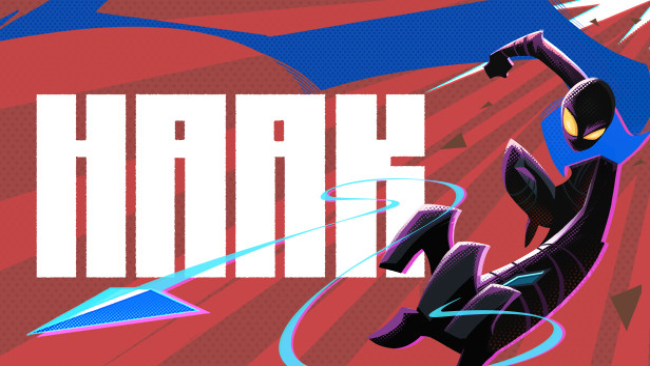
Installation Instructions
- Click the green button below to be redirected to UploadHaven.com.
- Wait 15 seconds, then click on the “free download” button. Allow the file transfer to complete (note that speeds may be slower with the free plan; upgrading to UploadHaven Pro will increase speeds).
- Once the transfer is complete, right-click the .zip file and select “Extract to HAAK” (To do this you must have 7-Zip, which you can get here).
- Open the folder that you just extracted and run the game as administrator.
- Enjoy the game! If you encounter any missing DLL errors, check the Redist or _CommonRedist folder and install all necessary programs.
Download Links
Download the full version of the game using the links below.
🛠 Easy Setup Guide
- Check for missing DLL files: Navigate to the
_Redistor_CommonRedistfolder in the game directory and install DirectX, Vcredist, and other dependencies. - Use 7-Zip to extract files: If you receive a “file corrupted” error, re-download and extract again.
- Run as Administrator: Right-click the game’s executable file and select “Run as Administrator” to avoid save issues.
💡 Helpful Tips
- Need installation help? Read our full FAQ & Troubleshooting Guide.
- Antivirus False Positives: Temporarily pause your antivirus software during extraction to prevent it from mistakenly blocking game files.
- Update GPU Drivers: For better performance, update your NVIDIA drivers or AMD drivers.
- Game won’t launch? Try compatibility mode or install missing DirectX updates.
- Still getting errors? Some games require updated Visual C++ Redistributables. Download the All-in-One VC Redist Package and install all versions.
❓ Need More Help?
Visit our FAQ page for solutions to frequently asked questions and common issues.
System Requirements
- Requires a 64-bit processor and operating system
- OS: Windows 7
- Processor: Intel Core 2 Duo E5200
- Memory: 4 GB RAM
- Graphics: GeForce 9800GTX+ (1GB)
- DirectX: Version 11
- Storage: 1.5 GB available space
- Additional Notes: 1080p, 16:9 recommended
Screenshots