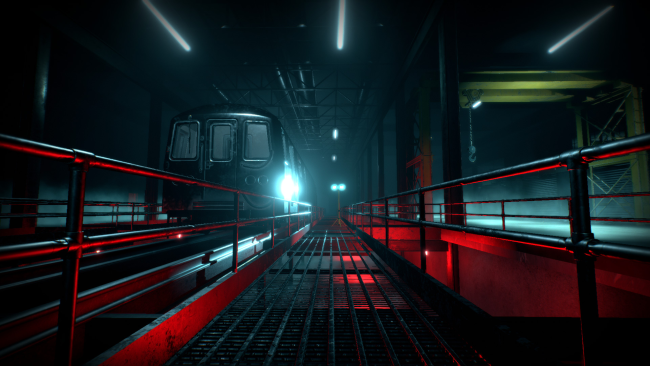Game Overview
After your subway train crashes, you the lone survivor must explore the deep and winding tunnels to find your escape. But the further you explore, the more you realize there is more to this disaster…and creatures lurking in the shadows follow your every move. Navigate your way through treacherous puzzles that use light in different ways to solve them. Uncover the mystery behind the Avatar of Darkness and his vicious Shadowspawn and escape before the shadows close in around you! Bring to Light supports both VR and Non-VR. Experience an immersive Virtual Reality experience with Bring to Light on Oculus Rift or the HTC Vive, perfect as a seated or standing experience. Or turn your lights out and lean into your monitor to play with mouse & keyboard or gamepad! Bring to Light can use biometric (heart rate) data to change your experience in real time. Combined with our special AI, we are able to increase or decrease the intensity and scare factors in the game based on your heart rate. If you have a supported heart rate device, the game will know when you’re not scared enough- and scare you more! If you do not have a device, don’t worry. We will be influencing the events based on the heart rates of others who do and you will be sharing in the most frightening, scariest game with them!

Installation Instructions
- Click the green button below to be redirected to UploadHaven.com.
- Wait 15 seconds, then click on the “free download” button. Allow the file transfer to complete (note that speeds may be slower with the free plan; upgrading to UploadHaven Pro will increase speeds).
- Once the transfer is complete, right-click the .zip file and select “Extract to Bring to Light” (To do this you must have 7-Zip, which you can get here).
- Open the folder that you just extracted and run the game as administrator.
- Enjoy the game! If you encounter any missing DLL errors, check the Redist or _CommonRedist folder and install all necessary programs.
Download Links
Download the full version of the game using the links below.
Please request a link repair in the Link Repair Section!
🛠 Easy Setup Guide
- Check for missing DLL files: Navigate to the
_Redistor_CommonRedistfolder in the game directory and install DirectX, Vcredist, and other dependencies. - Use 7-Zip to extract files: If you receive a “file corrupted” error, re-download and extract again.
- Run as Administrator: Right-click the game’s executable file and select “Run as Administrator” to avoid save issues.
💡 Helpful Tips
- Need installation help? Read our full FAQ & Troubleshooting Guide.
- Antivirus False Positives: Temporarily pause your antivirus software during extraction to prevent it from mistakenly blocking game files.
- Update GPU Drivers: For better performance, update your NVIDIA drivers or AMD drivers.
- Game won’t launch? Try compatibility mode or install missing DirectX updates.
- Still getting errors? Some games require updated Visual C++ Redistributables. Download the All-in-One VC Redist Package and install all versions.
❓ Need More Help?
Visit our FAQ page for solutions to frequently asked questions and common issues.
System Requirements
- Requires a 64-bit processor and operating system
- OS: Windows 7 – 64bit
- Processor: 2+ Cores, e.g. Intel Core i3
- Memory: 4 GB RAM
- Graphics: Dedicated 1 GB+ VRAM
- DirectX: Version 11
- Storage: 6 GB available space
- Additional Notes: Optional: Supported heart rate devices, which uses Ant+ connection, can enhance the game experience by changing the game based on the heart rate data of the player
Screenshots