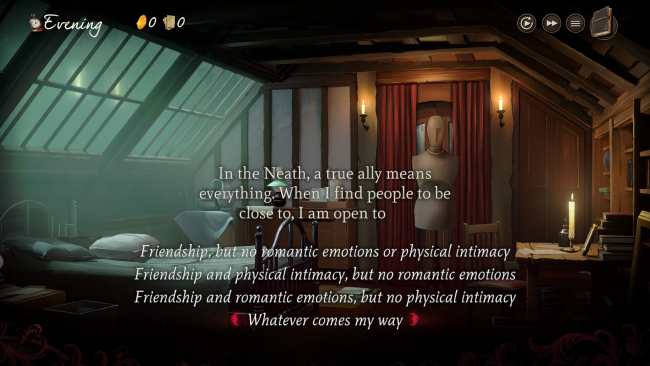Game Overview
Welcome to Fallen London: a darkly hilarious gothic underworld where death is a temporary inconvenience, the rats talk, and Hell is only a stone’s throw away.
Thanks to an unknown bargain, London now resides in a vast cavern under the earth. Down here, the sun doesn’t shine, and Parliament has sunk into the Thames. Queen Victoria never emerges from her palace. The fabric of strait-laced Victorian society has begun to fray.
New Masters are in charge. Why are they so… tall? And always cloaked? And why are they so interested in love stories?
The possibilities for personal connection in London are different now. Thrown together in crisis, you might befriend or romance many of the characters you meet, from Griz, your assertive housemate for whom the Fall was a chance to break free of Victorian societal norms, to the infernally well-dressed gentleman at the Brass Consulate with the amber eyes.
Even death itself has a twist here: the first murder victim since the Fall is feeling much better, and keen to see justice done. Unfortunately, as the doctor who treated him immediately before he expired, your housemate Archie is the prime suspect…

Installation Instructions
- Click the green button below to be redirected to UploadHaven.com.
- Wait 15 seconds, then click on the “free download” button. Allow the file transfer to complete (note that speeds may be slower with the free plan; upgrading to UploadHaven Pro will increase speeds).
- Once the transfer is complete, right-click the .zip file and select “Extract to Mask of the Rose” (To do this you must have 7-Zip, which you can get here).
- Open the folder that you just extracted and run the game as administrator.
- Enjoy the game! If you encounter any missing DLL errors, check the Redist or _CommonRedist folder and install all necessary programs.
Download Links
Download the full version of the game using the links below.
🛠 Easy Setup Guide
- Check for missing DLL files: Navigate to the
_Redistor_CommonRedistfolder in the game directory and install DirectX, Vcredist, and other dependencies. - Use 7-Zip to extract files: If you receive a “file corrupted” error, re-download and extract again.
- Run as Administrator: Right-click the game’s executable file and select “Run as Administrator” to avoid save issues.
💡 Helpful Tips
- Need installation help? Read our full FAQ & Troubleshooting Guide.
- Antivirus False Positives: Temporarily pause your antivirus software during extraction to prevent it from mistakenly blocking game files.
- Update GPU Drivers: For better performance, update your NVIDIA drivers or AMD drivers.
- Game won’t launch? Try compatibility mode or install missing DirectX updates.
- Still getting errors? Some games require updated Visual C++ Redistributables. Download the All-in-One VC Redist Package and install all versions.
❓ Need More Help?
Visit our FAQ page for solutions to frequently asked questions and common issues.
System Requirements
- Requires a 64-bit processor and operating system
- OS: Windows 7 64 bit and Windows 10 64 bit
- Processor: Intel Pentium 2GHZ or AMD equivalent
- Memory: 4 GB RAM
- Graphics: DX10, DX11, DX12 capable
- Storage: <8 GB available space
- Sound Card: DX10, DX11, DX12 compatible
Screenshots