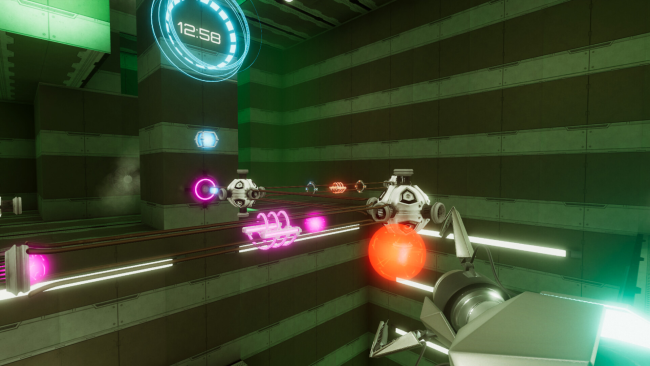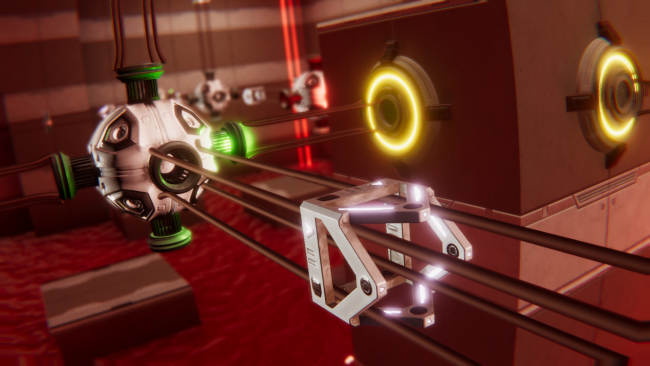Game Overview
Using our dexterity, logical thinking and the right tools we need to match colors of flying plasma balls into rotating batteries. To complete a certain level each battery must be fulfilled with the given color of plasma within specific amount of time. Only after refilling all batteries with the given color the timer will end the countdown and we will be able to proceed to the next level.
Along the way there are waiting for us many surprises such as additional tools or new systems of moving the plasma around. Each of them diversifies the gameplay by increasing the difficulty of a level provided to finish the challenge.
Our guide named SPIRIT will be leading us during the game. She is the voice of the artificial intelligence of the Plasmatic system. She will teach us to navigate in the area and also how to use all the tools provided. She is quite demanding… and can be blunt in her thoughts. However, we have a common goal which is just to repair the main Plasmatic core. If we achieve it, we will be able to regain access to the life we have lived before. Also the SPIRIT will not lose her own life. She cannot repair the parts of Plasmatic manually, but she has the “know-how” in this matter. We do not have the “know-how”, but we have two working hands. Therefore we have to get along with each other to be able to cooperate. This is the only way to achieve the common goal.
Plasmatic is a form of a manifesto of threats posed by the technology industry. It answers the question: how bad the society can become due to constant improvement of the technology industry?
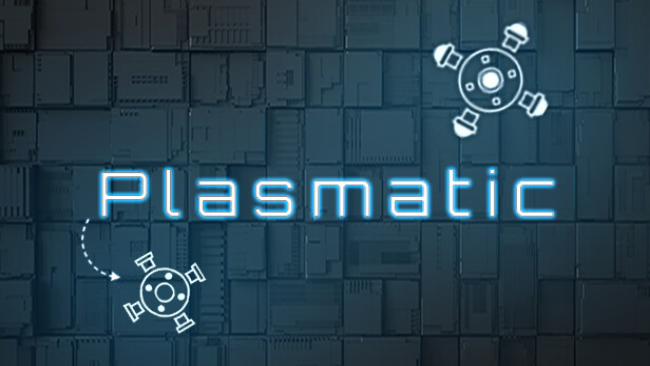
Installation Instructions
- Click the green button below to be redirected to UploadHaven.com.
- Wait 15 seconds, then click on the “free download” button. Allow the file transfer to complete (note that speeds may be slower with the free plan; upgrading to UploadHaven Pro will increase speeds).
- Once the transfer is complete, right-click the .zip file and select “Extract to Plasmatic” (To do this you must have 7-Zip, which you can get here).
- Open the folder that you just extracted and run the game as administrator.
- Enjoy the game! If you encounter any missing DLL errors, check the Redist or _CommonRedist folder and install all necessary programs.
Download Links
Download the full version of the game using the links below.
Please request a link repair in the Link Repair Section!
🛠 Easy Setup Guide
- Check for missing DLL files: Navigate to the
_Redistor_CommonRedistfolder in the game directory and install DirectX, Vcredist, and other dependencies. - Use 7-Zip to extract files: If you receive a “file corrupted” error, re-download and extract again.
- Run as Administrator: Right-click the game’s executable file and select “Run as Administrator” to avoid save issues.
💡 Helpful Tips
- Need installation help? Read our full FAQ & Troubleshooting Guide.
- Antivirus False Positives: Temporarily pause your antivirus software during extraction to prevent it from mistakenly blocking game files.
- Update GPU Drivers: For better performance, update your NVIDIA drivers or AMD drivers.
- Game won’t launch? Try compatibility mode or install missing DirectX updates.
- Still getting errors? Some games require updated Visual C++ Redistributables. Download the All-in-One VC Redist Package and install all versions.
❓ Need More Help?
Visit our FAQ page for solutions to frequently asked questions and common issues.
System Requirements
- Requires a 64-bit processor and operating system
- OS: Windows 10 Home 64-bit
- Processor: Intel Core i7-4720HQ / AMD Ryzen 3 3300U
- Memory: 4096 MB RAM
- Graphics: GeForce GTX 770M / RX Vega 10 Graphics
- Storage: 5 GB available space
- Sound Card: Compatible with DirectX
Screenshots