Game Overview
At the Royal Academy of Magic (the Academy for short), Marie is failing in her attempts to study alchemy. One day, she is given an atelier by her professor as part of a special graduation exam. In order to graduate, Marie must complete an item that will impress her professor.
But first, Marie must strive to improve her alchemy skills, collect ingredients, and earn money to hire adventurers and buy recipes and utensils… Add all of that to the synthesis, battles, and quests she must undertake, and it’s clear that she has a lot to do before she’s ready for her exam!
It’s up to you to choose where to begin! Work hard to graduate from the Academy, but be sure to enjoy yourself along the way.
Features of the Remake:
- Updated graphics! Marie and friends brought to life with the latest technology! Character designs and event illustrations have been revamped, and 2D animations have also been introduced in the remake. In addition, there are now 3D models of characters and stages, so players can enjoy seeing cute mini characters while they move around the map and explore.
- Atelier series origin, adapted to modern times and made more playable! While maintaining the simplicity and flexibility of the original version, the tutorial and navigation of the game’s features have been expanded and improved. The methods of moving around the city and collecting items in the field have also been modified to meet modern-day demands, ensuring that the remake is even more comfortable and easier to play.
- New elements added to further enhance the game experience! Fans of the original version of the game, along with newcomers to the Atelier series, will be delighted by the variety of new elements that have been added to the remake. With the new Unlimited Mode, which allows you to play at a more relaxed pace, and the addition of new events that enable interactions with new characters, you can further enjoy the world of “Atelier Marie.”
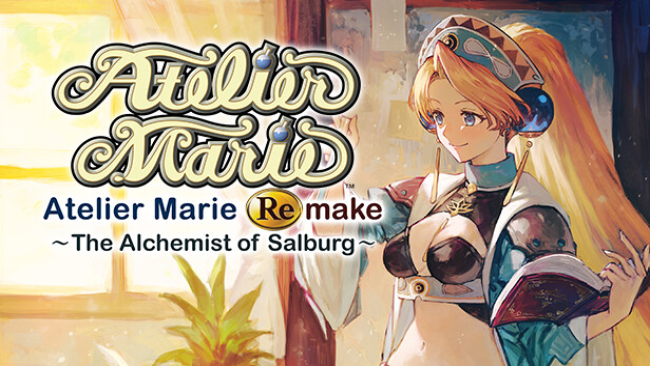
Installation Instructions
- Click the green button below to be redirected to UploadHaven.com.
- Wait 15 seconds, then click on the “free download” button. Allow the file transfer to complete (note that speeds may be slower with the free plan; upgrading to UploadHaven Pro will increase speeds).
- Once the transfer is complete, right-click the .zip file and select “Extract to Atelier Marie Remake: The Alchemist of Salburg Digital Deluxe Edition” (To do this you must have 7-Zip, which you can get here).
- Open the folder that you just extracted and run the game as administrator.
- Enjoy the game! If you encounter any missing DLL errors, check the Redist or _CommonRedist folder and install all necessary programs.
Download Links
Download the full version of the game using the links below.
🛠 Easy Setup Guide
- Check for missing DLL files: Navigate to the
_Redistor_CommonRedistfolder in the game directory and install DirectX, Vcredist, and other dependencies. - Use 7-Zip to extract files: If you receive a “file corrupted” error, re-download and extract again.
- Run as Administrator: Right-click the game’s executable file and select “Run as Administrator” to avoid save issues.
💡 Helpful Tips
- Need installation help? Read our full FAQ & Troubleshooting Guide.
- Antivirus False Positives: Temporarily pause your antivirus software during extraction to prevent it from mistakenly blocking game files.
- Update GPU Drivers: For better performance, update your NVIDIA drivers or AMD drivers.
- Game won’t launch? Try compatibility mode or install missing DirectX updates.
- Still getting errors? Some games require updated Visual C++ Redistributables. Download the All-in-One VC Redist Package and install all versions.
❓ Need More Help?
Visit our FAQ page for solutions to frequently asked questions and common issues.
System Requirements
- Requires a 64-bit processor and operating system
- OS: Windows® 10, Windows® 11 64bit
- Processor: Intel Core i5 4670 or over, AMD Ryzen 3 1200 or over
- Memory: 8 GB RAM
- Graphics: NVIDIA GeForce GT 1030 or over, AMD Radeon RX550 or over, 1280×720
- DirectX: Version 11
- Network: Broadband Internet connection
- Storage: 25 GB available space
- Sound Card: 16 bit stereo, 48kHz WAVE file can be played
- Additional Notes: ※If you are using Windows® 11, the system requirements for Windows® 11 apply.
Screenshots

















