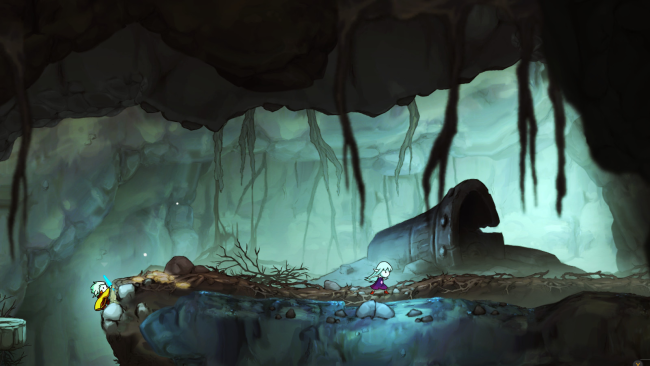Game Overview
Greak: Memories of Azur is a side scrolling single-player game with hand-drawn animations. You will take the role of three siblings: Greak, Adara and Raydel to guide them through the lands of Azur. Alternate control between them and use their unique abilities to escape from the Urlag invasion. Greak is the name of the main character, and the smallest brother of three. He belongs to a magical race called the Courines, which are currently under the attack of an enemy invasion from a faction called the Urlags. This battle has been going on for a long time, and the Courines are starting to flee their own lands. Greak’s goal is to reunite with his brother (Raydel) and his sister (Adara) and then escape the lands of Azur by Building an Airship piece by piece. Throughout the game, you will find each sibling in different scenarios, and once you do, they will join the adventure and help you progress through the game.
Key Features:
Hand-Drawn Art and Animation: Enjoy a captivating story line about family, home and union in difficult times while you discover colorful and expressive scenarios.
Specially Crafted Puzzles: Solve specially crafted puzzles to find and collect the missing pieces of an Airship through an Interconnected World.
Unique Gameplay: Alternate between the three characters and use their different abilities to explore the Magical lands of Azur.
Fast-Paced Combat: Discover new areas and fight against a wide variety of enemies to rescue the Courines from the Urlag invasion.

Installation Instructions
- Click the green button below to be redirected to UploadHaven.com.
- Wait 15 seconds, then click on the “free download” button. Allow the file transfer to complete (note that speeds may be slower with the free plan; upgrading to UploadHaven Pro will increase speeds).
- Once the transfer is complete, right-click the .zip file and select “Extract to Greak: Memories Of Azur” (To do this you must have 7-Zip, which you can get here).
- Open the folder that you just extracted and run the game as administrator.
- Enjoy the game! If you encounter any missing DLL errors, check the Redist or _CommonRedist folder and install all necessary programs.
Download Links
Download the full version of the game using the links below.
Please request a link repair in the Link Repair Section!
🛠 Easy Setup Guide
- Check for missing DLL files: Navigate to the
_Redistor_CommonRedistfolder in the game directory and install DirectX, Vcredist, and other dependencies. - Use 7-Zip to extract files: If you receive a “file corrupted” error, re-download and extract again.
- Run as Administrator: Right-click the game’s executable file and select “Run as Administrator” to avoid save issues.
💡 Helpful Tips
- Need installation help? Read our full FAQ & Troubleshooting Guide.
- Antivirus False Positives: Temporarily pause your antivirus software during extraction to prevent it from mistakenly blocking game files.
- Update GPU Drivers: For better performance, update your NVIDIA drivers or AMD drivers.
- Game won’t launch? Try compatibility mode or install missing DirectX updates.
- Still getting errors? Some games require updated Visual C++ Redistributables. Download the All-in-One VC Redist Package and install all versions.
❓ Need More Help?
Visit our FAQ page for solutions to frequently asked questions and common issues.
System Requirements
- OS: Windows 10 64-bit
- Processor: Intel Core 2 Duo E6750 or AMD Athlon 64 X2 6400+
- Memory: 2 GB RAM
- Graphics: NVIDIA GeForce 8800 GT, 512 GB or AMD Radeon HD 6570, 1 GB
- Storage: 3 GB available space
Screenshots