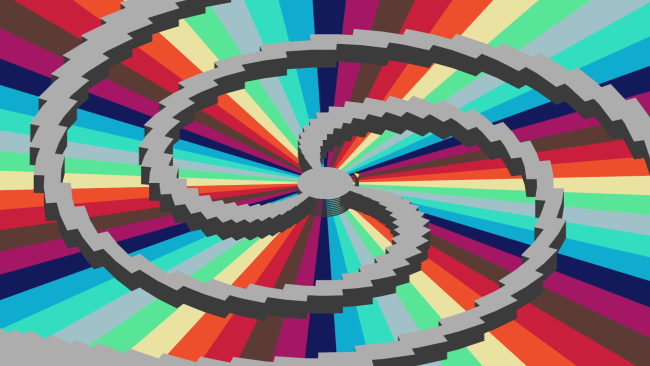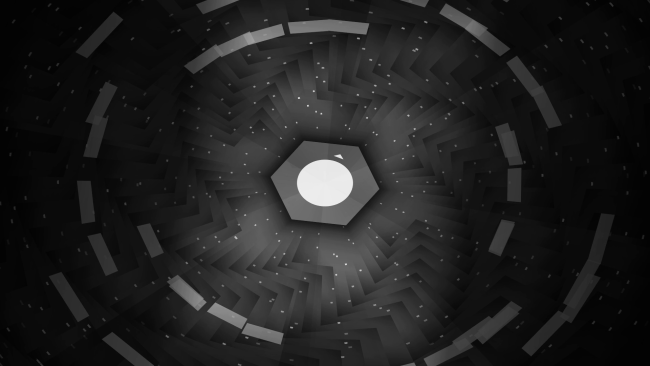Game Overview
Open Hexagon is easy to learn but extremely hard to master. There are only four actions: spin clockwise, spin counter-clockwise, swap by 180° degrees, and focus (slow down). If you want to beat the hardest levels, you’ll need impeccable timing and precision. Simplicity and minimalism are key features of Open Hexagon. While some levels have special quirks and mechanics, the goal is always the same: survive as long as possible. Challenge your friends and family (or yourself) for the best survival times! Headbang your way through polygons by listening to the absolutely amazing chiptune and bitpop tracks by BOSSFIGHT, Dunderpatrullen, and Fantomenk. You’ll want to keep listening even after you’re done playing — 100% guaranteed. Open Hexagon’s main concept originates from the excellent Super Hexagon by Terry Cavanagh, who fully endorses Open Hexagon — thanks! However, Open Hexagon expands on the formula by introducing a 180° swap mechanic, curving walls, accelerating walls, scriptable levels, and much more. Whether you’re a veteran of arcade games or new to the genre, you’ll find something fresh to spike up your adrenaline. Open Hexagon was developed with the goal of being open. Players can create their own levels by using the simple yet powerful Lua scripting language. The amount of freedom that level designers have is unprecedented: keep your levels simple, or go wild and implement brand new mechanics and even entire new games! If you have never coded before, Open Hexagon can be a great (and fun) introduction to programming. Open Hexagon features secure online leaderboards, backed up by a replay system and a cheat-prevention server. Are you brave enough to climb the ladders and claim the top scores? Play the game the way you want to. Speed up or slow down levels. Change the colors and the way the environments are rendered. Open Hexagon gives players the freedom to customize their game just the way they like to. Or take it one step further and modify the game engine itself, as it is fully open-source. Open Hexagon has been around for a while. Many players have spent countless hours becoming masters of the game or building incredibly creative custom levels. Become part of a growing community by sharing your achievements or by turning your crazy level ideas into reality.

Installation Instructions
- Click the green button below to be redirected to UploadHaven.com.
- Wait 15 seconds, then click on the “free download” button. Allow the file transfer to complete (note that speeds may be slower with the free plan; upgrading to UploadHaven Pro will increase speeds).
- Once the transfer is complete, right-click the .zip file and select “Extract to Open Hexagon” (To do this you must have 7-Zip, which you can get here).
- Open the folder that you just extracted and run the game as administrator.
- Enjoy the game! If you encounter any missing DLL errors, check the Redist or _CommonRedist folder and install all necessary programs.
Download Links
Download the full version of the game using the links below.
🛠 Easy Setup Guide
- Check for missing DLL files: Navigate to the
_Redistor_CommonRedistfolder in the game directory and install DirectX, Vcredist, and other dependencies. - Use 7-Zip to extract files: If you receive a “file corrupted” error, re-download and extract again.
- Run as Administrator: Right-click the game’s executable file and select “Run as Administrator” to avoid save issues.
💡 Helpful Tips
- Need installation help? Read our full FAQ & Troubleshooting Guide.
- Antivirus False Positives: Temporarily pause your antivirus software during extraction to prevent it from mistakenly blocking game files.
- Update GPU Drivers: For better performance, update your NVIDIA drivers or AMD drivers.
- Game won’t launch? Try compatibility mode or install missing DirectX updates.
- Still getting errors? Some games require updated Visual C++ Redistributables. Download the All-in-One VC Redist Package and install all versions.
❓ Need More Help?
Visit our FAQ page for solutions to frequently asked questions and common issues.
System Requirements
- Requires a 64-bit processor and operating system
- OS: Windows 10
- Processor: 2 GHz
- Memory: 256 MB RAM
- Graphics: Direct X9.0c Compatible Card
- DirectX: Version 9.0c
- Storage: 64 MB available space
- Sound Card: Standard audio
Screenshots