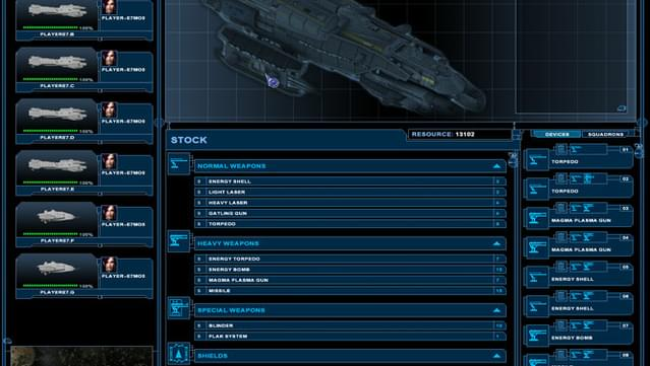Game Overview
At the dawn of the 22nd century the conquest of space and the colonization of the solar system has been taken over by several huge and ambitious megacorporations. Although extremely delicate and vulnerable, a balance is maintained by these companies. It has now been 60 years since the terrible catastrophe that befell Noah’s Ark, the first colony ship of mankind. On the very edge of the solar system the companies make a discovery which will shift the technological advantage and upset the balance. And so a new conflict is born: “The Jupiter Incident”. You are Marcus Cromwell, a young but already famous captain. With your legendary spaceship Stiletto you find yourself in the middle of the conflict. Nexus: The Jupiter Incident is one of the few examples of a TFS: a Tactical Fleet Simulator. The strong, elaborate story takes you from mission to mission and allows different approaches. It’s up to you which tactics you choose to bring each mission to a successful conclusion, although you can lose a battle and still go on to keep fighting in the war. A reward system enables you to repair, upgrade and enhance your ships depending on the approach you chose. Mission briefings let you roam through an unbelievably accurate 3D animated star map system. Are you up to the challenge of saving a galaxy? Can’t get enough of Nexus? Why not check out our Mod Spotlight for Nexus: The Jupiter Incident!Unique mission scenarios that range from stealth and espionage to fight and rescue! Hone your crew and watch them grow stronger over time. Includes a fully documented mod kit: a Nexus model viewer, sample models from the game, and modeling guidelines.

Installation Instructions
- Click the green button below to be redirected to UploadHaven.com.
- Wait 15 seconds, then click on the “free download” button. Allow the file transfer to complete (note that speeds may be slower with the free plan; upgrading to UploadHaven Pro will increase speeds).
- Once the transfer is complete, right-click the .zip file and select “Extract to Nexus: The Jupiter Incident” (To do this you must have 7-Zip, which you can get here).
- Open the folder that you just extracted and run the game as administrator.
- Enjoy the game! If you encounter any missing DLL errors, check the Redist or _CommonRedist folder and install all necessary programs.
Download Links
Download the full version of the game using the links below.
🛠 Easy Setup Guide
- Check for missing DLL files: Navigate to the
_Redistor_CommonRedistfolder in the game directory and install DirectX, Vcredist, and other dependencies. - Use 7-Zip to extract files: If you receive a “file corrupted” error, re-download and extract again.
- Run as Administrator: Right-click the game’s executable file and select “Run as Administrator” to avoid save issues.
💡 Helpful Tips
- Need installation help? Read our full FAQ & Troubleshooting Guide.
- Antivirus False Positives: Temporarily pause your antivirus software during extraction to prevent it from mistakenly blocking game files.
- Update GPU Drivers: For better performance, update your NVIDIA drivers or AMD drivers.
- Game won’t launch? Try compatibility mode or install missing DirectX updates.
- Still getting errors? Some games require updated Visual C++ Redistributables. Download the All-in-One VC Redist Package and install all versions.
❓ Need More Help?
Visit our FAQ page for solutions to frequently asked questions and common issues.
System Requirements
- Windows XP / Vista / 7
- 1.8 GHz
- 512 MB RAM
- 3D graphics card compatible with DirectX 7 (compatible with DirectX 9 recommended)
- 2GB HDD
Screenshots