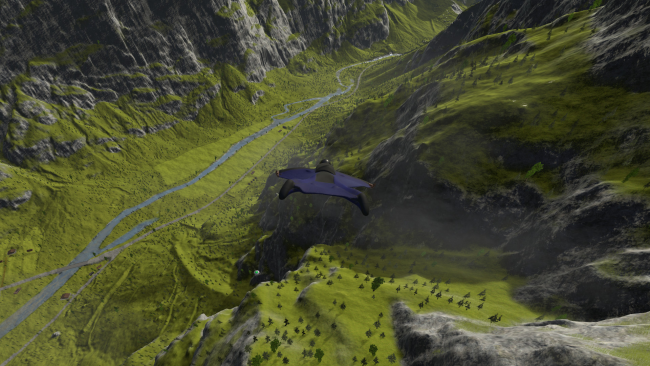Game Overview
Take to the skies in Wingsuit: Gudvangen and pursue the daredevil career of a professional wingsuit pilot with the action turned up to 11. Put on one of the wingsuits at your disposal, choose an exit point, and make Gudvangen your playground. The classical action sports location has been faithfully recreated as an open world for you to explore, so you can fly the same lines you’ve seen in your wingsuit heroes’ recordings, or carve your own way down the mountainside. When you’re done blazing sick lines, you can string together high risk trick combos for a new high score on the global leaderboard, test your skill as a camera man, or try your hand at the truly insane Survival Mode, where you have to dodge nasty weather and SAM sites. On top of all this, the world is packed with challenging gaps and collectibles, so there is always something fresh to explore around the corner. Features:
- Six wingsuits, each with its unique flying characteristics.
- Five exit points, with a balloon and an aircraft at your service, in addition to three classic base jumping exits.
- 65 square kilometers of open world, created from a high fidelity digital model of Gudvangen, Norway
- Record The Pro challenges, where you get to test your skills as a camera man.
- Survival Mode, where you face daunting odds without a parachute.
- Tricky gaps.
- Global leaderboards.
- Instant Replay.

Installation Instructions
- Click the green button below to be redirected to UploadHaven.com.
- Wait 15 seconds, then click on the “free download” button. Allow the file transfer to complete (note that speeds may be slower with the free plan; upgrading to UploadHaven Pro will increase speeds).
- Once the transfer is complete, right-click the .zip file and select “Extract to Wingsuit: Gudvangen” (To do this you must have 7-Zip, which you can get here).
- Open the folder that you just extracted and run the game as administrator.
- Enjoy the game! If you encounter any missing DLL errors, check the Redist or _CommonRedist folder and install all necessary programs.
Download Links
Download the full version of the game using the links below.
🛠 Easy Setup Guide
- Check for missing DLL files: Navigate to the
_Redistor_CommonRedistfolder in the game directory and install DirectX, Vcredist, and other dependencies. - Use 7-Zip to extract files: If you receive a “file corrupted” error, re-download and extract again.
- Run as Administrator: Right-click the game’s executable file and select “Run as Administrator” to avoid save issues.
💡 Helpful Tips
- Need installation help? Read our full FAQ & Troubleshooting Guide.
- Antivirus False Positives: Temporarily pause your antivirus software during extraction to prevent it from mistakenly blocking game files.
- Update GPU Drivers: For better performance, update your NVIDIA drivers or AMD drivers.
- Game won’t launch? Try compatibility mode or install missing DirectX updates.
- Still getting errors? Some games require updated Visual C++ Redistributables. Download the All-in-One VC Redist Package and install all versions.
❓ Need More Help?
Visit our FAQ page for solutions to frequently asked questions and common issues.
System Requirements
- Requires a 64-bit processor and operating system
- OS: Windows 7 SP1 or newer
- Processor: 2.5 GHz processor (supporting SSE2 instruction set or higher)
- Memory: 4 GB RAM
- Graphics: GeForce GTX 660 equivalent or greater
- DirectX: Version 11
- Storage: 1500 MB available space
Screenshots