Game Overview
Drive 4 Survival is a struggle for survival mostly in the frozen wilderness, where you have to rely only on yourself and your car. Your car is an integral part of surviving in the frozen wilderness. But he requires repairs and, most importantly, enough fuel. You will have to look for the last remnants of fuel in the whole world, and sometimes it will be a fight for life. But the reward will be the opportunity to enjoy the fantastic ride and get to distant locations quickly. Always a safe place to rest, and you can also store your vehicles here. The garage can be expanded to make more space available for your vehicles, and most importantly, you will also get your small car workshop for the production of new vehicles. It is necessary to obtain spare parts for the construction of vehicles. The possibility of dismantling or selling captured vehicles at the junkyard will help you with this. For better enjoyment of long journeys in the car around the frozen world, you have available a car radio with a connection to a real online music radio station. Your travels will lead mainly to locations that have succumbed to climate change and are ruled by severe winters, bad weather, and enemies who want only one thing. And that is: make your life as uncomfortable as possible. A helicopter will help you travel between the zones.
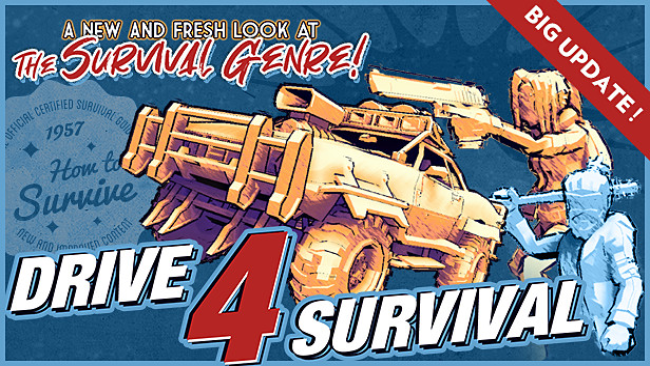
Installation Instructions
- Click the green button below to be redirected to UploadHaven.com.
- Wait 15 seconds, then click on the “free download” button. Allow the file transfer to complete (note that speeds may be slower with the free plan; upgrading to UploadHaven Pro will increase speeds).
- Once the transfer is complete, right-click the .zip file and select “Extract to Drive 4 Survival” (To do this you must have 7-Zip, which you can get here).
- Open the folder that you just extracted and run the game as administrator.
- Enjoy the game! If you encounter any missing DLL errors, check the Redist or _CommonRedist folder and install all necessary programs.
Download Links
Download the full version of the game using the links below.
Please request a link repair in the Link Repair Section!
🛠 Easy Setup Guide
- Check for missing DLL files: Navigate to the
_Redistor_CommonRedistfolder in the game directory and install DirectX, Vcredist, and other dependencies. - Use 7-Zip to extract files: If you receive a “file corrupted” error, re-download and extract again.
- Run as Administrator: Right-click the game’s executable file and select “Run as Administrator” to avoid save issues.
💡 Helpful Tips
- Need installation help? Read our full FAQ & Troubleshooting Guide.
- Antivirus False Positives: Temporarily pause your antivirus software during extraction to prevent it from mistakenly blocking game files.
- Update GPU Drivers: For better performance, update your NVIDIA drivers or AMD drivers.
- Game won’t launch? Try compatibility mode or install missing DirectX updates.
- Still getting errors? Some games require updated Visual C++ Redistributables. Download the All-in-One VC Redist Package and install all versions.
❓ Need More Help?
Visit our FAQ page for solutions to frequently asked questions and common issues.
System Requirements
- Requires a 64-bit processor and operating system
- OS: 64-Bit Windows 7 Service Pack 1 (Win 8 or 8.1 is not officially supported)
- Processor: 2 GHz Dual-Core 64-bit CPU
- Memory: 8 GB RAM
- Graphics: DirectX11 Compatible GPU with 1 GB Video RAM
- DirectX: Version 11
- Storage: 4 GB available space
- Additional Notes: The game can likely run on lower rated hardware, but we can’t guarantee the performance or provide support. Windows 8 or 8.1 is not officially supported.
Screenshots

















