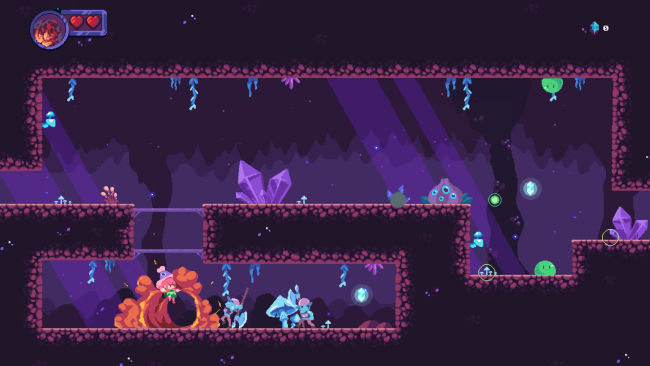Game Overview
Witchcrafty is a platformer with small metroidvania elements that immerses you in a world of magic. Something strange is happening in the Kingdom – the forests are filled with predatory plants, their peace-loving peoples have taken up arms against each other, and goblins were noticed in the deep mines. The little witch has to start her journey in search of truth and answers. Who is behind all these events? Should you trust strangers along the way? Who stole the Witch’s mail? Features:
- Dynamic action gameplay: combo attacks, dodge, dash and magic – use everything that is available to you to win. Incinerate enemies with fire, pierce with lightning, or chill their ardor with ice magic. Even your wand is not just a magic accessory, but a melee weapon that will save you at a critical moment.
- Exploration of the world: magical forests, dark caves, icy mountains and abandoned castles – they are all full of secrets and treasures … and dangers. You never know what awaits you around the corner – an old tome containing a new spell or a goblin ambush?
- It’s still metroidvania. Each new element that you master opens up new opportunities and paths. Deep water ceases to be dangerous in front of ice magic, and lightning can split even rocks in your path.
- Adorable pixel art graphics: pixels have never been so cute!
- Everything you expect from a fairy game, but with a touch of weirdness. A little witch with an unhealthy craving for explosions. Suspicious magic cat. Giant mushrooms trying to kick you.

Installation Instructions
- Click the green button below to be redirected to UploadHaven.com.
- Wait 15 seconds, then click on the “free download” button. Allow the file transfer to complete (note that speeds may be slower with the free plan; upgrading to UploadHaven Pro will increase speeds).
- Once the transfer is complete, right-click the .zip file and select “Extract to Witchcrafty” (To do this you must have 7-Zip, which you can get here).
- Open the folder that you just extracted and run the game as administrator.
- Enjoy the game! If you encounter any missing DLL errors, check the Redist or _CommonRedist folder and install all necessary programs.
Download Links
Download the full version of the game using the links below.
🛠 Easy Setup Guide
- Check for missing DLL files: Navigate to the
_Redistor_CommonRedistfolder in the game directory and install DirectX, Vcredist, and other dependencies. - Use 7-Zip to extract files: If you receive a “file corrupted” error, re-download and extract again.
- Run as Administrator: Right-click the game’s executable file and select “Run as Administrator” to avoid save issues.
💡 Helpful Tips
- Need installation help? Read our full FAQ & Troubleshooting Guide.
- Antivirus False Positives: Temporarily pause your antivirus software during extraction to prevent it from mistakenly blocking game files.
- Update GPU Drivers: For better performance, update your NVIDIA drivers or AMD drivers.
- Game won’t launch? Try compatibility mode or install missing DirectX updates.
- Still getting errors? Some games require updated Visual C++ Redistributables. Download the All-in-One VC Redist Package and install all versions.
❓ Need More Help?
Visit our FAQ page for solutions to frequently asked questions and common issues.
System Requirements
- OS: Windows XP, Vista, 7, 8/8.1, 10
- Processor: 1.7 Ghz
- Memory: 1 GB RAM
- Graphics: 512 MB VRAM
- DirectX: Version 9.0a
- Storage: 256 MB available space
- Sound Card: Something that can make chiptune noises
Screenshots