Game Overview
Daemonologie is a short folk horror story influenced by the Scottish witch trials of the late 1600s. From the developer of Symphony of Seven Souls. You play the role of a witch finder who has been summoned to the small Scottish village to uproot the witch that resides there. You must speak to the locals and sort their truths from their lies. If they are not willing to communicate then you have permission to employ further methods of persuasion. At the end of each day you will experience prophetic, stop-motion style nightmares. While cryptic, they may provide you with some hidden truths. It is recommended to take notes as you go as the game will not hold your hand or lead you in your investigation. The choices you make will be all yours.
Features:
- Hand drawn pixel art.
- Original soundtrack.
- Short interwoven narratives designed for playing in a single sitting, multiple times to get the full picture.
- Nightmarish stop-motion style animations.
- Rebuilt from the ground up and expanded from the 2020 HPS1 Jam original.
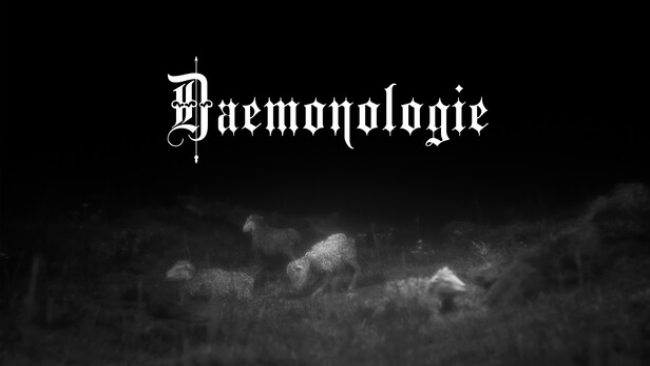
Installation Instructions
- Click the green button below to be redirected to UploadHaven.com.
- Wait 15 seconds, then click on the “free download” button. Allow the file transfer to complete (note that speeds may be slower with the free plan; upgrading to UploadHaven Pro will increase speeds).
- Once the transfer is complete, right-click the .zip file and select “Extract to Daemonologie” (To do this you must have 7-Zip, which you can get here).
- Open the folder that you just extracted and run the game as administrator.
- Enjoy the game! If you encounter any missing DLL errors, check the Redist or _CommonRedist folder and install all necessary programs.
Download Links
Download the full version of the game using the links below.
🛠 Easy Setup Guide
- Check for missing DLL files: Navigate to the
_Redistor_CommonRedistfolder in the game directory and install DirectX, Vcredist, and other dependencies. - Use 7-Zip to extract files: If you receive a “file corrupted” error, re-download and extract again.
- Run as Administrator: Right-click the game’s executable file and select “Run as Administrator” to avoid save issues.
💡 Helpful Tips
- Need installation help? Read our full FAQ & Troubleshooting Guide.
- Antivirus False Positives: Temporarily pause your antivirus software during extraction to prevent it from mistakenly blocking game files.
- Update GPU Drivers: For better performance, update your NVIDIA drivers or AMD drivers.
- Game won’t launch? Try compatibility mode or install missing DirectX updates.
- Still getting errors? Some games require updated Visual C++ Redistributables. Download the All-in-One VC Redist Package and install all versions.
❓ Need More Help?
Visit our FAQ page for solutions to frequently asked questions and common issues.
System Requirements
- OS: Windows 10
- Processor: Intel Core i5-8400 / Ryzen 3 3200G
- Memory: 8 GB RAM
- Graphics: GeForce GTX 1050 / Radeon RX 560
- Storage: 600 MB available space
Screenshots

















