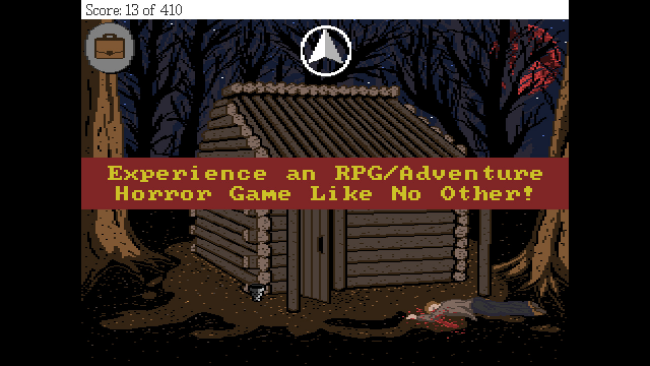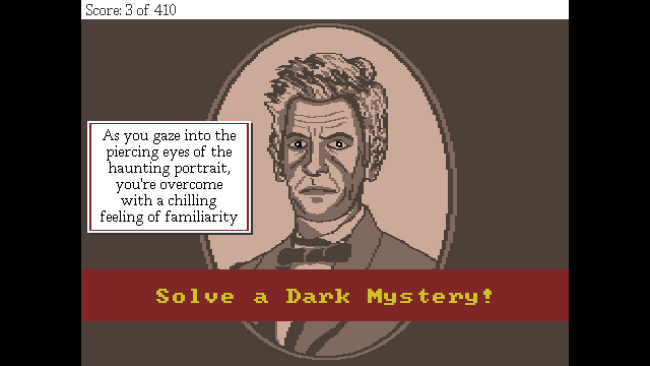Game Overview
*** WARNING: This game contains loud noises and frightening scenes which some players may find disturbing! ***
You wake up in pitch blackness. You have no idea who you are, where you are or how you got here – it’s up to you to figure it out!
For horror game fans seeking out that ultimate fix, ‘Dark Fear’ delivers an immersive, frightening experience wrapped in a cinematic soundtrack and a dark, twisted storyline written by an ex-film industry professional. The game can only described as blend between RPG and adventure with a 2D graphical style similar to the classic PC games from the 1980s (think Myst meets Kings Quest). Its simplistic approach allows even the most casual gamers to gently unfold and enjoy its many complex layers of game mechanics.
Explore a diverse landscape filled with forests, mountains, lakes and deserts. Make allies in the local village, upgrade your weapon and armor, go hunting/fishing and fight your way to the truth by slaying your foes, solving puzzles and helping people with their problems.
FEATURES:
- A combination of both adventure and RPG game mechanics
- Classic 1980’s PC style visuals
- A cinematic Hollywood-style soundtrack composed by film industry professionals
- A deep and engaging storyline
- Higher clarity, improved audio quality over the original mobile version

Installation Instructions
- Click the green button below to be redirected to UploadHaven.com.
- Wait 15 seconds, then click on the “free download” button. Allow the file transfer to complete (note that speeds may be slower with the free plan; upgrading to UploadHaven Pro will increase speeds).
- Once the transfer is complete, right-click the .zip file and select “Extract to Dark Fear” (To do this you must have 7-Zip, which you can get here).
- Open the folder that you just extracted and run the game as administrator.
- Enjoy the game! If you encounter any missing DLL errors, check the Redist or _CommonRedist folder and install all necessary programs.
Download Links
Download the full version of the game using the links below.
Please request a link repair in the Link Repair Section!
🛠 Easy Setup Guide
- Check for missing DLL files: Navigate to the
_Redistor_CommonRedistfolder in the game directory and install DirectX, Vcredist, and other dependencies. - Use 7-Zip to extract files: If you receive a “file corrupted” error, re-download and extract again.
- Run as Administrator: Right-click the game’s executable file and select “Run as Administrator” to avoid save issues.
💡 Helpful Tips
- Need installation help? Read our full FAQ & Troubleshooting Guide.
- Antivirus False Positives: Temporarily pause your antivirus software during extraction to prevent it from mistakenly blocking game files.
- Update GPU Drivers: For better performance, update your NVIDIA drivers or AMD drivers.
- Game won’t launch? Try compatibility mode or install missing DirectX updates.
- Still getting errors? Some games require updated Visual C++ Redistributables. Download the All-in-One VC Redist Package and install all versions.
❓ Need More Help?
Visit our FAQ page for solutions to frequently asked questions and common issues.
System Requirements
- OS *: Windows 7
- Processor: Dual Core 2.4 Ghz
- Memory: 2 GB RAM
- Storage: 150 MB available space
Screenshots