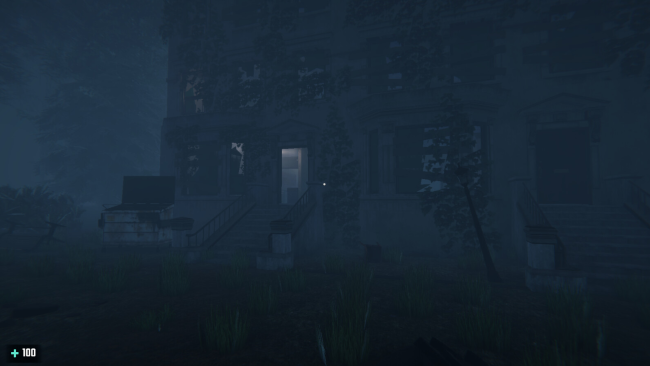Game Overview
Embark on a Heart-Pounding Journey of Survival and Redemption in “Days End” – a Gripping Horror FPS Experience on Steam! As the deadly Xonobia Virus engulfs the country, leaving behind a trail of infected zombies and death, follow the harrowing tale of Chad, one of the few survivors determined to escape the nightmarish chaos. Joining forces with the ruthless gang, “Blackbirds,” Chad must navigate through a foggy, horror-filled environment, battling terrifying monsters and challenging zombies with limited ammo at his disposal. Engage in intense action and thrilling gameplay as you explore each abandoned house, uncovering secrets and easter eggs along the way. Utilize an intricate inventory system and crafting mechanics to craft essential items and weapons, enhancing your chances of survival. Will Chad be able to find his lost brother and make a daring escape from the country, or will the darkness consume him? Play “Days End” now, if you dare, and experience a chilling, adrenaline-fueled adventure that will keep you on the edge of your seat!
Key features:
- Investigate Each House
- Scary Horror Foggy Environment
- Inventory System & Crafting
- Monster Boss Fight
- Partial Controller Support
- Challenging Zombies Shooting
- Secret Easter Eggs

Installation Instructions
- Click the green button below to be redirected to UploadHaven.com.
- Wait 15 seconds, then click on the “free download” button. Allow the file transfer to complete (note that speeds may be slower with the free plan; upgrading to UploadHaven Pro will increase speeds).
- Once the transfer is complete, right-click the .zip file and select “Extract to DAYS END (Incl. ALL DLC)” (To do this you must have 7-Zip, which you can get here).
- Open the folder that you just extracted and run the game as administrator.
- Enjoy the game! If you encounter any missing DLL errors, check the Redist or _CommonRedist folder and install all necessary programs.
Download Links
Download the full version of the game using the links below.
🛠 Easy Setup Guide
- Check for missing DLL files: Navigate to the
_Redistor_CommonRedistfolder in the game directory and install DirectX, Vcredist, and other dependencies. - Use 7-Zip to extract files: If you receive a “file corrupted” error, re-download and extract again.
- Run as Administrator: Right-click the game’s executable file and select “Run as Administrator” to avoid save issues.
💡 Helpful Tips
- Need installation help? Read our full FAQ & Troubleshooting Guide.
- Antivirus False Positives: Temporarily pause your antivirus software during extraction to prevent it from mistakenly blocking game files.
- Update GPU Drivers: For better performance, update your NVIDIA drivers or AMD drivers.
- Game won’t launch? Try compatibility mode or install missing DirectX updates.
- Still getting errors? Some games require updated Visual C++ Redistributables. Download the All-in-One VC Redist Package and install all versions.
❓ Need More Help?
Visit our FAQ page for solutions to frequently asked questions and common issues.
System Requirements
- Requires a 64-bit processor and operating system
- OS *: Windows 10 64 Bit, Windows 8.1 64 Bit, Windows 8 64 Bit, Windows 7 64 Bit Service Pack 1
- Processor: Intel Core i5 3470 @ 3.2GHz (4 CPUs) / AMD X8 FX-8350 @ 4GHz (8 CPUs)
- Memory: 8 GB RAM
- Graphics: NVIDIA GTX 660 2GB / AMD HD 7870 2GB
- DirectX: Version 10
- Storage: 6 GB available space
Screenshots