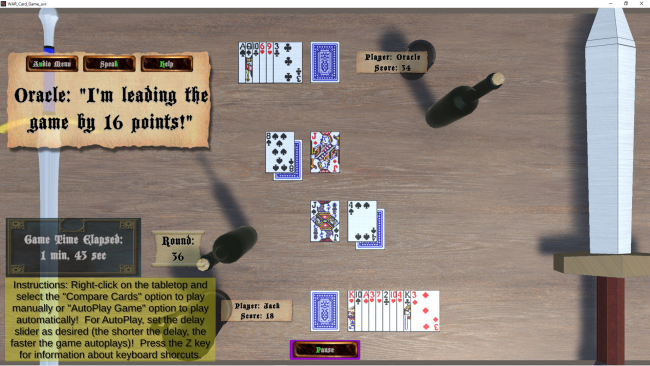Game Overview
WAR Card Game_uvr is a computer game version of the card game “WAR” but with a medieval theme.
You are an adventurer who is seeking a break from adventuring when you come across Ye Olde Inn and, when you go inside, you are challenged by the Oracle (the computer player) to a game of WAR. (Initially, you type in your first name so the game program can refer to you by printing your name on the screen and by speaking your name.) The Oracle suggests that you put your swords on the table and he conjures up a deck of cards for you to play with.
FEATURES:
- GAME DURATION, ROUNDS AND LEAD TRACKING: The game tracks how long you play, the number of rounds played and who is in the lead and by how many points. The Oracle tells you who’s in the lead and by how much both by speaking to you and printing text on the screen.
- AUTO-PLAY: The game has an auto-play feature that allows you to have the computer play out the game automatically either to the end of the game or until a WAR occurs. You can choose how rapidly the game is auto-played by setting the auto-play delay. The shorter the delay, the faster the game auto-plays. The auto-play delay slider decreases the delay when you slide it to the left and increases the delay when you slide it to the right. By default, the delay is set in the middle.
- PAUSE: You can pause the game. The Pause Button is located at the bottom of the screen only while a game is playing.
- SAVE AND LOAD GAME: You can save the game to finish playing another time. The saved game can be loaded by clicking the Load Game Button on the Start Menu Panel. There is a tool tip when you hover the mouse pointer over the Load Game or Save Game Button that tells you the date and time of when the game was saved.
- PLAYER NAME SAVE: The game saves your name so you don’t have to type it in every time. Your name can only be ten characters long.
- CARD CONFIGURATION SAVE: The game also saves the configuration of the cards at the end of a game so the cards are more thoroughly shuffled the next time you play.
- CARD SHUFFLING: To shorten the game and prevent the cards from just going back and forth between the players endlessly, the cards are shuffled not only at the beginning of the game but also when the cards each player has won are transferred to the cards each player is dealing from. You can hear when the cards are being shuffled.
- ORACLE VOICE GENDER SELECTION: Also, you can choose the gender of the Oracle’s voice in the Audio Menu.

Installation Instructions
- Click the green button below to be redirected to UploadHaven.com.
- Wait 15 seconds, then click on the “free download” button. Allow the file transfer to complete (note that speeds may be slower with the free plan; upgrading to UploadHaven Pro will increase speeds).
- Once the transfer is complete, right-click the .zip file and select “Extract to WAR Card Game_uvr” (To do this you must have 7-Zip, which you can get here).
- Open the folder that you just extracted and run the game as administrator.
- Enjoy the game! If you encounter any missing DLL errors, check the Redist or _CommonRedist folder and install all necessary programs.
Download Links
Download the full version of the game using the links below.
🛠 Easy Setup Guide
- Check for missing DLL files: Navigate to the
_Redistor_CommonRedistfolder in the game directory and install DirectX, Vcredist, and other dependencies. - Use 7-Zip to extract files: If you receive a “file corrupted” error, re-download and extract again.
- Run as Administrator: Right-click the game’s executable file and select “Run as Administrator” to avoid save issues.
💡 Helpful Tips
- Need installation help? Read our full FAQ & Troubleshooting Guide.
- Antivirus False Positives: Temporarily pause your antivirus software during extraction to prevent it from mistakenly blocking game files.
- Update GPU Drivers: For better performance, update your NVIDIA drivers or AMD drivers.
- Game won’t launch? Try compatibility mode or install missing DirectX updates.
- Still getting errors? Some games require updated Visual C++ Redistributables. Download the All-in-One VC Redist Package and install all versions.
❓ Need More Help?
Visit our FAQ page for solutions to frequently asked questions and common issues.
System Requirements
- OS: Windows 10 or higher
- Processor: Intel(R) Core(TM) i7-3630QM CPU @ 2.40GHz or better
- Memory: 8 GB RAM
- Graphics: AMD Radeon™ HD 7670M Graphics 1GB DDR3 or better
- DirectX: Version 11
- Storage: 300 MB available space
Screenshots