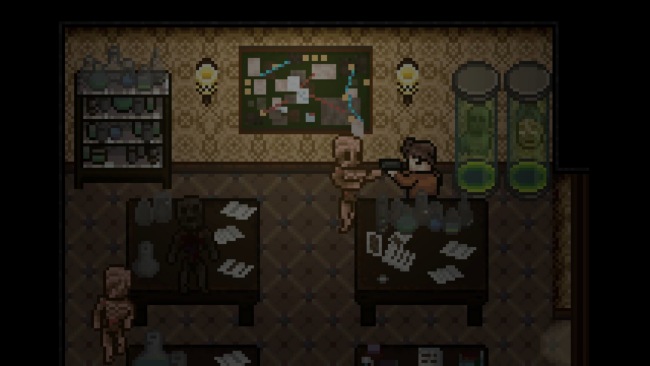Game Overview
In 1985 England, private investigator Miles Windham follows a lead on the mysterious death of his daughter that takes him to Velvet Island. But once he arrives on the island, he soon realizes that the residents are behaving strangely. In fact, there is a growing hostility towards the investigator that feels as though it is becoming stronger by the minute. It doesn’t take long until the situation escalates and Miles finds himself in a struggle for his own survival.
Dead of Darkness is a survival-horror action-adventure with cosmic horror influences.
Key features:
- Complex, multi-layered narrative. Meet more than 15 characters over the course of the game – each with their own story that revolves around the terrible secrets of Velvet Island.
- Challenging survival-horror. Resources are scarce, your inventory is limited, and danger lurks around every corner. Plan your routes carefully if you want to survive.
- Intense hallucinations. Each enemy encounter takes a toll on your mental state. The lower your mental state, the stronger the hallucinations you will experience – some will even blur the distinction between reality and fiction.
- Relentless enemies. 13 different enemies are hungry for your flesh, and some of them will stalk you relentlessly. Fight them, run from them, or use your wits to outsmart them.
- Become a detective. Search your environment, inspect items and read documents in order to unlock clues. Use these clues to reveal hidden troves or unlock secret passageways.
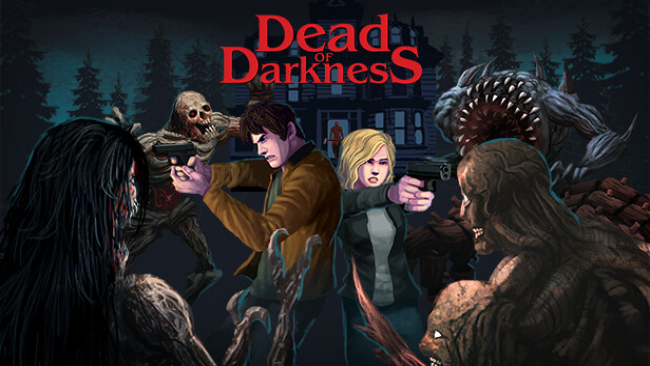
Installation Instructions
- Click the green button below to be redirected to UploadHaven.com.
- Wait 15 seconds, then click on the “free download” button. Allow the file transfer to complete (note that speeds may be slower with the free plan; upgrading to UploadHaven Pro will increase speeds).
- Once the transfer is complete, right-click the .zip file and select “Extract to Dead of Darkness” (To do this you must have 7-Zip, which you can get here).
- Open the folder that you just extracted and run the game as administrator.
- Enjoy the game! If you encounter any missing DLL errors, check the Redist or _CommonRedist folder and install all necessary programs.
Download Links
Download the full version of the game using the links below.
🛠 Easy Setup Guide
- Check for missing DLL files: Navigate to the
_Redistor_CommonRedistfolder in the game directory and install DirectX, Vcredist, and other dependencies. - Use 7-Zip to extract files: If you receive a “file corrupted” error, re-download and extract again.
- Run as Administrator: Right-click the game’s executable file and select “Run as Administrator” to avoid save issues.
💡 Helpful Tips
- Need installation help? Read our full FAQ & Troubleshooting Guide.
- Antivirus False Positives: Temporarily pause your antivirus software during extraction to prevent it from mistakenly blocking game files.
- Update GPU Drivers: For better performance, update your NVIDIA drivers or AMD drivers.
- Game won’t launch? Try compatibility mode or install missing DirectX updates.
- Still getting errors? Some games require updated Visual C++ Redistributables. Download the All-in-One VC Redist Package and install all versions.
❓ Need More Help?
Visit our FAQ page for solutions to frequently asked questions and common issues.
System Requirements
- OS *: Windows 7, 8, 8.1, 10 x64
- Processor: Intel Pentium D 830 (2* 3000) or equivalent / AMD Athlon 64 4000+ (2600) or equivalent
- Memory: 2 GB RAM
- Graphics: GeForce 7600 GT (256 MB)
- DirectX: Version 10
- Storage: 1 GB available space
Screenshots