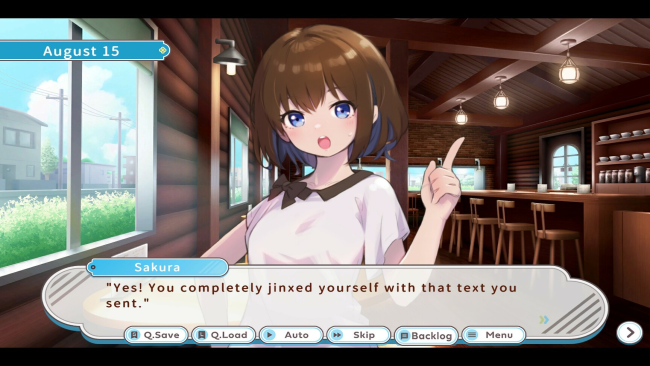Game Overview
Debug Girl is a new and exciting combination of retro pixel art action, visual novel, and debugging. You, the player, have just bumped into your old classmate, Kurumi Sakura, at a game shop, and the two of you hit it off. You set your minds to spending your summer break creating a game together. With her in charge of debugging, the two of you aim to create the best game, all while dealing with the many bugs and glitches you so carelessly create. Can you finish the game in time, and more importantly, what will become of your relationship with one another…?
- Visual Novel Part: Having bumped into an old classmate from high school, it’s decided that the two of you will create a game together. But gaming may not be the only thing the two of you get up to this summer!
- Heroine Kurumi Sakura: Your old friend from high school. A huge fan of your games, she also has a sweet, bubbly personality and is quite the team leader. This character’s design was created by Pico Games, responsible for Witch Explorer and Doll Explorer. Create the coolest game with Sakura while enjoying her plentiful facial expressions.
- Game System: Choose what you say as you try to increase your likability. Your choices may even have an impact on how the game ends…
- Action RPG Part: From the heroine’s point of view, you’ll play the game that the protagonist creates. Fend off all sorts of powerful foes to progress through the game.
- Game System: You’ll find an array of bugs within the in-game game. Find them all and report them. This in-game game also features a skill tree and an alchemy system. Defeat enemies to gain skill points and items, making you even stronger.

Installation Instructions
- Click the green button below to be redirected to UploadHaven.com.
- Wait 15 seconds, then click on the “free download” button. Allow the file transfer to complete (note that speeds may be slower with the free plan; upgrading to UploadHaven Pro will increase speeds).
- Once the transfer is complete, right-click the .zip file and select “Extract to Debug Girl” (To do this you must have 7-Zip, which you can get here).
- Open the folder that you just extracted and run the game as administrator.
- Enjoy the game! If you encounter any missing DLL errors, check the Redist or _CommonRedist folder and install all necessary programs.
Download Links
Download the full version of the game using the links below.
Please request a link repair in the Link Repair Section!
🛠 Easy Setup Guide
- Check for missing DLL files: Navigate to the
_Redistor_CommonRedistfolder in the game directory and install DirectX, Vcredist, and other dependencies. - Use 7-Zip to extract files: If you receive a “file corrupted” error, re-download and extract again.
- Run as Administrator: Right-click the game’s executable file and select “Run as Administrator” to avoid save issues.
💡 Helpful Tips
- Need installation help? Read our full FAQ & Troubleshooting Guide.
- Antivirus False Positives: Temporarily pause your antivirus software during extraction to prevent it from mistakenly blocking game files.
- Update GPU Drivers: For better performance, update your NVIDIA drivers or AMD drivers.
- Game won’t launch? Try compatibility mode or install missing DirectX updates.
- Still getting errors? Some games require updated Visual C++ Redistributables. Download the All-in-One VC Redist Package and install all versions.
❓ Need More Help?
Visit our FAQ page for solutions to frequently asked questions and common issues.
System Requirements
- OS: Windows 10 or Higher
- Processor: Intel Core 2 DUO or Higher
- Memory: 1 GB RAM
- Graphics: VRAM512MB Higher
- Storage: 2 GB available space
Screenshots