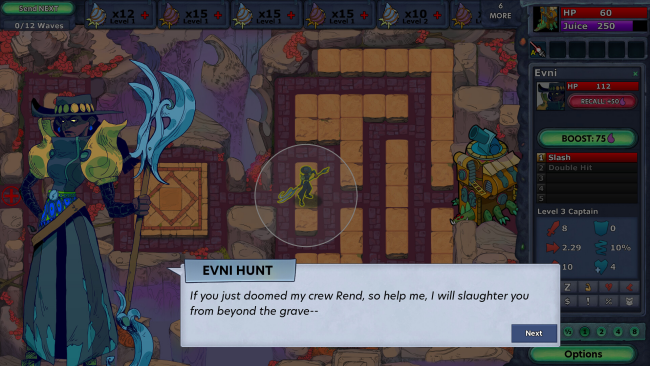Game Overview
The Shining Lands are no longer the oasis they used to be. A toxic gas known as Mirk has plagued this land, putting those who venture outside the city walls at risk, and Evni Hunt and her crew might be the only ones able to stop it.
Defender’s Quest 2: Mists of Ruin is the sequel to the classic tower defense game by Level Up Labs. Sporting a stylish and vibrant new look, this latest entry in the series brings its tactical brilliance to a strange new land. Recruit a team of like-minded heroes to aid you in your quest, strengthen them through combat and upgrades, and protect your ship from waves of powerful enemies.
Features:
- Strategically position The Hunters and their rivals The Stars in challenging tower defense combat.
- Recruit new party members to expand your team’s capabilities.
- Equip skills and upgrade your arsenal in order to deal devastating blows to a vast array of powerful enemies.
- Explore a vast and dangerous world illustrated in an energetic visual style.
- Immerse yourself in a thrilling narrative written by acclaimed games writer Xalavier Nelson, Jr.
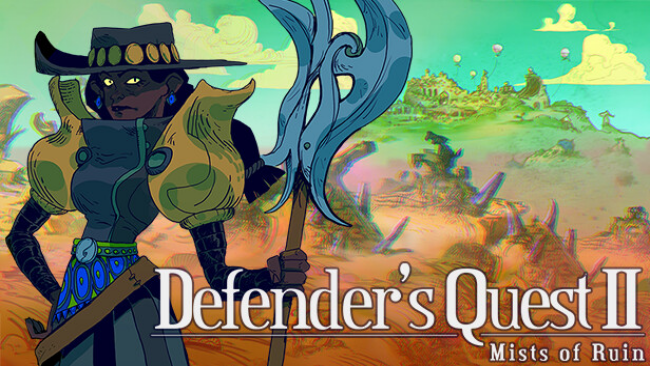
Installation Instructions
- Click the green button below to be redirected to UploadHaven.com.
- Wait 15 seconds, then click on the “free download” button. Allow the file transfer to complete (note that speeds may be slower with the free plan; upgrading to UploadHaven Pro will increase speeds).
- Once the transfer is complete, right-click the .zip file and select “Extract to Defender's Quest 2: Mists of Ruin” (To do this you must have 7-Zip, which you can get here).
- Open the folder that you just extracted and run the game as administrator.
- Enjoy the game! If you encounter any missing DLL errors, check the Redist or _CommonRedist folder and install all necessary programs.
Download Links
Download the full version of the game using the links below.
🛠 Easy Setup Guide
- Check for missing DLL files: Navigate to the
_Redistor_CommonRedistfolder in the game directory and install DirectX, Vcredist, and other dependencies. - Use 7-Zip to extract files: If you receive a “file corrupted” error, re-download and extract again.
- Run as Administrator: Right-click the game’s executable file and select “Run as Administrator” to avoid save issues.
💡 Helpful Tips
- Need installation help? Read our full FAQ & Troubleshooting Guide.
- Antivirus False Positives: Temporarily pause your antivirus software during extraction to prevent it from mistakenly blocking game files.
- Update GPU Drivers: For better performance, update your NVIDIA drivers or AMD drivers.
- Game won’t launch? Try compatibility mode or install missing DirectX updates.
- Still getting errors? Some games require updated Visual C++ Redistributables. Download the All-in-One VC Redist Package and install all versions.
❓ Need More Help?
Visit our FAQ page for solutions to frequently asked questions and common issues.
System Requirements
- OS: Windows 10 x64
- Processor: Intel Core i5-2500K (4 * 3300), AMD FX-4350 (4 * 4200) or equivalent
- Memory: 8 GB RAM
- Graphics: GeForce GT 640 (2048 MB) or Radeon R7 250 (2048 MB)
- Storage: 1 GB available space
Screenshots