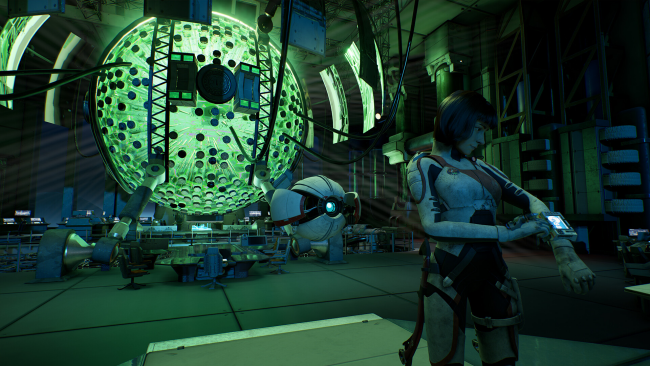Game Overview
Sequel to the award-winning Deliver Us The Moon, Deliver Us Mars is an atmospheric sci-fi adventure offering an immersive astronaut experience. Explore new frontiers on a suspense-fuelled, high-stakes mission to recover the ARK colony ships stolen by the mysterious Outward.
- A BOLD NEW MISSION: Ten years after the Fortuna mission, humanity is closer than ever to extinction. After a mysterious distress call from Mars, Earth’s youngest astronaut Kathy Johanson joins the Zephyr and its crew on one last mission: to recover the ARK colony ships stolen by the mysterious Outward, and with them, ensure the survival of the human race.
- OUT OF THIS WORLD GAMEPLAY: Board the Zephyr as you journey from Earth to the surface of Mars. Traverse and endure its harsh and unforgiving terrain as you quest to discover the secrets left behind by Outward. Use both brains and brawn to overcome mental and physical challenges, find the ARKs, and uncover the motivations of those behind the distress call that brought you here.
- A HANDCRAFTED EXPERIENCE: Experience a highly polished and absorbing narrative experience packed with engaging gameplay. Every moment is handcrafted, delivering a suspense-filled, emotion-fuelled narrative alongside music from award-winning composer Sander Van Zanten, state-of-the-art motion capture, stunning graphics and real-time ray traced shadows and reflections, powered by Unreal Engine.

Installation Instructions
- Click the green button below to be redirected to UploadHaven.com.
- Wait 15 seconds, then click on the “free download” button. Allow the file transfer to complete (note that speeds may be slower with the free plan; upgrading to UploadHaven Pro will increase speeds).
- Once the transfer is complete, right-click the .zip file and select “Extract to Deliver Us Mars” (To do this you must have 7-Zip, which you can get here).
- Open the folder that you just extracted and run the game as administrator.
- Enjoy the game! If you encounter any missing DLL errors, check the Redist or _CommonRedist folder and install all necessary programs.
Download Links
Download the full version of the game using the links below.
🛠 Easy Setup Guide
- Check for missing DLL files: Navigate to the
_Redistor_CommonRedistfolder in the game directory and install DirectX, Vcredist, and other dependencies. - Use 7-Zip to extract files: If you receive a “file corrupted” error, re-download and extract again.
- Run as Administrator: Right-click the game’s executable file and select “Run as Administrator” to avoid save issues.
💡 Helpful Tips
- Need installation help? Read our full FAQ & Troubleshooting Guide.
- Antivirus False Positives: Temporarily pause your antivirus software during extraction to prevent it from mistakenly blocking game files.
- Update GPU Drivers: For better performance, update your NVIDIA drivers or AMD drivers.
- Game won’t launch? Try compatibility mode or install missing DirectX updates.
- Still getting errors? Some games require updated Visual C++ Redistributables. Download the All-in-One VC Redist Package and install all versions.
❓ Need More Help?
Visit our FAQ page for solutions to frequently asked questions and common issues.
System Requirements
- Requires a 64-bit processor and operating system
- OS: Windows 10 64bit
- Processor: Intel i5-4590 / AMD FX-8350
- Memory: 8 GB RAM
- Graphics: NVIDIA GeForce GTX 970 / AMD Radeon R9 390
- DirectX: Version 11
- Storage: 14 GB available space
Screenshots