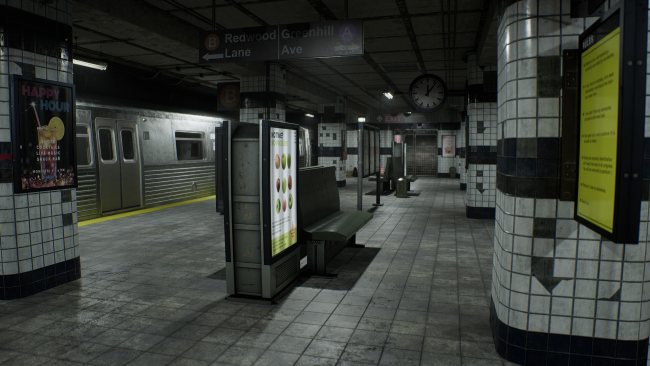Game Overview
Departed is an anomaly detection game, where you are stuck inside a looping subway system. To escape the loop and win the game, you must explore your surroundings and identify anomalies that differ from the original environment. Only by boarding the correct train 9 consecutive times will you reach your goal. Can you trust your memory? Can you make your way through the endless platforms, or will you get lost forever?
Upon your first arrival on the platform, start exploring your surroundings and memorize every detail. With each new iteration of the platform, stay alert for changes—big or small, visual or acoustic. Every difference matters. If you spot an anomaly, return to the train you came from. If you are sure there is nothing out of the ordinary, go ahead and board the train across. A correct decision will bring you closer to your goal, but a mistake will send you back to the beginning instead.
In Departed you are looking for your closest friend, who went missing without saying goodbye. Before the disappearance, you often talked about exploring a local urban legend found in a mysterious subway station. Following this lead you soon find yourself caught in a loop, where the only way to escape is to play by the game’s rules.
Can you trust yourself? Will you find your way through the seemingly endless platforms and learn what happened to your friend? Or will you get lost forever in the subway system?
Challenge yourself:
- Over 60 anomalies! Can you find all of them hidden in the game?
- Compare your detection skills with other players on the Leaderboard!
- Discover the Endless Mode and see how far you can make it!
Average Playtime: 30 – 60 minutes.

Installation Instructions
- Click the green button below to be redirected to UploadHaven.com.
- Wait 15 seconds, then click on the “free download” button. Allow the file transfer to complete (note that speeds may be slower with the free plan; upgrading to UploadHaven Pro will increase speeds).
- Once the transfer is complete, right-click the .zip file and select “Extract to Departed” (To do this you must have 7-Zip, which you can get here).
- Open the folder that you just extracted and run the game as administrator.
- Enjoy the game! If you encounter any missing DLL errors, check the Redist or _CommonRedist folder and install all necessary programs.
Download Links
Download the full version of the game using the links below.
Please request a link repair in the Link Repair Section!
🛠 Easy Setup Guide
- Check for missing DLL files: Navigate to the
_Redistor_CommonRedistfolder in the game directory and install DirectX, Vcredist, and other dependencies. - Use 7-Zip to extract files: If you receive a “file corrupted” error, re-download and extract again.
- Run as Administrator: Right-click the game’s executable file and select “Run as Administrator” to avoid save issues.
💡 Helpful Tips
- Need installation help? Read our full FAQ & Troubleshooting Guide.
- Antivirus False Positives: Temporarily pause your antivirus software during extraction to prevent it from mistakenly blocking game files.
- Update GPU Drivers: For better performance, update your NVIDIA drivers or AMD drivers.
- Game won’t launch? Try compatibility mode or install missing DirectX updates.
- Still getting errors? Some games require updated Visual C++ Redistributables. Download the All-in-One VC Redist Package and install all versions.
❓ Need More Help?
Visit our FAQ page for solutions to frequently asked questions and common issues.
System Requirements
- OS: Windows 10 64-Bit
- Processor: Intel Core i5 or equivalent
- Memory: 8 GB RAM
- Graphics: Nvidia GTX 1060 or equivalent
- DirectX: Version 11
- Storage: 5 GB available space
- Sound Card: Any
Screenshots