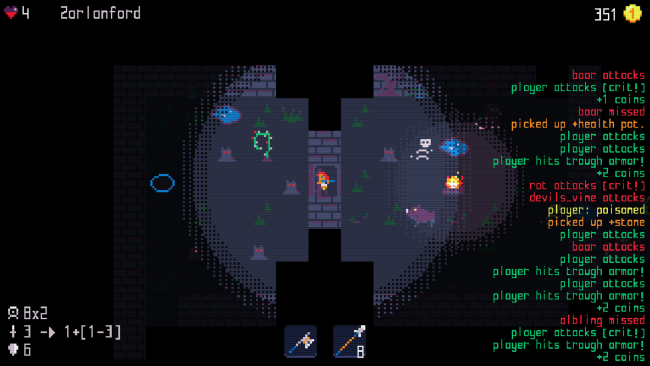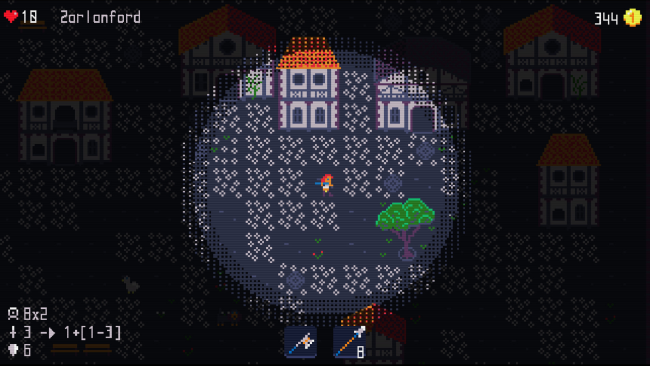Game Overview
In Descend from Arkov’s Tower, every step is filled with decisions that could change your fate. You might face:
- Rolling a dice that could cost you your life.
- Wielding a unique healing sword that’s not just for show—it’s actually useful.
- Risking your hard-earned items or coins being stolen by a sneaky enemy.
- Consuming potions, smearing them on your weapon, or pouring them on the floor (and soon, you’ll even be able to throw them!).
- …and so much more.
Prepare for the Unexpected!
Enter Descend from Arkov’s Tower, a roguelike adventure filled with surprising choices, powerful upgrades, and oddball encounters. You’ll take on a new identity each time, with one goal: fight your way down through 30 treacherous levels, each with unique challenges, and try to survive long enough to make it to the bottom… or go down trying!
The path through the magic tower shifts each time you play, with randomly generated floors and unexpected NPC encounters to keep you on your toes. Face off against a variety of enemies, and test your wits in 6 unique boss battles. Along the way, you’ll encounter quirky characters who may offer a helping hand—or a tricky gamble that could spell doom.
With turn-based combat, every move counts. Gather items, roll the dice to see if fate’s on your side. Adapt your strategy on the fly and choose your upgrades carefully as you go deeper into the mystery of the tower.
Make Descend from Arkov’s Tower truly yours. This game is fully moddable, so whether you’re experienced in pixel art, programming, or storytelling, you can dive right into creating your own adventures. Modify levels, upgrades, enemies, NPCs—even entire game mechanics! Just open up the Mod Manager from the main menu and let your creativity take over.
Who knows? Maybe the tower will become something entirely new.

Installation Instructions
- Click the green button below to be redirected to UploadHaven.com.
- Wait 15 seconds, then click on the “free download” button. Allow the file transfer to complete (note that speeds may be slower with the free plan; upgrading to UploadHaven Pro will increase speeds).
- Once the transfer is complete, right-click the .zip file and select “Extract to Descent from Arkov's Tower” (To do this you must have 7-Zip, which you can get here).
- Open the folder that you just extracted and run the game as administrator.
- Enjoy the game! If you encounter any missing DLL errors, check the Redist or _CommonRedist folder and install all necessary programs.
Download Links
Download the full version of the game using the links below.
Please request a link repair in the Link Repair Section!
🛠 Easy Setup Guide
- Check for missing DLL files: Navigate to the
_Redistor_CommonRedistfolder in the game directory and install DirectX, Vcredist, and other dependencies. - Use 7-Zip to extract files: If you receive a “file corrupted” error, re-download and extract again.
- Run as Administrator: Right-click the game’s executable file and select “Run as Administrator” to avoid save issues.
💡 Helpful Tips
- Need installation help? Read our full FAQ & Troubleshooting Guide.
- Antivirus False Positives: Temporarily pause your antivirus software during extraction to prevent it from mistakenly blocking game files.
- Update GPU Drivers: For better performance, update your NVIDIA drivers or AMD drivers.
- Game won’t launch? Try compatibility mode or install missing DirectX updates.
- Still getting errors? Some games require updated Visual C++ Redistributables. Download the All-in-One VC Redist Package and install all versions.
❓ Need More Help?
Visit our FAQ page for solutions to frequently asked questions and common issues.
System Requirements
- OS: Windows 10 +
- Processor: i3
- Memory: 4 GB RAM
- Storage: 100 MB available space
Screenshots