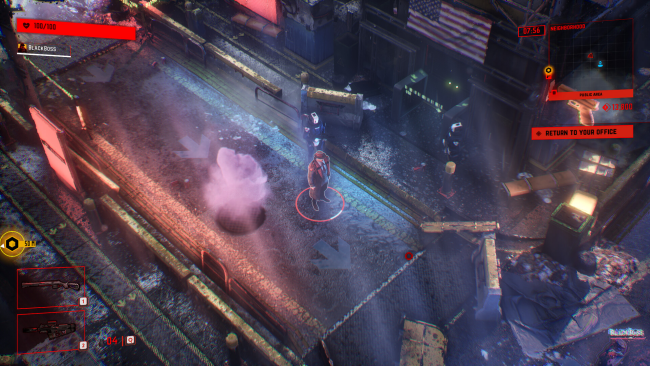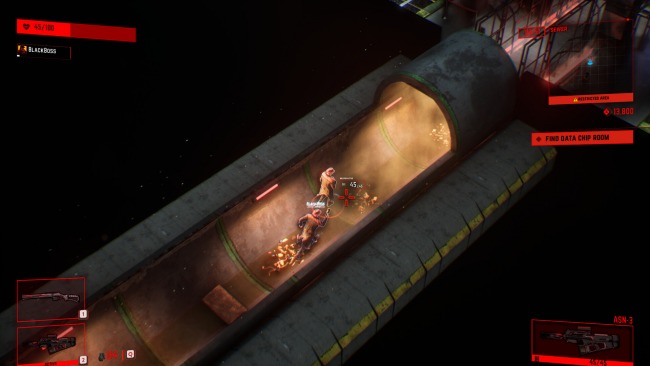Game Overview
The year is 2112, and the world is no longer the same. In the crumbling remains of a country once known as England, Detective Matthew Wallace—a man with a mysterious past—works as a private investigator. After returning from the Third World War, Matthew takes on an off-the-record case with only one ally: Abigail, a resourceful young secretary. Together, they uncover the dark secrets of the city’s elite while confronting shadows from Matthew’s past in a series of interconnected cases.
Dive into 5 unique cases, each with its own gripping mini-story, distinct map, and atmospheric locations. Every case offers new challenges and mysteries. The choice of how to approach and solve them—stealth, strategy, or all-out combat—is entirely yours.
Experience DeTechtive 2112, a story-driven action-adventure where up to 4 players can team up to solve a grand mystery across unique maps and gripping cases. Engage in thrilling combat against enemies or use stealth to take down foes silently and strategically. Whether you choose to fight, sneak, or outwit your enemies, every decision will bring you closer to unraveling the truth—and learning whether some things are better left undiscovered.
Immerse yourself in a rain-soaked, neon-lit city brought to life with Unreal Engine 5. With a striking noir cyberpunk aesthetic, atmospheric detail, and a unique narrative experience, DeTechtive 2112 invites you to explore shadowed alleys, flickering neon signs, and towering skyscrapers—where every corner holds a story waiting to be uncovered.

Installation Instructions
- Click the green button below to be redirected to UploadHaven.com.
- Wait 15 seconds, then click on the “free download” button. Allow the file transfer to complete (note that speeds may be slower with the free plan; upgrading to UploadHaven Pro will increase speeds).
- Once the transfer is complete, right-click the .zip file and select “Extract to DeTechtive 2112” (To do this you must have 7-Zip, which you can get here).
- Open the folder that you just extracted and run the game as administrator.
- Enjoy the game! If you encounter any missing DLL errors, check the Redist or _CommonRedist folder and install all necessary programs.
Download Links
Download the full version of the game using the links below.
🛠 Easy Setup Guide
- Check for missing DLL files: Navigate to the
_Redistor_CommonRedistfolder in the game directory and install DirectX, Vcredist, and other dependencies. - Use 7-Zip to extract files: If you receive a “file corrupted” error, re-download and extract again.
- Run as Administrator: Right-click the game’s executable file and select “Run as Administrator” to avoid save issues.
💡 Helpful Tips
- Need installation help? Read our full FAQ & Troubleshooting Guide.
- Antivirus False Positives: Temporarily pause your antivirus software during extraction to prevent it from mistakenly blocking game files.
- Update GPU Drivers: For better performance, update your NVIDIA drivers or AMD drivers.
- Game won’t launch? Try compatibility mode or install missing DirectX updates.
- Still getting errors? Some games require updated Visual C++ Redistributables. Download the All-in-One VC Redist Package and install all versions.
❓ Need More Help?
Visit our FAQ page for solutions to frequently asked questions and common issues.
System Requirements
- OS *: Windows 7/8/10/11 64bit
- Processor: Intel® Core™ i5-3470 or AMD Ryzen™ 5 1400
- Memory: 6 GB RAM
- Graphics: NVIDIA® GeForce® GTX 1060 or AMD Radeon™ RX 580
- DirectX: Version 11
- Storage: 5 GB available space
Screenshots