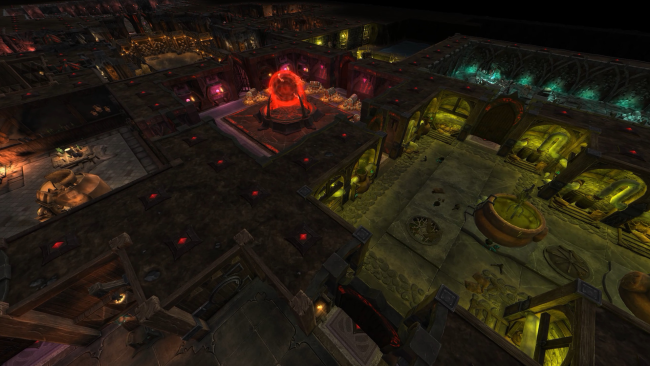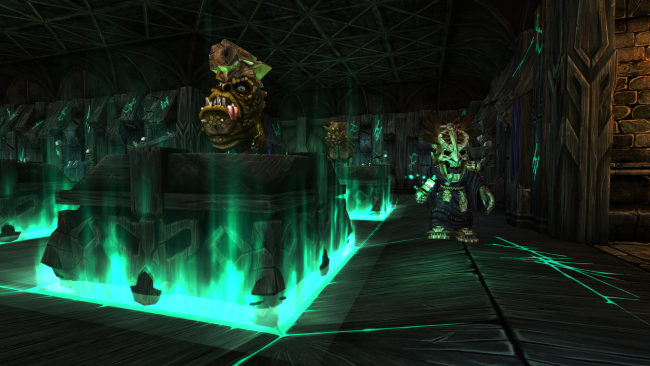Game Overview
Tired of invading dungeons? It’s time you built your own! Do you feel you’re in a slump, monotonously disembowelling evil guys in endless quests for gold and a slightly better pair of boots? Are you starting to wonder if heroics really are your calling? Then welcome to the War for the Overworld! Excavate and build your dungeon beneath the overworld, in the modern dungeon management game that’s most faithful to the genre’s original DNA. Keep your dungeons, slap your minions, and forge underground fortresses filled with all the dastardly rooms, traps and heinous minions you desire. Do it all under the mentorship of the original and best voice of evil: Richard Ridings! Evil loves options, and within the Veins of Evil there are plenty to go around! Choose from over sixty rooms, spells, potions, rituals, defences and constructs as you progress through the game. Deploy your fiendish tools against the goodly heroes of the overworld, and teach them the price of trespass. With six game modes to choose from you can conquer your enemies in your own unique way. Choose from Campaign, Skirmish, Scenarios, Multiplayer, Survival, and the My Pet Dungeon expansion (free 2-level demo included in the base game), and discover what it truly means to be the bad guy.
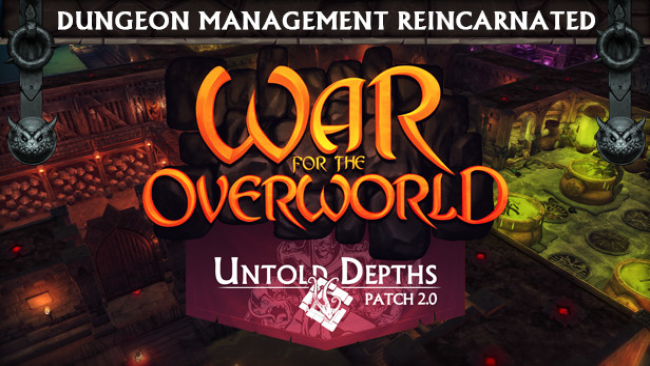
Installation Instructions
- Click the green button below to be redirected to UploadHaven.com.
- Wait 15 seconds, then click on the “free download” button. Allow the file transfer to complete (note that speeds may be slower with the free plan; upgrading to UploadHaven Pro will increase speeds).
- Once the transfer is complete, right-click the .zip file and select “Extract to War for the Overworld” (To do this you must have 7-Zip, which you can get here).
- Open the folder that you just extracted and run the game as administrator.
- Enjoy the game! If you encounter any missing DLL errors, check the Redist or _CommonRedist folder and install all necessary programs.
Download Links
Download the full version of the game using the links below.
🛠 Easy Setup Guide
- Check for missing DLL files: Navigate to the
_Redistor_CommonRedistfolder in the game directory and install DirectX, Vcredist, and other dependencies. - Use 7-Zip to extract files: If you receive a “file corrupted” error, re-download and extract again.
- Run as Administrator: Right-click the game’s executable file and select “Run as Administrator” to avoid save issues.
💡 Helpful Tips
- Need installation help? Read our full FAQ & Troubleshooting Guide.
- Antivirus False Positives: Temporarily pause your antivirus software during extraction to prevent it from mistakenly blocking game files.
- Update GPU Drivers: For better performance, update your NVIDIA drivers or AMD drivers.
- Game won’t launch? Try compatibility mode or install missing DirectX updates.
- Still getting errors? Some games require updated Visual C++ Redistributables. Download the All-in-One VC Redist Package and install all versions.
❓ Need More Help?
Visit our FAQ page for solutions to frequently asked questions and common issues.
System Requirements
- OS: Windows 7 Service Pack 1 , Windows 8 , Windows 10
- Processor: Dual Core CPU @ 2.5GHz
- Memory: 4GB RAM
- Graphics: Nvidia GT450 512MB or better, ATI 4870HD 512MB or better
- G3D Mark: 1500
- Hard Drive: 7GB available space
- Sound: Speakers or headphones
Screenshots