Game Overview
Dice of Olympus is a strategy game that uses customizable dice as game mechanics to defeat online players or monsters in a rich adventure mode. The game dive the player into the world of Greek myths and all its great epics. Play as the Olympian gods in battles against monsters from the prison of Tartarus or other players via multiplayer mode !
The Temple is the place where you can customize your dice decks. Take your time to read the descriptions of the many faces at your disposal, and distribute them wisely among your dice to create synergies and really great combo.
Choose your god with his unique spells, customize your 5 dice with the many faces available (~100), playing with all the game mechanics to build an unfailing strategy. Put in your deck all the spells that you need to thwart your opponent’s strategy and get you out of badest situations.
Once in combat, do everything in your power to get the best possible draws, don’t be too greedy, and choose wisely the dice you reroll and the spells you launch and their targets. Turn by turn, setup your plans and anticipate the best and worst scenarios to bring your opponent’s health points down to zero.
In Dice Of Olympus you can:
- Attack the health points
- Blocking dices of your opponent
- Increase your roll to be sure to have what you want
- Increase your favor to get unique bonuses
- Invoke magic crystals and deal bonus or curses
- Gain mana for launching bigger spells
- And lots of other spell mechanics to discover…
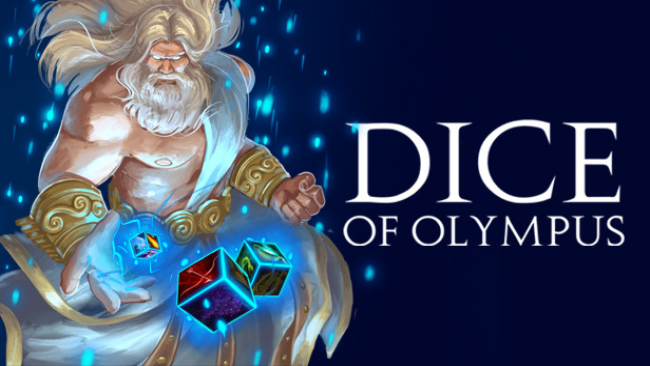
Installation Instructions
- Click the green button below to be redirected to UploadHaven.com.
- Wait 15 seconds, then click on the “free download” button. Allow the file transfer to complete (note that speeds may be slower with the free plan; upgrading to UploadHaven Pro will increase speeds).
- Once the transfer is complete, right-click the .zip file and select “Extract to Dice of Olympus” (To do this you must have 7-Zip, which you can get here).
- Open the folder that you just extracted and run the game as administrator.
- Enjoy the game! If you encounter any missing DLL errors, check the Redist or _CommonRedist folder and install all necessary programs.
Download Links
Download the full version of the game using the links below.
Please request a link repair in the Link Repair Section!
🛠 Easy Setup Guide
- Check for missing DLL files: Navigate to the
_Redistor_CommonRedistfolder in the game directory and install DirectX, Vcredist, and other dependencies. - Use 7-Zip to extract files: If you receive a “file corrupted” error, re-download and extract again.
- Run as Administrator: Right-click the game’s executable file and select “Run as Administrator” to avoid save issues.
💡 Helpful Tips
- Need installation help? Read our full FAQ & Troubleshooting Guide.
- Antivirus False Positives: Temporarily pause your antivirus software during extraction to prevent it from mistakenly blocking game files.
- Update GPU Drivers: For better performance, update your NVIDIA drivers or AMD drivers.
- Game won’t launch? Try compatibility mode or install missing DirectX updates.
- Still getting errors? Some games require updated Visual C++ Redistributables. Download the All-in-One VC Redist Package and install all versions.
❓ Need More Help?
Visit our FAQ page for solutions to frequently asked questions and common issues.
System Requirements
- Requires a 64-bit processor and operating system
- OS *: Windows 7, Windows 10, Windows 11
- Processor: AMD Athlon 64 X2 Dual Core 5600+ ou équivalent
- Memory: 2 GB RAM
- Graphics: GeForce GTX 8800 ou équivalent
- Network: Broadband Internet connection
- Storage: 3 GB available space
Screenshots

















