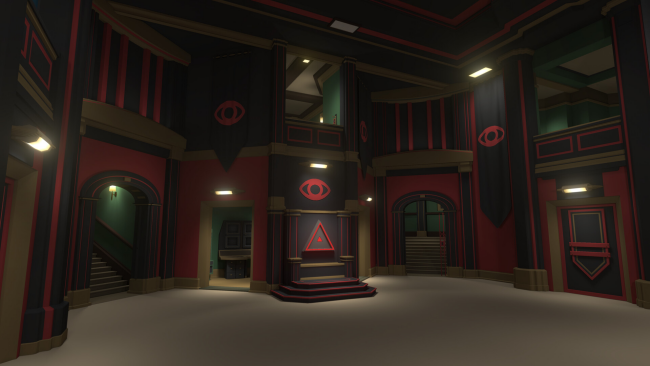Game Overview
All the colors have gone missing from the world. While on a mission to bring them back you discover you are being hunted by those who would see the colors banished. Your only hope is a woman in red who may be holding the key to preventing the world from becoming discolored.
Discolored 2 is a first-person puzzle horror filled with mystery and suspense. Taking place in a world where color is power, your task is to use your puzzle-solving skills to protect it from a sinister organization.
Set after the events of the first Discolored, this sequel places the stakes higher and makes the dangers even greater. As you attempt to restore color to the rest of the world that’s been thrust into darkness, you’ll need to evade the clutches of a shadowy organization. These mysterious figures who use the power of color for their own demented purposes will do anything to stop you from achieving your aim.
Explore and uncover the mysteries of the world. Employ logic and observation to solve mind-bending puzzles. Take in visuals with a simple yet striking aesthetic through a first-person lens. Immerse yourself in an atmospherically surreal audio and visual experience. Unravel an engrossing narrative by exploring every nook and cranny of your surroundings.
Only you can overcome the forces that threaten the balance and have the world once again be restored to its full spectrum of color.
- Unravel the mystery – Piece together a dark and uncanny narrative to uncover the secrets of the colors and their meaning.
- Inventive, mind-bending puzzles – Use your keen observation and logical thinking to overcome challenging puzzles and restore color to the world.
- Surreal and otherworldly atmosphere – Experience an unreal and bizarre world ambiance that seamlessly melds surprise with eeriness.
- Haunting soundtrack – Engross yourself in the experience with tracks that deliver unearthly undertones.

Installation Instructions
- Click the green button below to be redirected to UploadHaven.com.
- Wait 15 seconds, then click on the “free download” button. Allow the file transfer to complete (note that speeds may be slower with the free plan; upgrading to UploadHaven Pro will increase speeds).
- Once the transfer is complete, right-click the .zip file and select “Extract to Discolored 2” (To do this you must have 7-Zip, which you can get here).
- Open the folder that you just extracted and run the game as administrator.
- Enjoy the game! If you encounter any missing DLL errors, check the Redist or _CommonRedist folder and install all necessary programs.
Download Links
Download the full version of the game using the links below.
Please request a link repair in the Link Repair Section!
🛠 Easy Setup Guide
- Check for missing DLL files: Navigate to the
_Redistor_CommonRedistfolder in the game directory and install DirectX, Vcredist, and other dependencies. - Use 7-Zip to extract files: If you receive a “file corrupted” error, re-download and extract again.
- Run as Administrator: Right-click the game’s executable file and select “Run as Administrator” to avoid save issues.
💡 Helpful Tips
- Need installation help? Read our full FAQ & Troubleshooting Guide.
- Antivirus False Positives: Temporarily pause your antivirus software during extraction to prevent it from mistakenly blocking game files.
- Update GPU Drivers: For better performance, update your NVIDIA drivers or AMD drivers.
- Game won’t launch? Try compatibility mode or install missing DirectX updates.
- Still getting errors? Some games require updated Visual C++ Redistributables. Download the All-in-One VC Redist Package and install all versions.
❓ Need More Help?
Visit our FAQ page for solutions to frequently asked questions and common issues.
System Requirements
- Requires a 64-bit processor and operating system
- OS: Windows 10+ 64-bit
- Processor: Intel (R) Core (TM) i5 or equivalent
- Memory: 8 GB RAM
- Graphics: Intel HD Graphics or equivalent
- DirectX: Version 11
- Storage: 4 GB available space
- Additional Notes: Requires a 64-bit processor and operating system
Screenshots