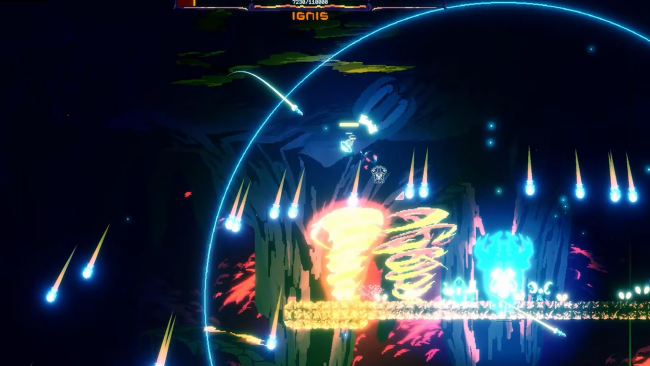Game Overview
A diver sent down into the deepest depths of the vast and treacherous oceans to discover secrets untold. You will face formidable adversaries, ferocious creatures and maybe even some people. Conquer the ocean, lest it conquer you.
The treacherous depths are home to ruthless creatures doing what they can to survive. Anything alive is fair game, and that includes you. Face deadly adversaries that will do everything they can to take you down. Turn the tides, or drown in them.
Challenge memorable bosses that will put your skills to the test and leave you gasping for air, from the slow-paced and methodical to the breakneck and downright bullet hells. These titans will do whatever they can to annihilate you, but should you prevail, you will be rewarded handsomely.
As you dive deeper into the watery depths, challenges will arise. Explore biomes filled with their own unique species, discover items and secrets untold. Stand up to these challenges, or be crushed under the pressure.
Discover a variety of items, from stat steroids to run makers, you will find everything you need down in the depths. Equip insane weapons and test your wit with a dazzling variety of combos and insanely cool mechanics!
What are you waiting for diver? The ocean calls.

Installation Instructions
- Click the green button below to be redirected to UploadHaven.com.
- Wait 15 seconds, then click on the “free download” button. Allow the file transfer to complete (note that speeds may be slower with the free plan; upgrading to UploadHaven Pro will increase speeds).
- Once the transfer is complete, right-click the .zip file and select “Extract to Dive the Depths” (To do this you must have 7-Zip, which you can get here).
- Open the folder that you just extracted and run the game as administrator.
- Enjoy the game! If you encounter any missing DLL errors, check the Redist or _CommonRedist folder and install all necessary programs.
Download Links
Download the full version of the game using the links below.
🛠 Easy Setup Guide
- Check for missing DLL files: Navigate to the
_Redistor_CommonRedistfolder in the game directory and install DirectX, Vcredist, and other dependencies. - Use 7-Zip to extract files: If you receive a “file corrupted” error, re-download and extract again.
- Run as Administrator: Right-click the game’s executable file and select “Run as Administrator” to avoid save issues.
💡 Helpful Tips
- Need installation help? Read our full FAQ & Troubleshooting Guide.
- Antivirus False Positives: Temporarily pause your antivirus software during extraction to prevent it from mistakenly blocking game files.
- Update GPU Drivers: For better performance, update your NVIDIA drivers or AMD drivers.
- Game won’t launch? Try compatibility mode or install missing DirectX updates.
- Still getting errors? Some games require updated Visual C++ Redistributables. Download the All-in-One VC Redist Package and install all versions.
❓ Need More Help?
Visit our FAQ page for solutions to frequently asked questions and common issues.
System Requirements
- Requires a 64-bit processor and operating system
- OS *: Windows 7
- Processor: AMD / Intel CPU (AMD FX-4300 or Intel i3-4130 or newer)
- Memory: 8 GB RAM
- Graphics: AMD / NVIDIA dedicated graphics card, with at least 2GB of dedicated VRAM and Shader Model 5.1 support (AMD R9 285 and NVIDIA GeForce GTX 760 or newer)
- Network: Broadband Internet connection
- Storage: 8 GB available space
- Sound Card: Integrated or dedicated DirectX 9 compatible soundcard
Screenshots