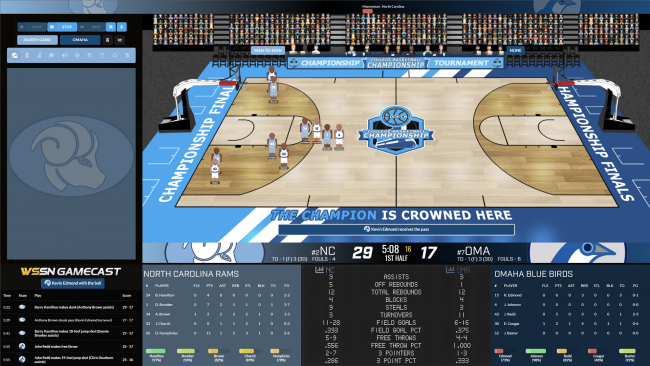Game Overview
Are you ready for the excitement of March? Your road to the tournament starts now with Draft Day Sports: College Basketball 2025! Take charge of your favorite school’s program, recruit the next generation of stars, and guide your team to tournament glory. As the coach, you have control over every aspect of your program, from practice sessions to player grades, and you can exert your influence on game day from the virtual sideline. Will you build a team for the ages or strategically use the transfer portal to reload each year? The choices are yours to make!
All new this season we’ve got new improvements to the game engine allowing players to perform and feel even more like modern day college players, more items have been added to recruiting along with a streamlined contact approach giving you more control over the data you want to find out about recruits, division II players will now be available as part of the transfer portal and the biggest new feature of all, the introduction of NIL into the game giving you a brand new twist in recruiting and the transfer portal.
Immerse yourself in the game’s vast amount of data, news, reports, and special features like an in-game selection show that will keep you on the edge of your seat as you anticipate your team’s fate in the big dance. Draft Day Sports: College Basketball 2025 offers an unparalleled opportunity to live the life of a college basketball coach, making it a must-play for enthusiasts of the sport.

Installation Instructions
- Click the green button below to be redirected to UploadHaven.com.
- Wait 15 seconds, then click on the “free download” button. Allow the file transfer to complete (note that speeds may be slower with the free plan; upgrading to UploadHaven Pro will increase speeds).
- Once the transfer is complete, right-click the .zip file and select “Extract to Draft Day Sports: College Basketball 2025” (To do this you must have 7-Zip, which you can get here).
- Open the folder that you just extracted and run the game as administrator.
- Enjoy the game! If you encounter any missing DLL errors, check the Redist or _CommonRedist folder and install all necessary programs.
Download Links
Download the full version of the game using the links below.
🛠 Easy Setup Guide
- Check for missing DLL files: Navigate to the
_Redistor_CommonRedistfolder in the game directory and install DirectX, Vcredist, and other dependencies. - Use 7-Zip to extract files: If you receive a “file corrupted” error, re-download and extract again.
- Run as Administrator: Right-click the game’s executable file and select “Run as Administrator” to avoid save issues.
💡 Helpful Tips
- Need installation help? Read our full FAQ & Troubleshooting Guide.
- Antivirus False Positives: Temporarily pause your antivirus software during extraction to prevent it from mistakenly blocking game files.
- Update GPU Drivers: For better performance, update your NVIDIA drivers or AMD drivers.
- Game won’t launch? Try compatibility mode or install missing DirectX updates.
- Still getting errors? Some games require updated Visual C++ Redistributables. Download the All-in-One VC Redist Package and install all versions.
❓ Need More Help?
Visit our FAQ page for solutions to frequently asked questions and common issues.
System Requirements
- Requires a 64-bit processor and operating system
- OS: XP/Vista/Win7/Win8.X/Win10/Win11
- Processor: Intel or AMD 64 bit
- Memory: 128 MB RAM
- Graphics: 1920×1080 display capable of running 32-bit color or higher
- Storage: 2 GB available space
Screenshots