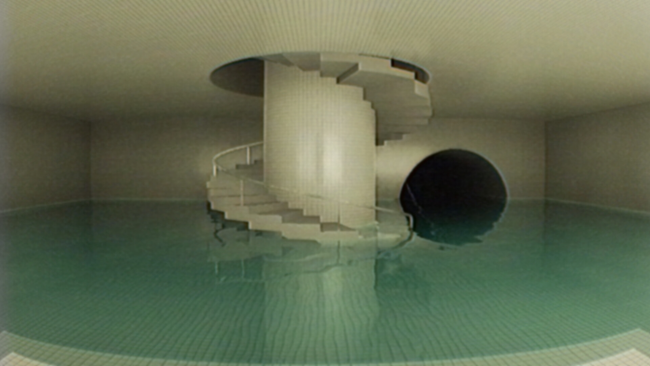Game Overview
Step into the space between dreams. Dreamcore is a psychological exploration game that immerses you in the haunting beauty of liminal spaces. Designed for fans of atmospheric, non-linear gameplay, it invites you to explore vast, interconnected Levels where every corner holds a mystery and every path leads to discovery.
Each Level is an enigmatic labyrinth waiting to be explored. Your goal is to navigate its twists and turns, uncover its hidden logic, and find your way to the exit. But beware—the deeper you go, the more these spaces will challenge your perception of reality. Without monsters or jumpscares, Dreamcore builds tension through the eerie beauty and unsettling stillness of its liminal spaces.
With its grainy, dreamlike VHS-inspired visuals, Dreamcore captures the uncanny aesthetic of 1980s “Found Footage.” Every detail, built in Unreal Engine 5, pulls you deeper into its eerie, otherworldly embrace.
Dive into the haunting stillness of Dreampools, a surreal maze of waterlogged corridors and shimmering reflections. With no set path, the labyrinth itself becomes the puzzle as you navigate its depths, uncovering the secrets of its uncanny design.
Beneath the idyllic calm of Eternal Suburbia lies an unsettling truth. Inspired by the haunting cottages of Level 94, this neighborhood invites you to peer beyond the façades of normalcy. Can you decipher its layout and escape, or will you be lost to its endless streets?
Every Level in Dreamcore is a standalone experience, offering a unique blend of exploration and atmosphere. Starting with Dreampools and Eternal Suburbia, new Levels will be added over time, expanding the game’s world. Early players will receive all future Levels at no extra cost.

Installation Instructions
- Click the green button below to be redirected to UploadHaven.com.
- Wait 15 seconds, then click on the “free download” button. Allow the file transfer to complete (note that speeds may be slower with the free plan; upgrading to UploadHaven Pro will increase speeds).
- Once the transfer is complete, right-click the .zip file and select “Extract to Dreamcore” (To do this you must have 7-Zip, which you can get here).
- Open the folder that you just extracted and run the game as administrator.
- Enjoy the game! If you encounter any missing DLL errors, check the Redist or _CommonRedist folder and install all necessary programs.
Download Links
Download the full version of the game using the links below.
🛠 Easy Setup Guide
- Check for missing DLL files: Navigate to the
_Redistor_CommonRedistfolder in the game directory and install DirectX, Vcredist, and other dependencies. - Use 7-Zip to extract files: If you receive a “file corrupted” error, re-download and extract again.
- Run as Administrator: Right-click the game’s executable file and select “Run as Administrator” to avoid save issues.
💡 Helpful Tips
- Need installation help? Read our full FAQ & Troubleshooting Guide.
- Antivirus False Positives: Temporarily pause your antivirus software during extraction to prevent it from mistakenly blocking game files.
- Update GPU Drivers: For better performance, update your NVIDIA drivers or AMD drivers.
- Game won’t launch? Try compatibility mode or install missing DirectX updates.
- Still getting errors? Some games require updated Visual C++ Redistributables. Download the All-in-One VC Redist Package and install all versions.
❓ Need More Help?
Visit our FAQ page for solutions to frequently asked questions and common issues.
System Requirements
- Requires a 64-bit processor and operating system
- OS: WINDOWS® 10+(64-BIT Required)
- Processor: Intel® Core™ i5-4460, 2.70GHz or AMD FX™-6300 or better
- Memory: 8 GB RAM
- Graphics: NVIDIA® GeForce® GTX 760 or AMD
- DirectX: Version 11
- Storage: 7 GB available space
- Sound Card: no
- VR Support: no
- Additional Notes: Intended for Low/Medium Graphics Settings (30-40 FPS at 1080p)
Screenshots