Game Overview
The legendary Goblet of Yendor. Some say it grants immortality while others claim its infinite power will drive those who seek it to madness, Whatever it is, that Yendor guy sure seems pleased! Many a rogue and scoundrel have dared to brave the depths of the Dungeons of Doom in hopes of swiping this most coveted treasure. None have survived. Will you be the first to succeed? Rogue Fable IV is the latest iteration in a project that has spanned nearly a decade of development. The series overarching design goal has been to squeeze every last drop of juicy depth, complexity and challenge from traditional rogue-likes into a tight and polished experience with runs that can be completed in under an hour and that is approachable by players new to the genre. This latest instalment in the series has been slowly growing in scope and complexity and has begun to expand into spaces and mechanics that are unique to the genre. Despite this it has remained as free as possible of excessive stat and formula bloat with most of the critical information presented in the world and on the field of battle itself.
- More tactically involved combat with a major emphasis on mobility, positioning, timing and careful target selection. Deeper, more open-ended character development system that is balanced to encourage a wide variety of builds.
- Significantly more detailed, elaborate and tightly designed levels that help reinforce the core combat tactics while also creating a greater sense of a living and coherent world. At least as coherent as the doom fortress of a mad wizard can possibly be.
- Graphics are greatly improved and consistent with the main emphasis being on readability during gameplay.
- A ton more content in terms of talents, items, enemies, bosses and special levels has been added.
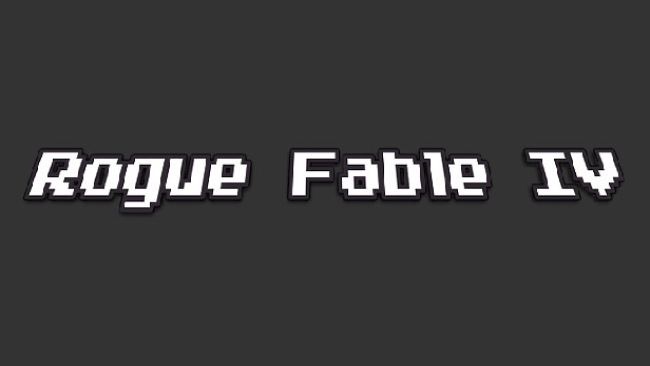
Installation Instructions
- Click the green button below to be redirected to UploadHaven.com.
- Wait 15 seconds, then click on the “free download” button. Allow the file transfer to complete (note that speeds may be slower with the free plan; upgrading to UploadHaven Pro will increase speeds).
- Once the transfer is complete, right-click the .zip file and select “Extract to Rogue Fable IV” (To do this you must have 7-Zip, which you can get here).
- Open the folder that you just extracted and run the game as administrator.
- Enjoy the game! If you encounter any missing DLL errors, check the Redist or _CommonRedist folder and install all necessary programs.
Download Links
Download the full version of the game using the links below.
🛠 Easy Setup Guide
- Check for missing DLL files: Navigate to the
_Redistor_CommonRedistfolder in the game directory and install DirectX, Vcredist, and other dependencies. - Use 7-Zip to extract files: If you receive a “file corrupted” error, re-download and extract again.
- Run as Administrator: Right-click the game’s executable file and select “Run as Administrator” to avoid save issues.
💡 Helpful Tips
- Need installation help? Read our full FAQ & Troubleshooting Guide.
- Antivirus False Positives: Temporarily pause your antivirus software during extraction to prevent it from mistakenly blocking game files.
- Update GPU Drivers: For better performance, update your NVIDIA drivers or AMD drivers.
- Game won’t launch? Try compatibility mode or install missing DirectX updates.
- Still getting errors? Some games require updated Visual C++ Redistributables. Download the All-in-One VC Redist Package and install all versions.
❓ Need More Help?
Visit our FAQ page for solutions to frequently asked questions and common issues.
System Requirements
- OS *: Windows Vista, 7/8/10
- Memory: 2 GB RAM
- Storage: 300 MB available space
Screenshots

















