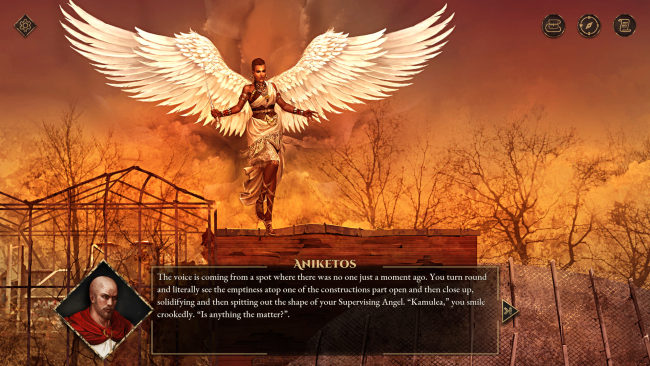Game Overview
An Apocalypse which is bloody real, bloody Biblical and bleeding mad. Nations are in free-fall and at each other’s throats, brother fighting brother, children raising armed hands against their elders. Though it was clear the world was about to be annihilated, a glitch occurred and instead of a thermonuclear megaton bomb all we got was a damp party popper. No one wanted to go and die, you see – even if they were promised Life Eternal in brightly colored advertising campaigns, people decided not to play along with the End of Times. This is why the Heavens sent down a newly appointed team of Sin Collectors – chosen by (Them) At The Top only God knows why and how, these mortals surrendered their lives to go hunting and executing Debtors for sins committed. Taught the noble art of gladius fighting, these warriors – watched over by their Supervising Angels – wander the post-Apocalyptic world, doing their best to finish a job so dirty not even the mighty Heavenly Host could pull it off.

Installation Instructions
- Click the green button below to be redirected to UploadHaven.com.
- Wait 15 seconds, then click on the “free download” button. Allow the file transfer to complete (note that speeds may be slower with the free plan; upgrading to UploadHaven Pro will increase speeds).
- Once the transfer is complete, right-click the .zip file and select “Extract to The Sin Collector: Repentless” (To do this you must have 7-Zip, which you can get here).
- Open the folder that you just extracted and run the game as administrator.
- Enjoy the game! If you encounter any missing DLL errors, check the Redist or _CommonRedist folder and install all necessary programs.
Download Links
Download the full version of the game using the links below.
Please request a link repair in the Link Repair Section!
🛠 Easy Setup Guide
- Check for missing DLL files: Navigate to the
_Redistor_CommonRedistfolder in the game directory and install DirectX, Vcredist, and other dependencies. - Use 7-Zip to extract files: If you receive a “file corrupted” error, re-download and extract again.
- Run as Administrator: Right-click the game’s executable file and select “Run as Administrator” to avoid save issues.
💡 Helpful Tips
- Need installation help? Read our full FAQ & Troubleshooting Guide.
- Antivirus False Positives: Temporarily pause your antivirus software during extraction to prevent it from mistakenly blocking game files.
- Update GPU Drivers: For better performance, update your NVIDIA drivers or AMD drivers.
- Game won’t launch? Try compatibility mode or install missing DirectX updates.
- Still getting errors? Some games require updated Visual C++ Redistributables. Download the All-in-One VC Redist Package and install all versions.
❓ Need More Help?
Visit our FAQ page for solutions to frequently asked questions and common issues.
System Requirements
- OS: Microsoft® Windows® 10 x64
- Processor: Intel Core i7-8550U (4 * 1800) or equivalent / AMD Phenom II X4 965 (4 * 3400) or equivalent
- Memory: 8 GB RAM
- Graphics: GeForce MX 150 (2048 VRAM) / Radeon R7 260X (2048 VRAM)
- DirectX: Version 11
- Storage: 2 GB available space
- Sound Card: DirectX® 9.0c compatible
Screenshots